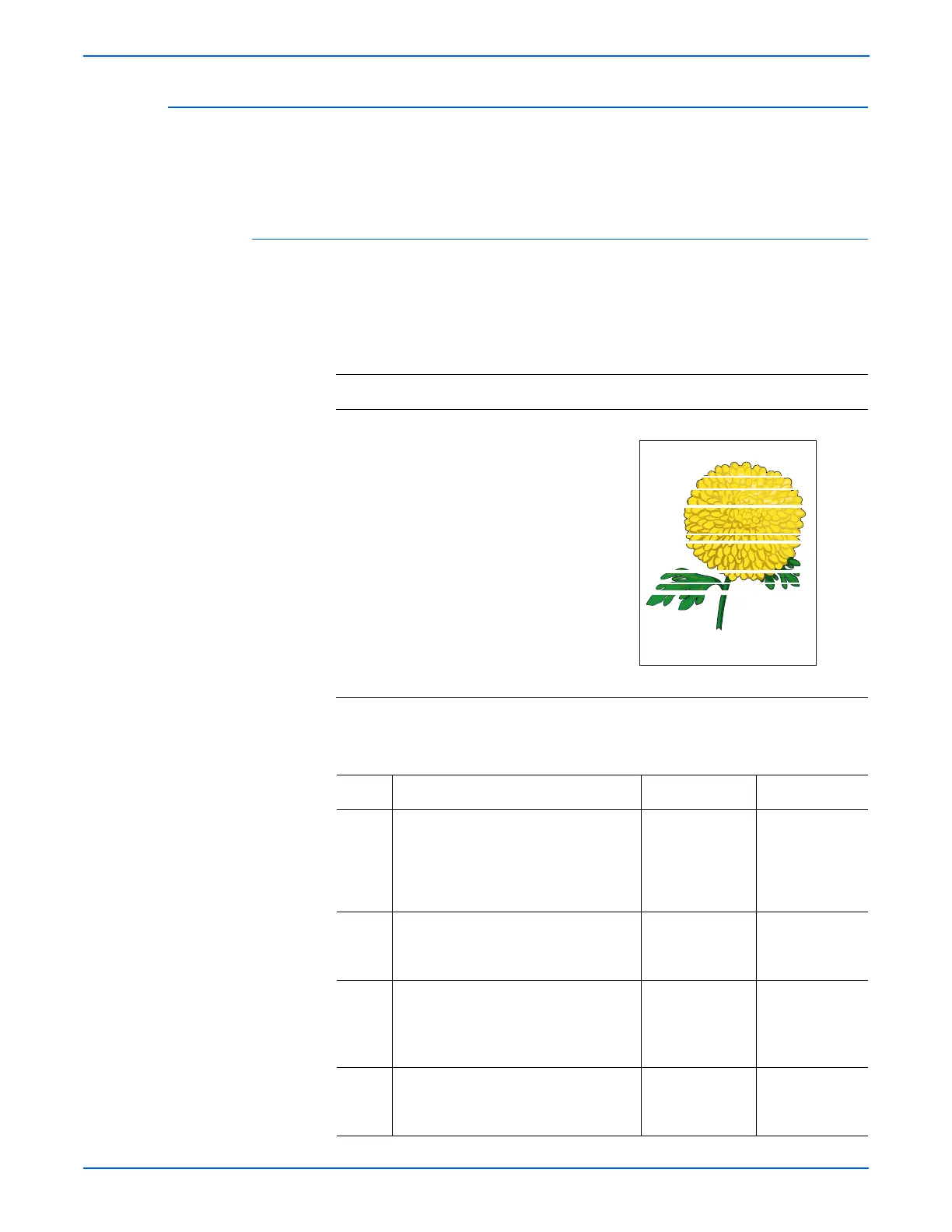5-32 Phaser 6280 Color Laser Printer Service Manual
Print-Quality Troubleshooting
Horizontal Band, Voids, or Streaks
There are areas of the image that are extremely light or are missing entirely.
These missing areas form wide bands which cover a wide area horizontally,
perpendicular to the paper feed direction.
Initial Actions
■ Check the paper transfer path.
■ Ensure there are no debris on the transfer path.
Troubleshooting Reference Table
Applicable Parts Example Print
■ Transfer Unit, PL4.1.1
■ Laser Unit, PL5.1.2
■ Print Cartridge (C/M/Y/K),
PL5.1.18-21
■ MCU Board, PL9.1.20
■ Image Processor Board, PL9.1.27
Troubleshooting Procedure Table
Step Actions and Questions Yes No
1 1. Check the blank line’s regular
intervals.
2.Are there any blank lines on the
image?
Refer to
“Repeating
Defect
Measurement”
on page 5-23.
Go to step 2.
2 1. Check the Print Cartridge (C/M/Y/K)
for damages.
2.Is the Print Cartridge damaged?
Go to step 3. Replace the
Print Cartridge
(page 8-10).
3 1. Check the paper condition.
2.Is the paper dry, recommended
type, and loaded in the correct
position?
Go to step 4. Replace the
paper.
4 1. Check the Transfer Unit.
2.Are there any damages on the
Transfer Unit surface?
Replace the
Transfer Unit
(page 8-8).
Go to step 5.
Horizontal Band, Void, or Streaks
