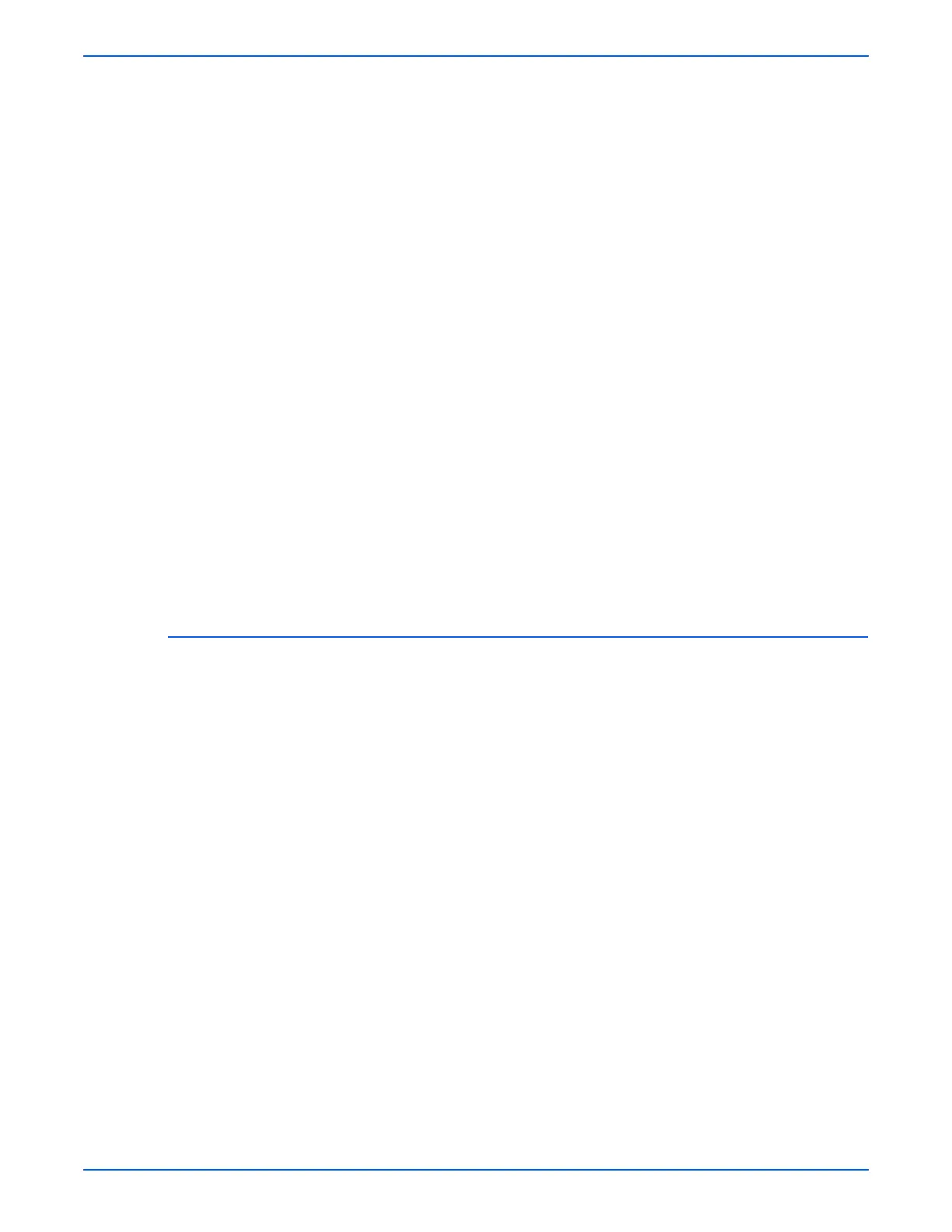Phaser 6280 Color Laser Printer Service Manual 8-5
Service Parts Disassembly
6. Remove the following Maintenance Items and Consumables.
Do not touch the Transfer Unit belt area.
a. Transfer Unit (page 8-8)
Do not expose the Print Cartridges to light for more than 5 minutes. After
removal, cover the Print Cartridges to minimize the amount of light striking
the Print Cartridges. Prolonged exposure to light significantly reduces
Print Cartridges performance.
b. Print Cartridges (page 8-10)
The Fuser may be hot. Turn the printer power Off and allow at least 5
minutes for the Fuser to cool before removing the Fuser.
c. Fuser Unit (page 8-11)
Names of parts that appear in the removal and replacement procedures
may not match the names that appear in the Parts List. For example, a
part called the Registration Chute Assembly in a removal procedure may
appear on the Parts List as Assembly, Registration Chute. When working
on a removal procedure, ignore any prerequisite procedure for parts
already removed.
Notations in the Disassembly Text
■ The notation “(item X)” points to a numbered callout in the illustration
corresponding to the disassembly procedure being performed.
■ The notation “PLX.X.X” indicates that this component is listed in the Parts
List.
■ Bold arrows in an illustration show direction of movement when removing
or replacing a component.
■ The notation “(tap, plastic, 10 mm)” or “(metal, 6 mm)” refer to the type of
screw being removed.
Provides information specific to the replacement of parts or
assemblies.
