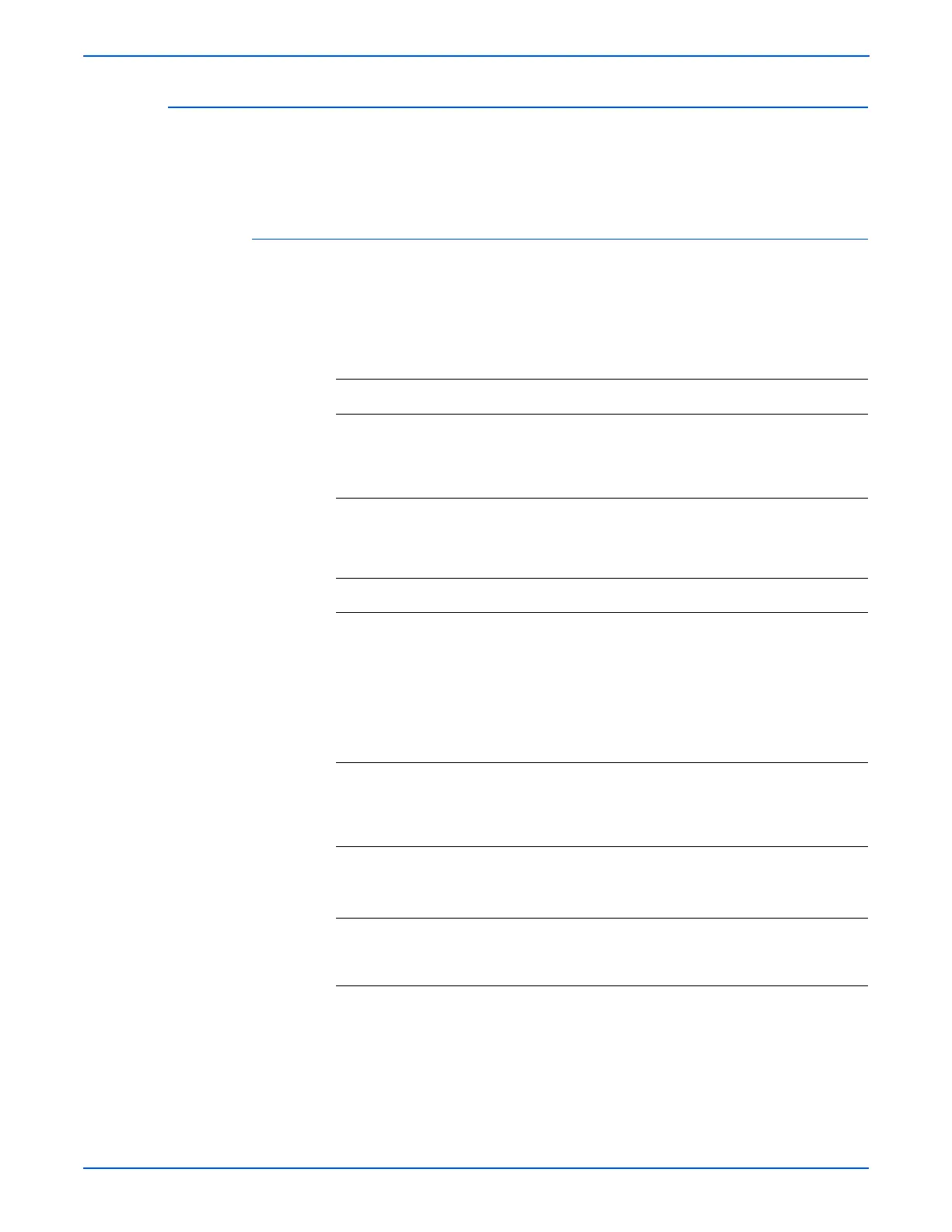4-80 Phaser 6280 Color Laser Printer Service Manual
General Troubleshooting
Electrical Noise
There is a variable pitch sound coming from the printer. Electrical noise can
be either noise in the electrical lines or static in electromagnetic
communications.
Initial Actions
■ Cycle printer power.
■ If the problem persists, follow the procedure below.
Troubleshooting Reference Table
Applicable Parts Wiring and Plug/Jack Map References
■ Transfer Unit, PL4.1.1
■ HVPS, PL5.1.17
■ Print Cartridge (C/M/Y/K),
PL5.1.18-21
Troubleshooting Procedure Table
Step Actions and Questions Yes No
1 Check external noise.
1.Are there other electrical appliances
within 3 meters from the printer?
2.Turn the electrical appliances Off or
relocate the printer at least 6 meters away
from other electrical appliances.
3.Does the error still occur?
Go to step 2. Complete.
2 1. Check the AC ground.
2.Is the AC power supply outlet wired and
grounded appropriately?
Go to step 3. Request the
client to fix
the AC power
supply outlet.
3 1. Reseat the Print Cartridges (page 8-10).
2.Reseat the Transfer Unit (page 8-8).
3.Does the electrical noise still occur?
Go to step 4. Complete.
4 1. Check the Print Cartridges for stains or
debris.
2.Are the Print Cartridges dirty?
Clean the
Print
Cartridges.
Reseat the
HVPS
(
page 8-61).
