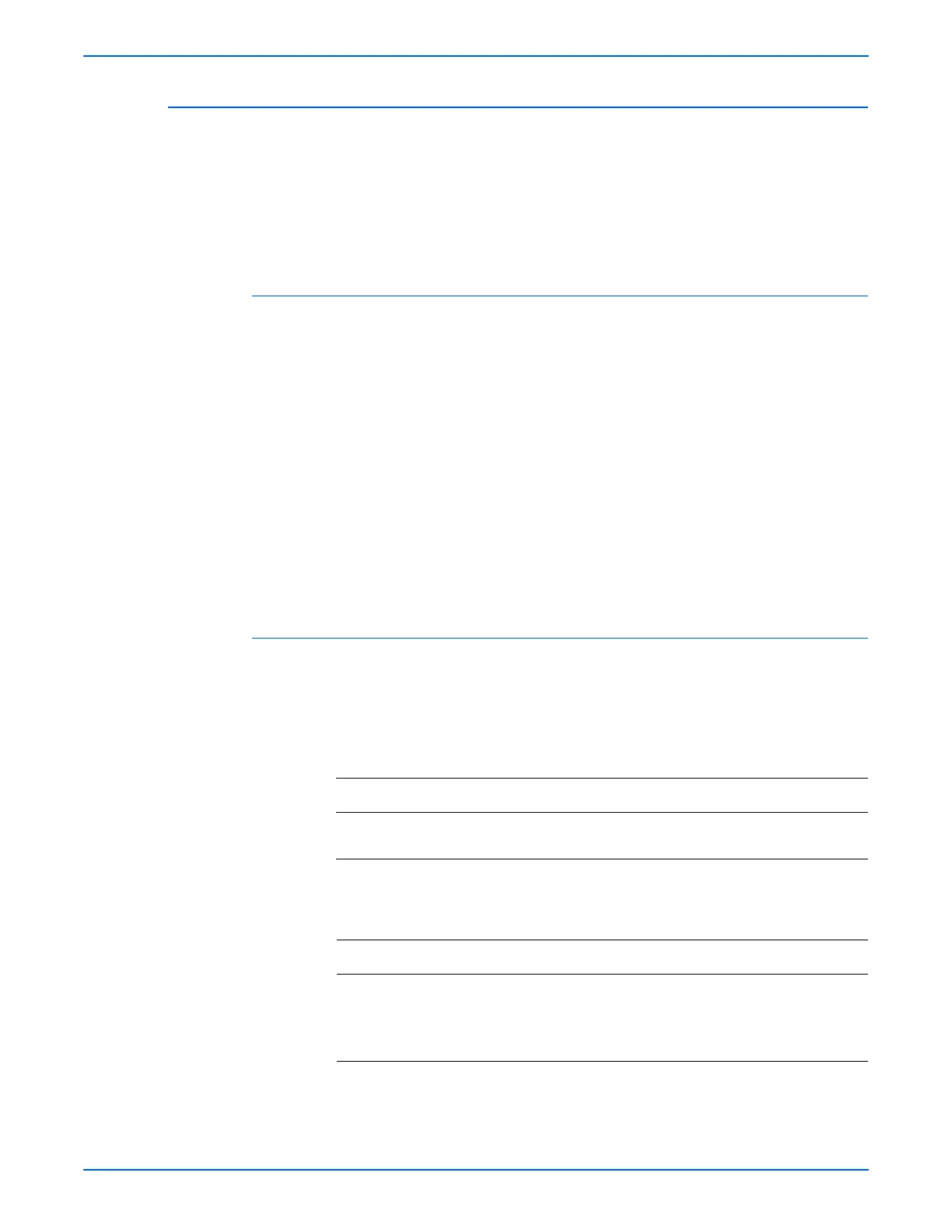Phaser 6280 Color Laser Printer Service Manual 3-145
Error Messages and Codes
Controller System Error
The printer controller has detected error.
For Chain Link 116-324: This error has occurred due to an optional 256
MB memory card is installed. Data is corrupted due to that it was stored/
accessed at incorrect locations.
Applicable Chain Link
■ Chain Link 116-314: On Board Network MAC Address Checksum Error
■ Chain Link 116-315: ESS On Board RAM W/R Check Fail
■ Chain Link 116-317: ESS ROM Check (Main) Fail
■ Chain Link 116-323: ESS NVRAM1 W/R Check Fail
■ Chain Link 116-324: ESS Illegal Exception
■ Chain Link 116-326: ESS NVRAM2 W/R Check Fail
■ Chain Link 116-327: ESS Instruction Cache Error
■ Chain Link 116-328: ESS Data Cache Error
■ Chain Link 116-343: ASIC Error (ASIC Fail)
Initial Actions
■ Cycle printer power.
■ If the problem persists, follow the procedure below.
Troubleshooting Reference Table
Applicable Parts Wiring and Plug/Jack Map References
■ Image Processor Board, PL9.1.27
■ Memory Card, PL9.1.30
Troubleshooting Procedure Table
Step Actions and Questions Yes No
1 1.Print the Configuration page and
check the total memory capacity.
2.Does the total memory capacity
show 512 MB?
Go to step 2. Go to step 3.
