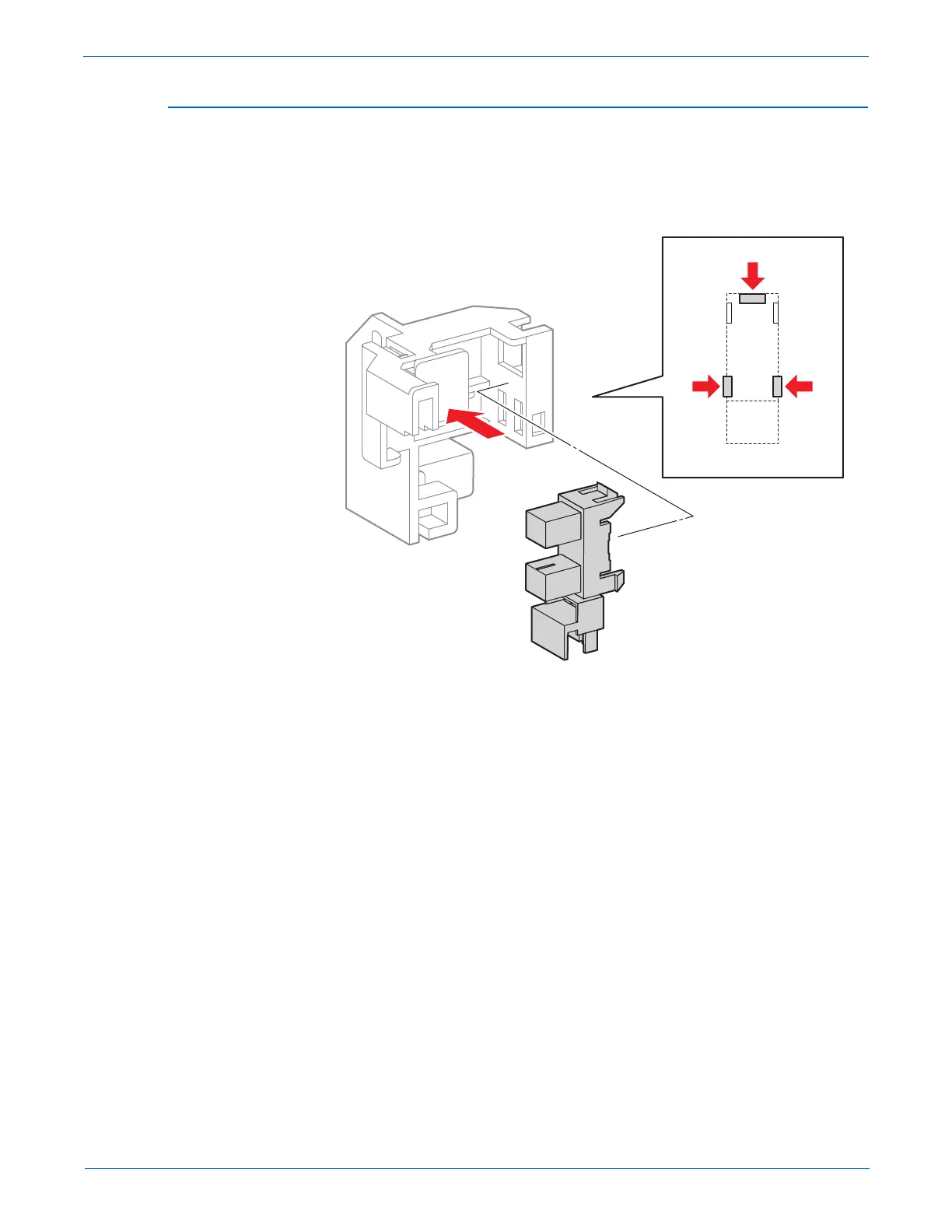Phaser 6280 Color Laser Printer Service Manual 8-55
Service Parts Disassembly
Print Cartridge Sensor (PL5.1.8)
1. Remove the Print Cartridge Sensor Assembly (page 8-54).
2. Release the 3 hooks securing the Print Cartridge Sensor to the Actuator
Bracket (PL5.1.7) Bracket while pressing on the CRU Actuator (PL5.1.5).
3. Remove the Print Cartridge Sensor.
