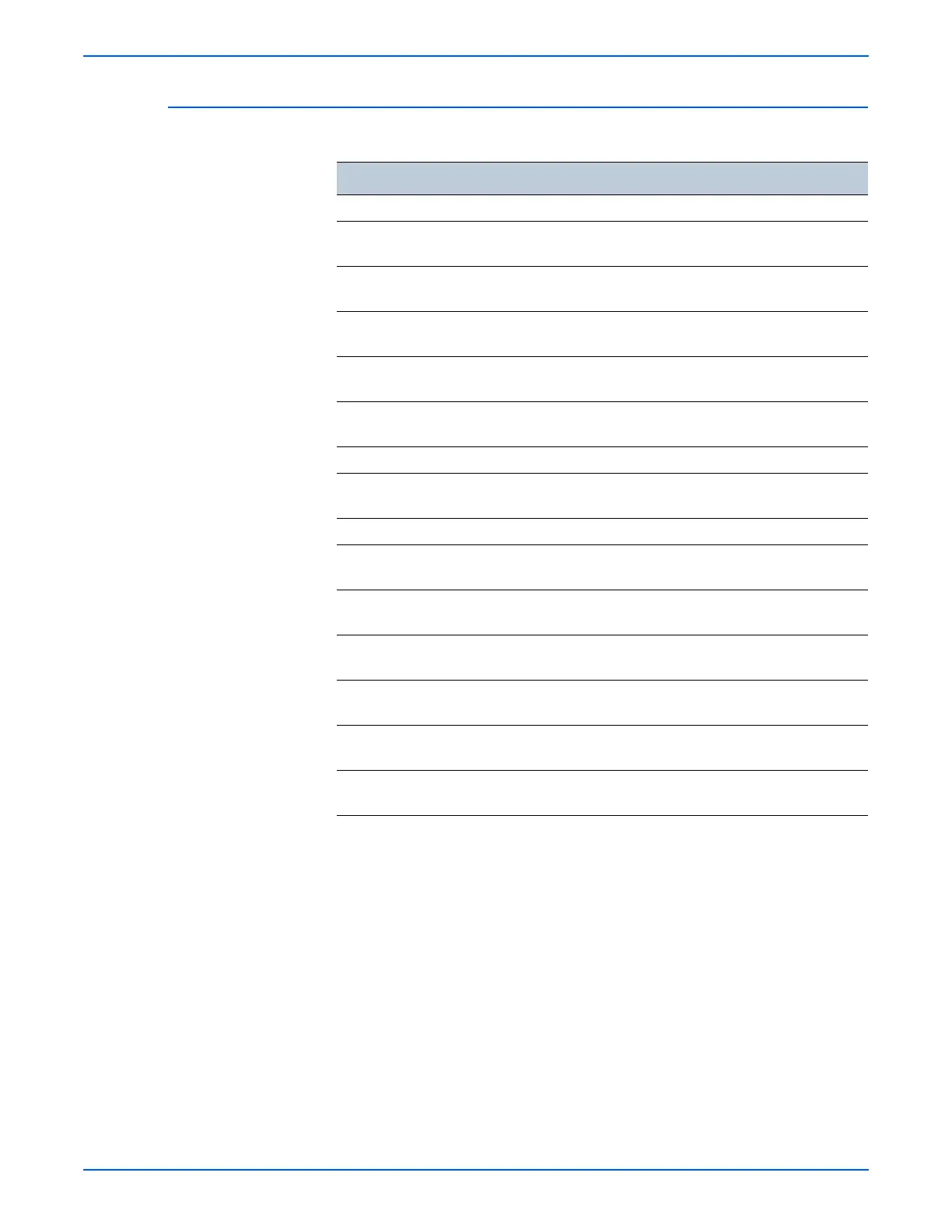Phaser 6280 Color Laser Printer Service Manual 10-7
Plug/Jack and Wiring Diagrams
Optional Feeder Plug/Jack Designators
Optional Feeder Plug/Jack Designators
P/J Map Coordinates
Remarks
1 6 G-180 Not connected (Debug only).
281 6 H-183 Connects the Optional-550 Sheet Feeder (Feeder
Unit Harness) and the printer.
419 6 G-180 Connects the Optional Feeder Board and the Feeder
Unit Harness.
420 6 G-180 Connects the Optional Feeder Board and the Tray 3
Turn Harness.
421 6 G-179 Connects the Optional Feeder Board and the Tray 3
Chute Harness.
422 6 G-179 Connects the Optional Feeder Board and the Tray 3
Motor Harness.
423 6 G-180 Not connected.
4201 6 H-185 Connects the Turn Clutch and the Tray 3 Turn
Harness.
4202 6 H-185 Not connected.
4211 6 I-184 Connects the Optional Size Switch and the Tray 3
Chute Harness.
4212 6 H-184 Connects the Tray 3 Chute Harness and Tray 3 No
Paper Harness.
4213 6 H-185 Connects the Feed Clutch and the Tray 3 Chute
Harness.
4221 6 G-185 Connects the Optional Feeder Drive (Optional Feeder
Motor) and the Tray 3 Motor Harness.
4222 6 G-185 Connects the Optional Feeder Drive (Optional Feeder
Motor) and the Tray 3 Motor Harness.
42121 6 D-183 Connects the Tray 3 No Paper Sensor and the Tray 3
No Paper Sensor Harness.
