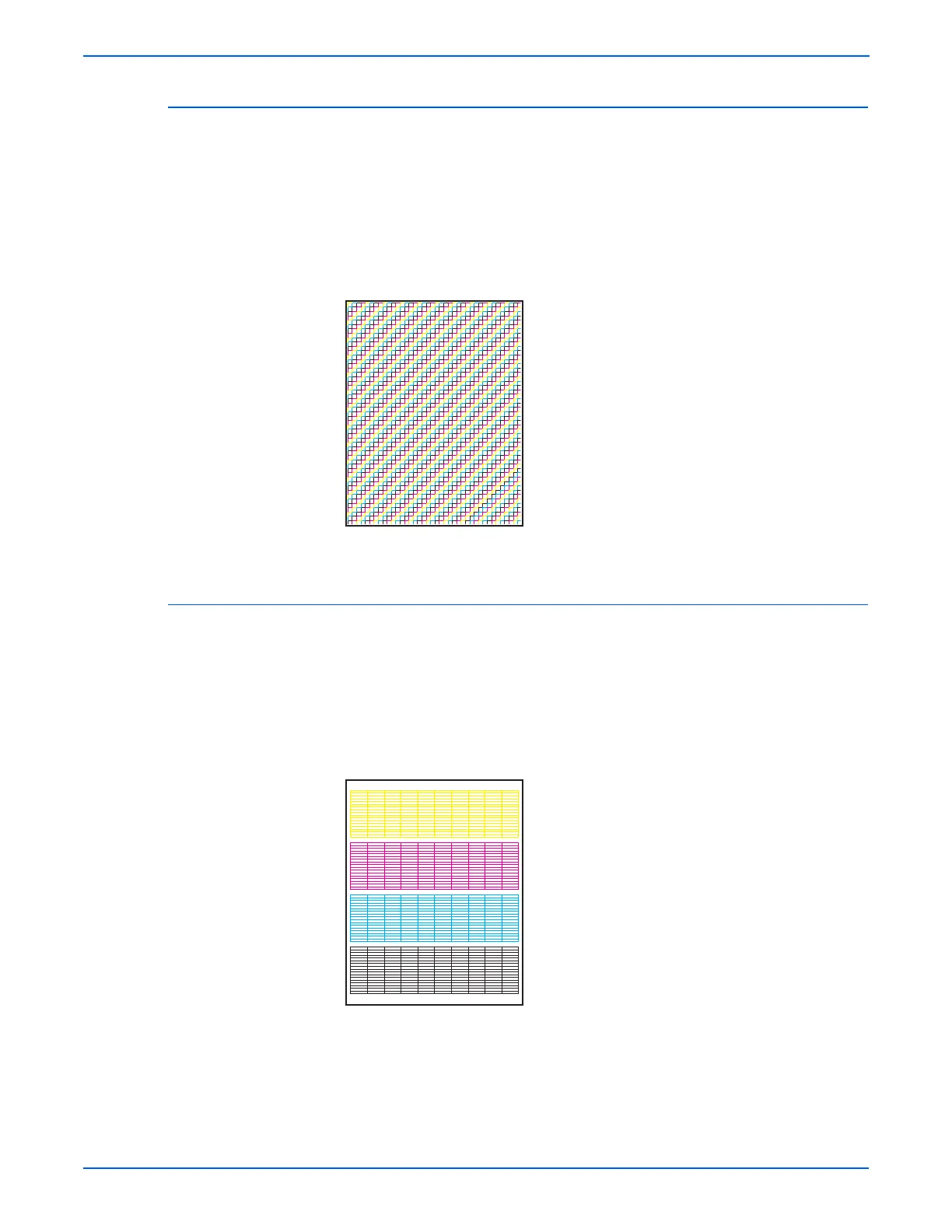5-10 Phaser 6280 Color Laser Printer Service Manual
Print-Quality Troubleshooting
Pattern IOT
This test print provides the printer’s built-in test pattern. This test is used to
identify problems with the printer function or the Image Processor Board. The
colors should be aligned vertically and horizontally. Compare the print with the
following chart to determine the problem.
■ Fail: Check the printer controller or the MCU Board.
■ Pass: Check the Image Processor Board.
Grid 2 ESS
This test print provides the Controller built-in grid pattern. This test is used to
identify problems with the printer function. Compare the print with following
chart to determine the problem.
■ Fail: Check the printer function and the Image Processor Board.
■ Pass: Check the network connection, cable, PC...etc.
