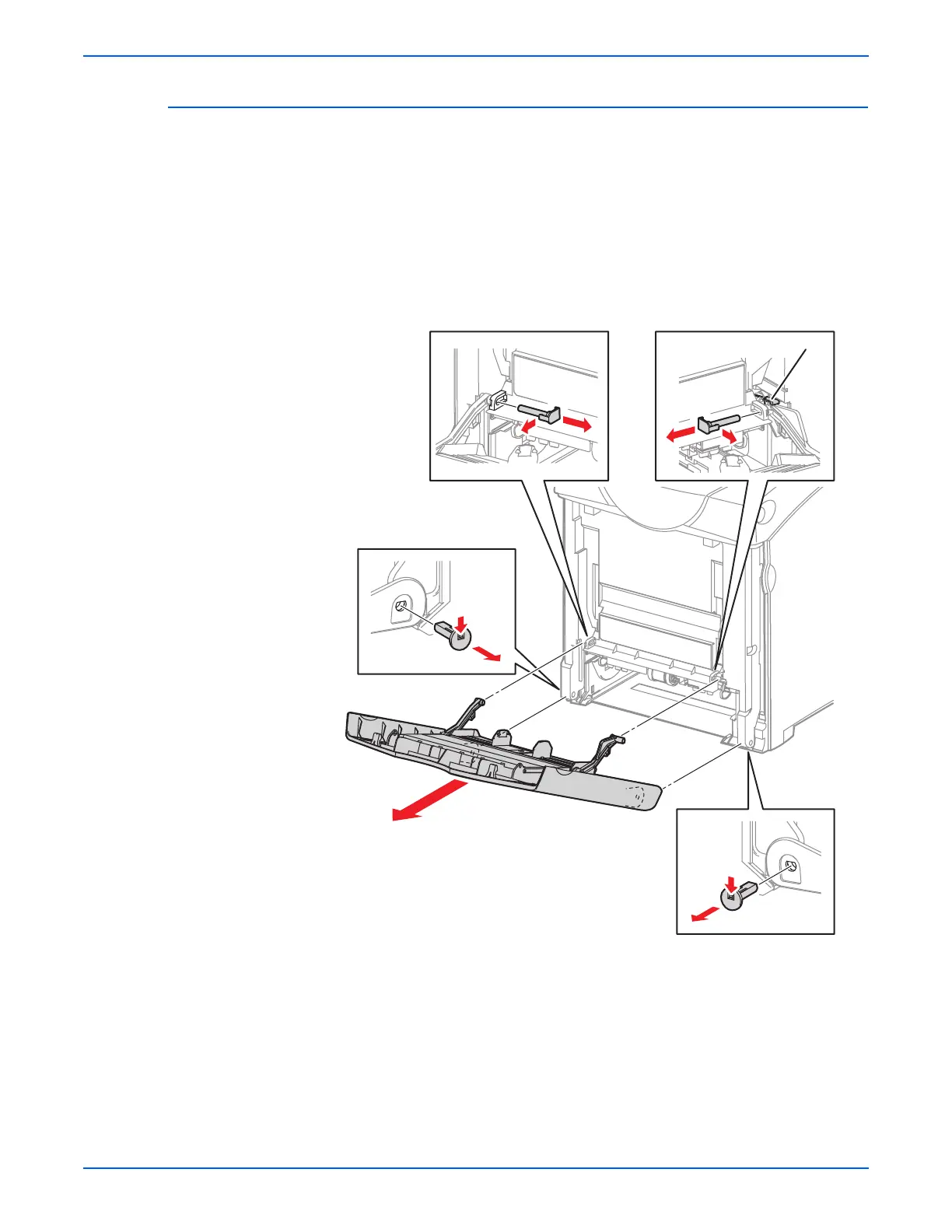8-24 Phaser 6280 Color Laser Printer Service Manual
Service Parts Disassembly
Tray 1 (MPT) Cover (PL1.2.24)
1. Open Tray 1 (MPT) Cover.
2. Rotate the Pivot Pin (PL1.2.17) to release the hooks securing the Link on
the left and right sides of the Tray 1 (MPT) Cover. Remove the left and
right Pivot Pins.
3. Use a small flat tip screwdriver to press on the lip of the Shaft Pivots to
release the Shaft Pivots (PL1.2.30) securing the left and right sides of the
Tray 1 (MPT) Cover and remove the Shaft Pivots.
4. Remove the Tray 1 (MPT) Cover from the printer.
