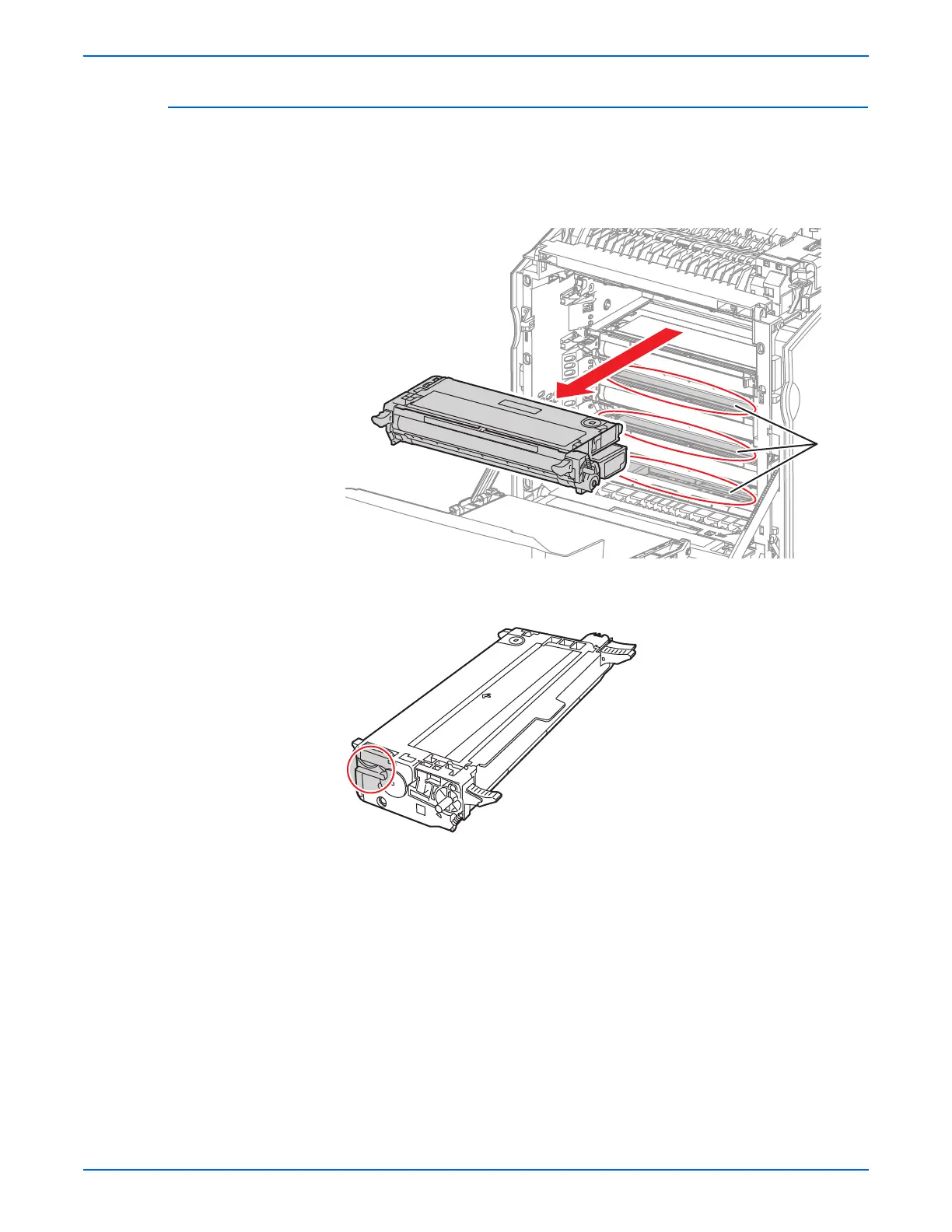Phaser 6280 Color Laser Printer Service Manual 7-3
Cleaning and Maintenance
Cleaning the Print Cartridge
1. Open the Front Cover.
2. Using a flash light, inspect the gaps between the Print Cartridges.
Remove the Print Cartridge if necessary. Using tweezers, remove any
paper debris from the area.
3. Check for any debris around the Print Cartridge gear areas.
