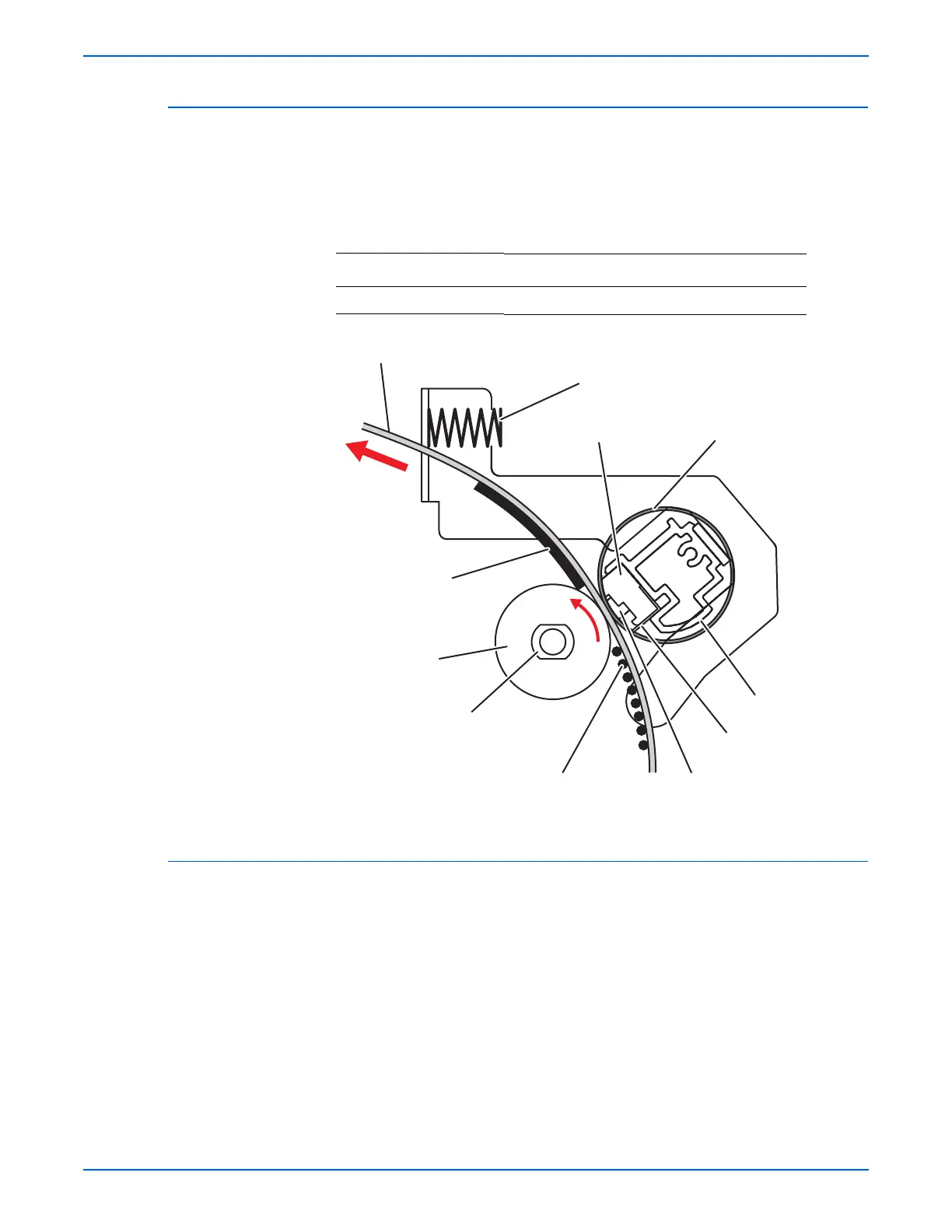Phaser 6280 Color Laser Printer Service Manual 2-13
Theory of Operation
Fusing
Toner is applied by the BTR and the Developers. The toner image is applied
on the paper with the Fuser (Fusing Unit) by the Free Belt Nip Fusing (FBNF)
thermal fusing system. The Heat Roll with the Heater Lamp melts the toner
particles. Toner is fused onto the paper by the combination of heat and
pressure.
Cleaning
A cleaning blade in the Print Cartridge scrapes off toner remaining on the
drum surface after transfer has occurred. Then, the latent charge pattern
remaining on the photoconductive drum is neutralized by the Erase Lamp to
prepare the drum for the next Exposure cycle.
Warm-Up Stand By Printing
Main Heater Lamp On On/Off On
s6280-057
Paper
Nip Spring
Nip Head
Belt Assembly
Belt Frame
Sheet
Pad
Unfixed Toner
Heater Lamp
Heat Roll
Fixed Toner
