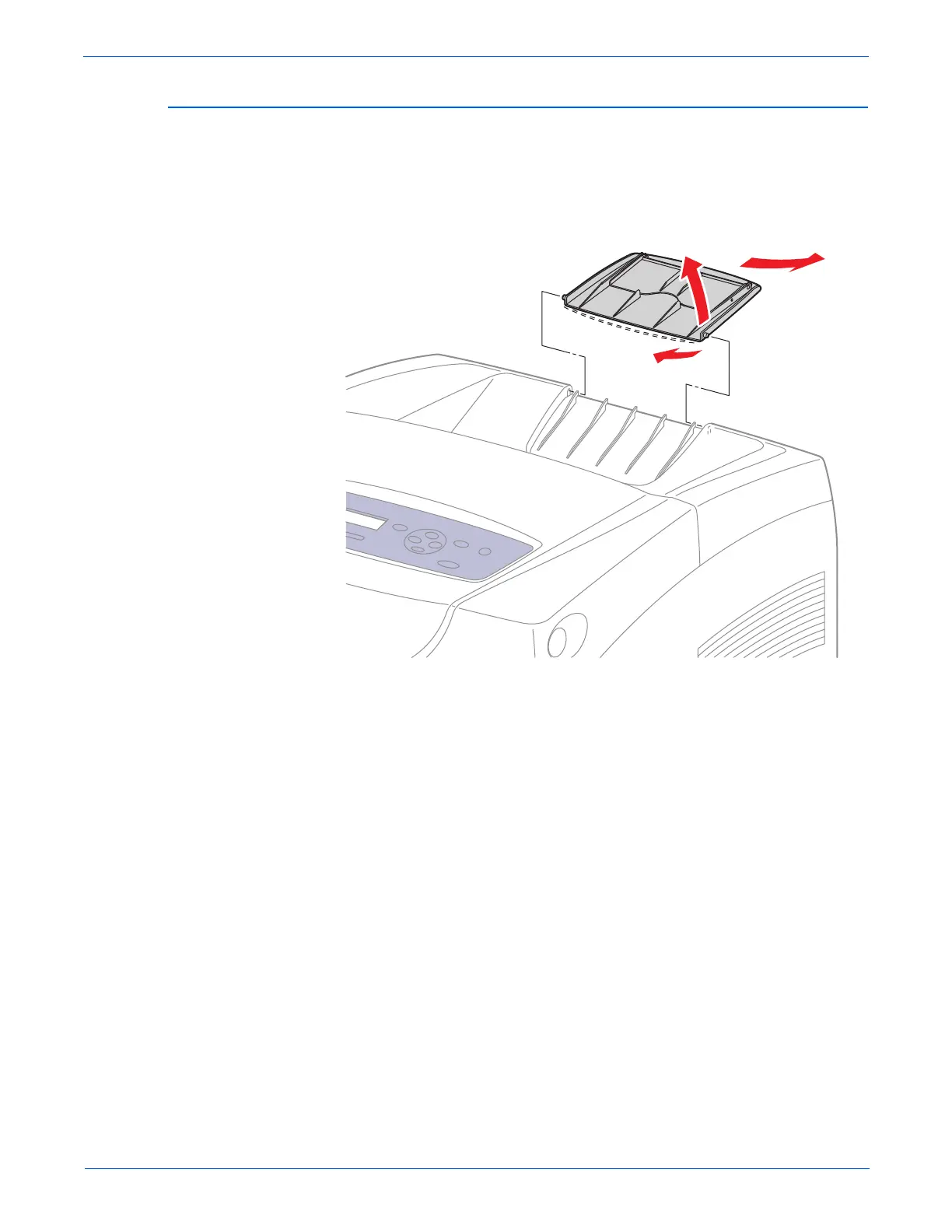Phaser 6280 Color Laser Printer Service Manual 8-19
Service Parts Disassembly
Extender Cover (PL1.1.9)
1. Open the Extender Cover.
2. Press the center part of the Extender Cover and release one of the two
notches of the Extender Cover from the hole of the Top Cover (PL1.1.1).
3. Pull out the other notch of the Extender Cover from the hole of the Top
Cover and remove the Extender Cover.
