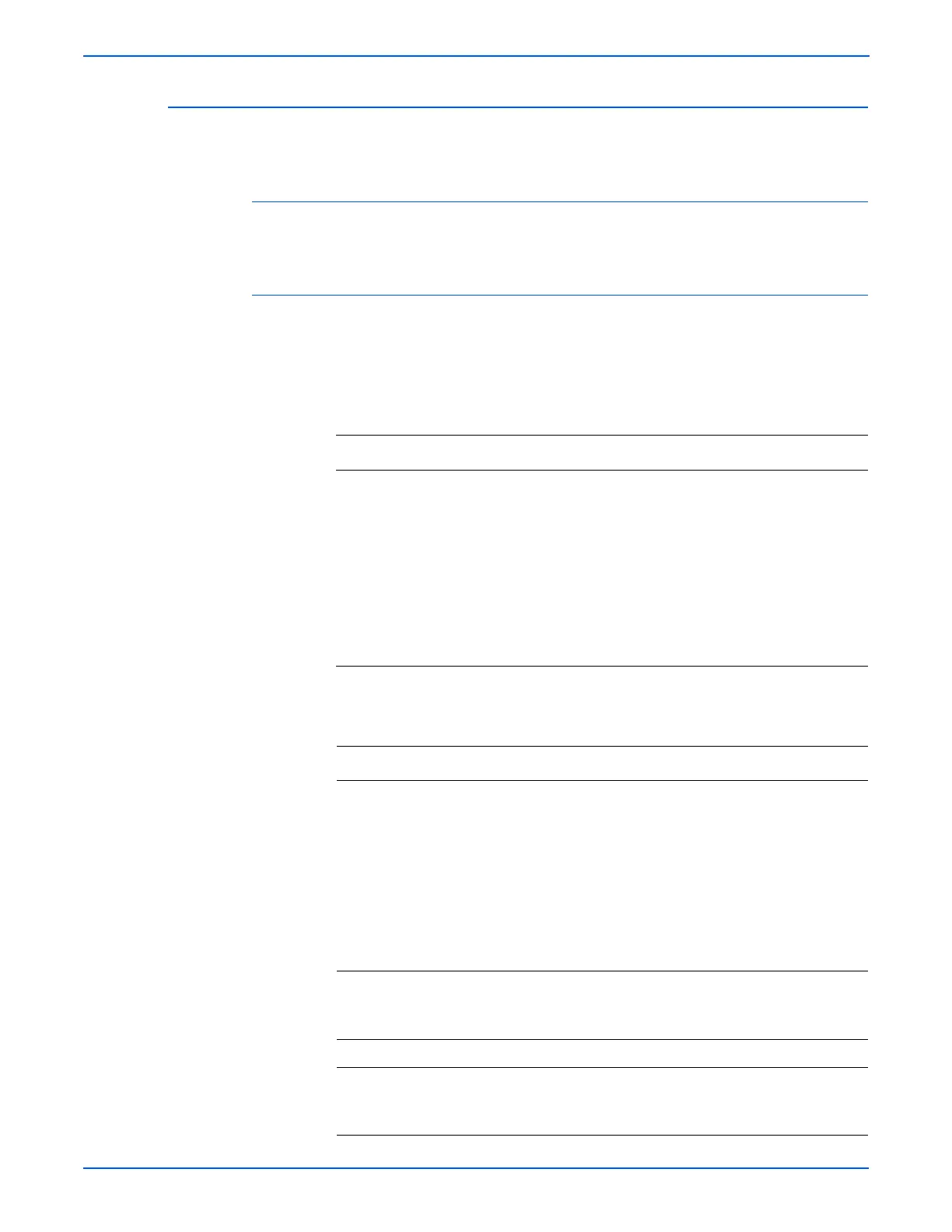3-126 Phaser 6280 Color Laser Printer Service Manual
Error Messages and Codes
Optional Feeder Motor Error
The Optional Feeder Motor has failed.
Applicable Chain Link
■ Chain Link 042-325-04: IOT Motor Failure
Initial Actions
■ Cycle printer power.
■ If the problem persists, follow the procedure below.
Troubleshooting Reference Table
Applicable Parts Wiring and Plug/Jack Map References
■ MCU Board, PL9.1.20
■ Feed Roll, PL12.1.9
■ Retard Roll, PL12.3.10
■ Right Side Harness, PL10.1.15
■ Optional 550-Sheet Feeder, PL12.1.1
■ Feeder Unit Harness, PL12.2.3
■ Tray 3 Feeder Board, PL12.2.6
■ C2 Motor Harness, PL12.2.9
■ Tray 3 Feeder Drive, PL12.2.10
■ Tray 3 Feeder Assembly, PL12.3.1
■ “Map 2 - Laser Unit, Feeder Assembly”
on page 10-10
■ “Map 4 - LVPS and MCU Boards” on
page 10-12
■ “Map 6 - Optional 550-Sheet Feeder” on
page 10-14
■ “Optional 550-Sheet Feeder Wiring
Diagram” on page 10-39
Troubleshooting Procedure Table
Step Actions and Questions Yes No
1 1. Check the detailed error code (press
the Up and Down buttons
simultaneously).
2.Does code “04” display on the
Control Panel?
Go to step 2. ■ Refer to
“Main Motor
Error” on
page 3-120
■ Refer to “Sub
Motor Error” on
page 3-122
■ Refer to “Tray
2 (PH) Motor
Error” on
page 3-124
2 1. Check the paper tray for correct
installation.
2.Is the tray correctly installed?
Go to step 4. Reseat the
paper tray.
Go to step 3.
3 Does the error still occur? Go to step 4. Complete.
4 1. Check the Feed Rollers and Retard
Rollers for rotation.
2.Do the Rollers rotate smoothly?
Go to step 5. Replace the
defective
Roller(s).
