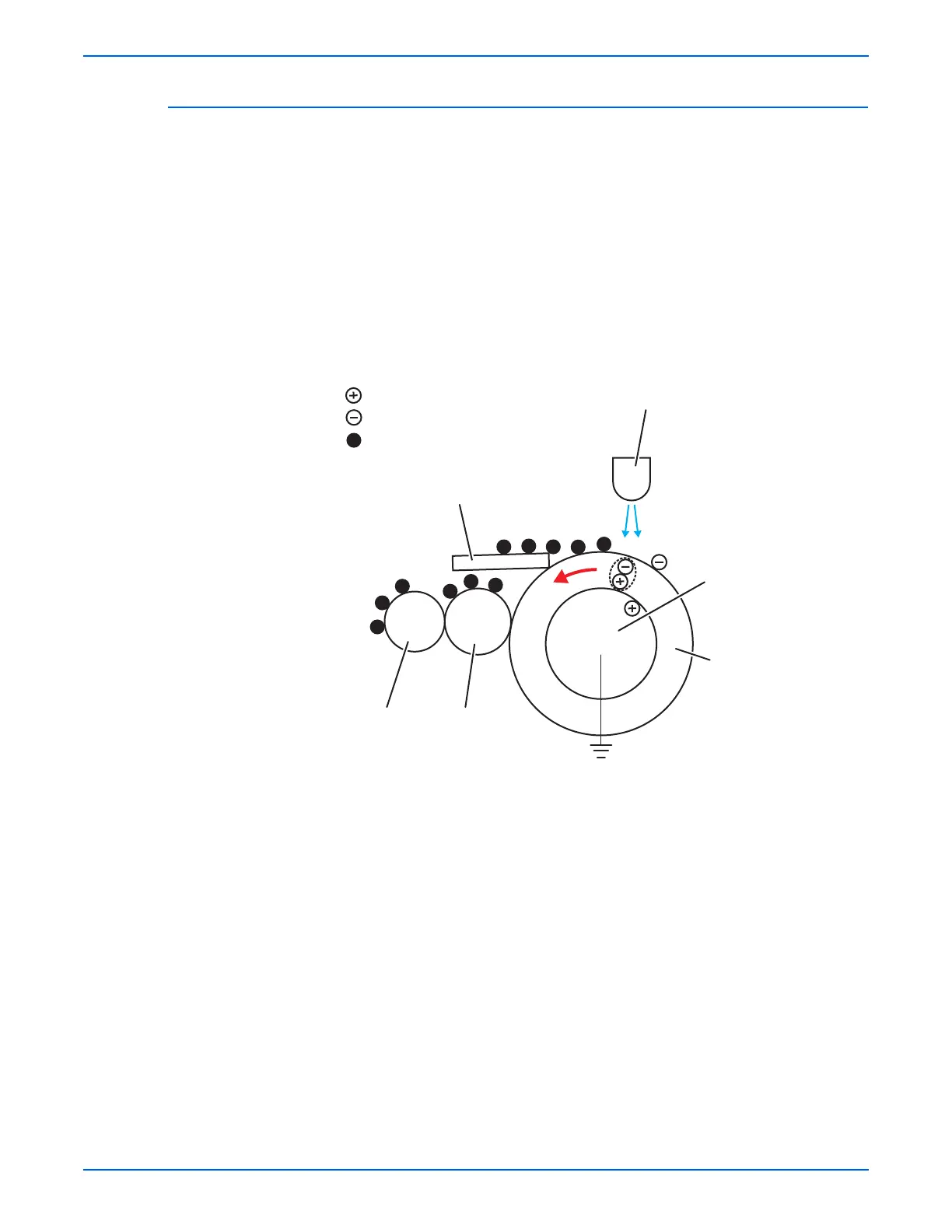Phaser 6280 Color Laser Printer Service Manual 2-11
Theory of Operation
Cleaning (Print Cartridge)
Excess toner is removed from the Drum and the BCR surfaces, while excess
charge is also eliminated from the drum surface.
■ Drum Cleaning – The cleaning blade contacts the surface of the drum
collecting the excess toner by scraping off toner.
■ Cleaning Roll – The Cleaning Roll contacts the surface of the BCR
collecting the excess toner by scraping off toner.
■ Charge Cleaning – When the Drum is charged by the BCR, any excess
charge hinders the Drum surface from being uniformly charged, which
may lead to print quality problems. The excess charge on the surface of
the Drum is eliminated by irradiating the light of the Erase Lamp (LED).
s6280-055
Positive Electric Charge
Negative Electric Charge
Toner
Erase Lamp (LED)
Conductor
Photoreceptor
Cleaning Roll
BCR
Blade
Drum
