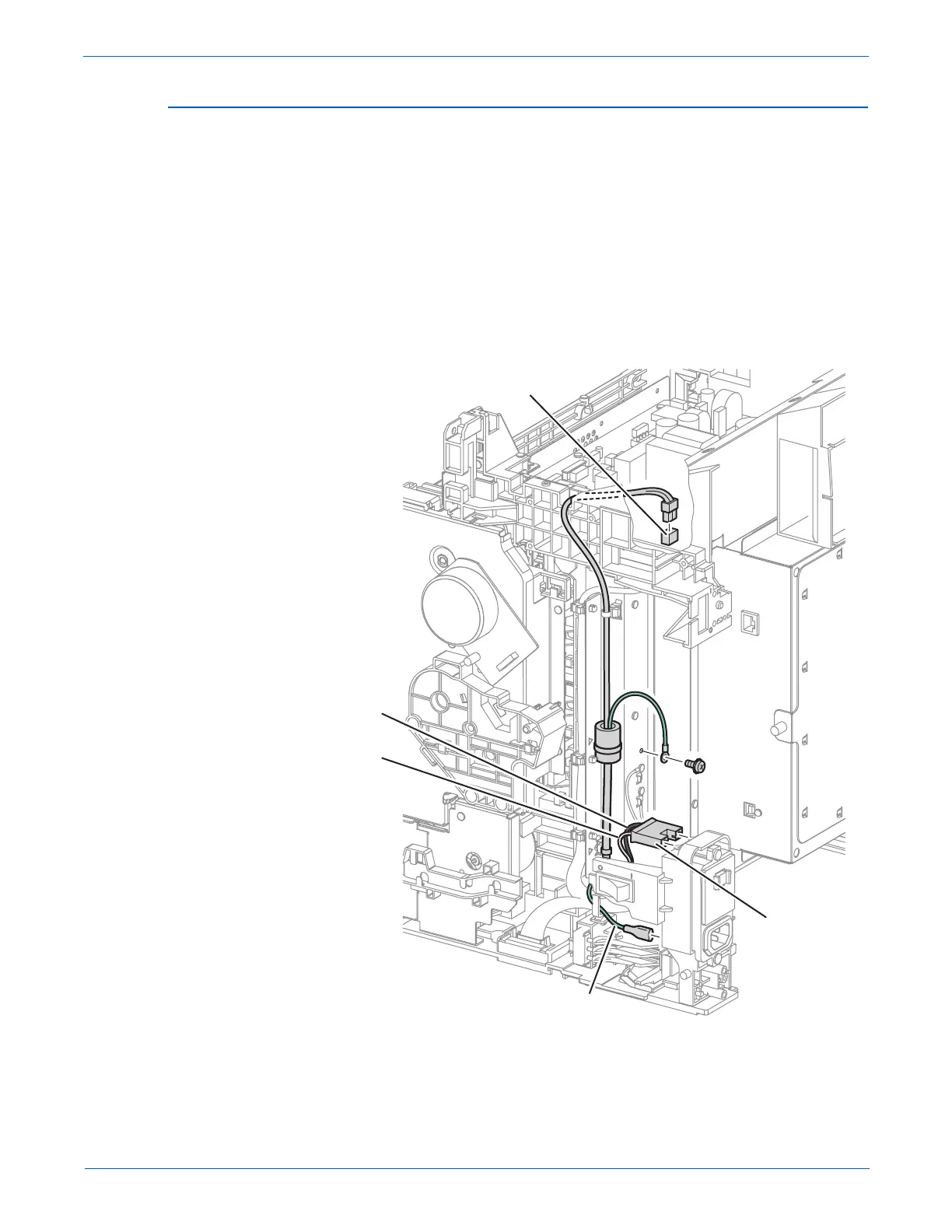Phaser 6280 Color Laser Printer Service Manual 8-83
Service Parts Disassembly
Power Switch (AC IN Harness Assembly) (PL9.1.16)
1. Remove the Rear Cover (page 8-12).
2. Remove the Right Side Cover (page 8-13).
3. Remove the Left Side Cover (page 8-14).
4. Remove the Top Cover (page 8-15).
5. Disconnect the wiring harness connector P/J48 on the LVPS (PL9.1.4).
6. Disconnect the wiring harness connector P/J482 and FASTON terminal
FS483 on the GIF Breaker Inlet (PL9.1.43).
7. Release the ground wire of the Power Switch from the clamp.
8. Remove 1 screw (with washer, M4, 6 mm) securing the ground wire to the
printer.
s6280-238
Black
White
Green
P/J48
P/J482
