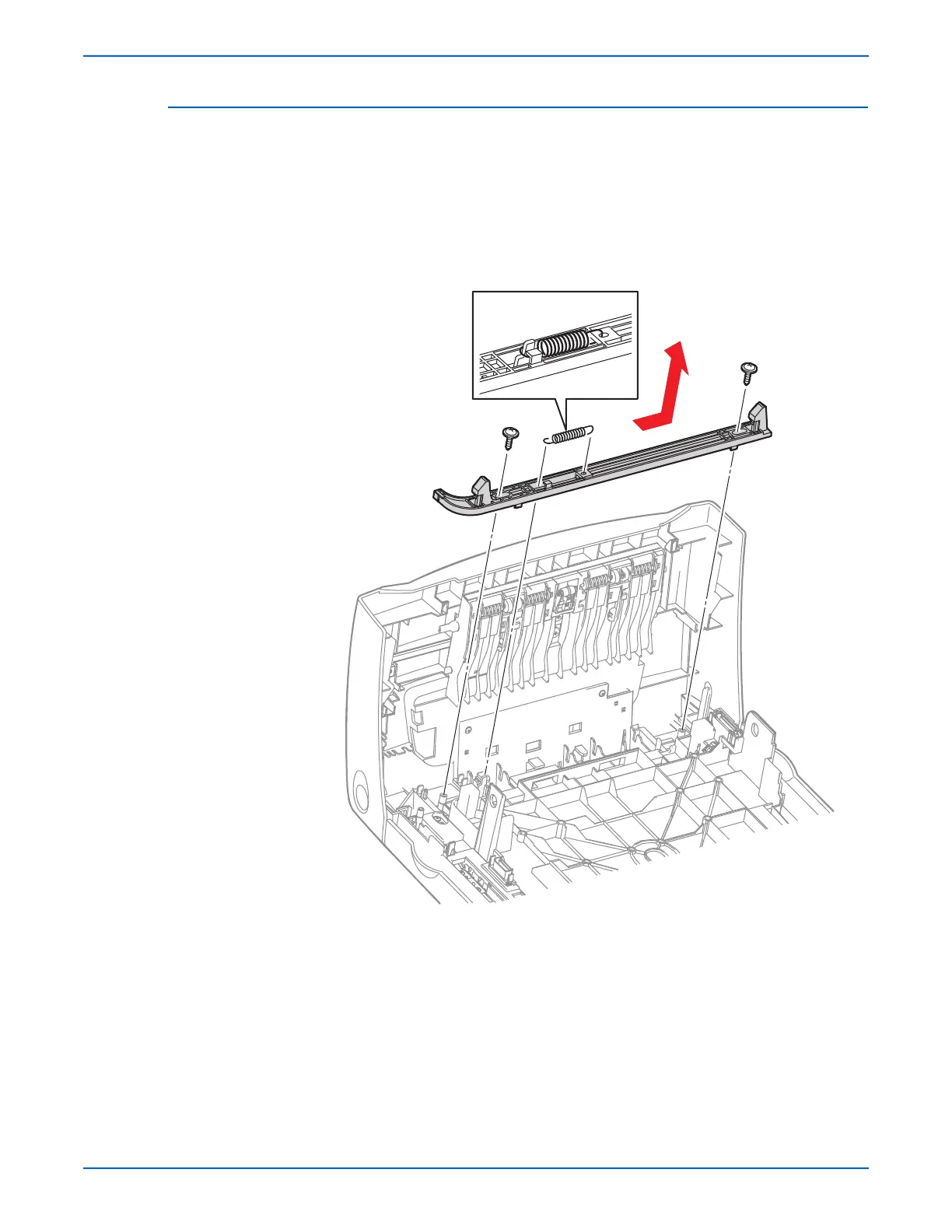8-20 Phaser 6280 Color Laser Printer Service Manual
Service Parts Disassembly
Front Latch (PL1.2.4)
1. Remove the Duplex Unit (page 8-99), if installed.
2. Remove the Latch Spring (PL1.2.3) from the Front Latch (PL1.2.4) and
the Front Cover Assembly.
3. Remove 2 screws (with flange, 10 mm) securing the Front Latch to the
Front Cover Assembly.
4. Slide the Front Latch to the left and remove it from the Front Cover
Assembly.
