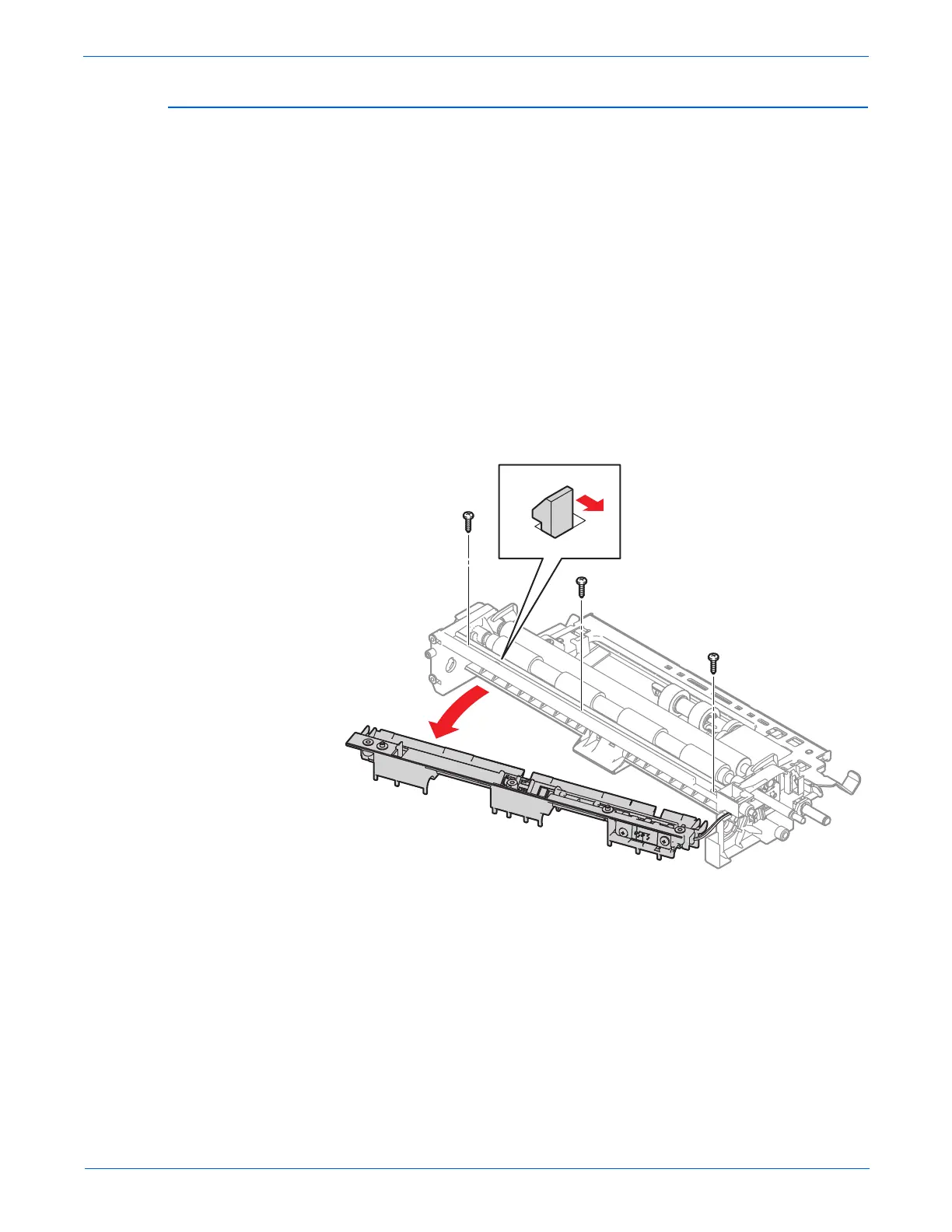Phaser 6280 Color Laser Printer Service Manual 8-43
Service Parts Disassembly
Registration Sensor (PL3.2.30)
1. Remove the Feeder Assembly (page 8-36).
2. Remove the Turn Clutch Assembly (page 8-42).
3. Remove Turn Roll Assembly (page 8-46).
4. Remove 3 screws (8 mm) securing the Upper Regi Chute Assembly
(PL3.2.28).
Due to the following steps will be undertaken with the Upper Regi Chute
Assembly being connected to the wiring harness, be careful not to apply
excessive load to the harness and the connectors.
5. Release the hook on the upper side of the Upper Regi Chute Assembly
and pull the left side of the Upper Regi Chute Assembly toward you.
6. Release the hooks at 3 locations securing the Registration Sensor to the
Upper Regi Chute Assembly.
7. Remove the Registration Sensor.
