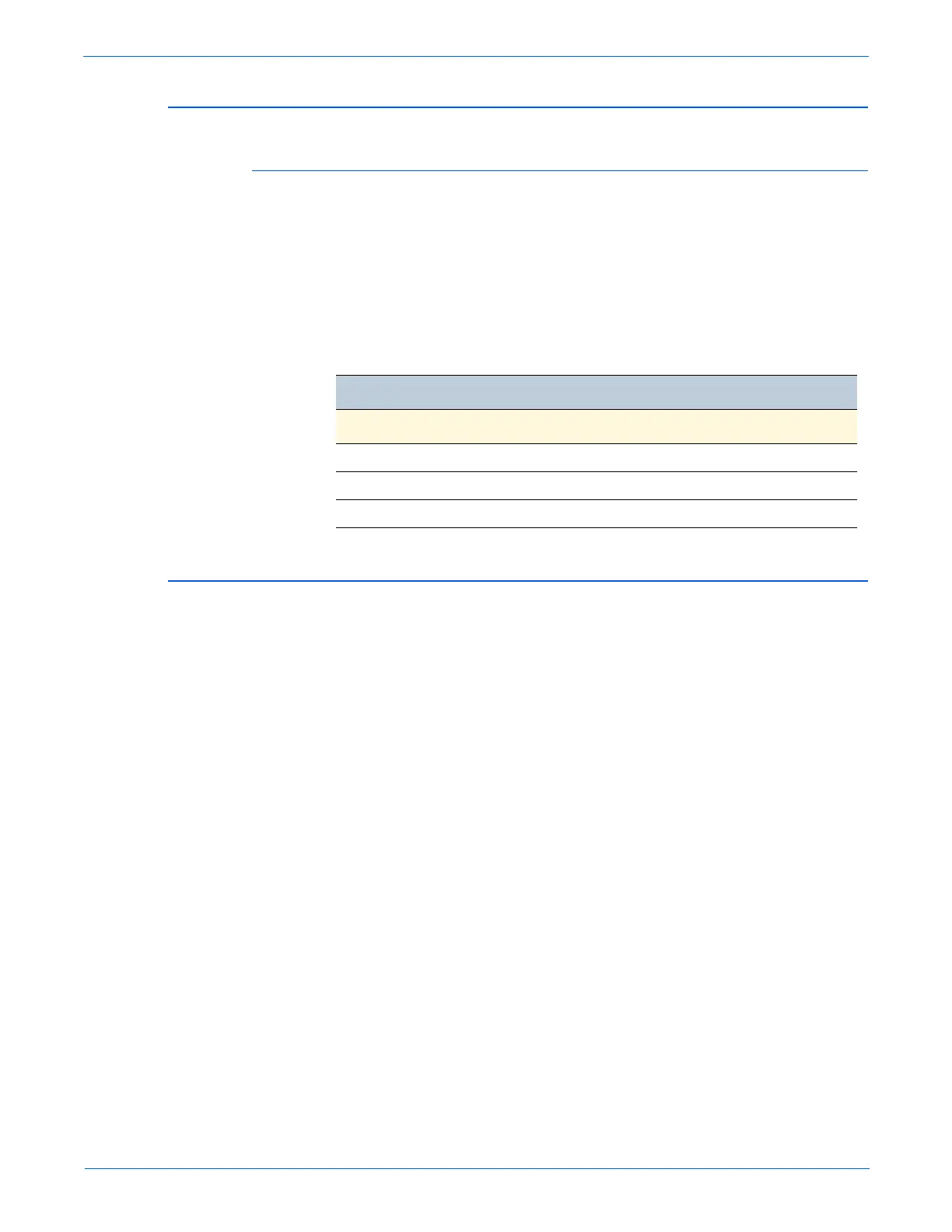Phaser 6280 Color Laser Printer Service Manual 1-29
General Information
Maintenance Function
Firmware Update
The Image Processor Board and Multi-Protocol Network Card firmware can
be updated by customers and service technicians using Windows PC or
Macintosh with dedicated utilities. Firmware updates are available at
www.xerox.com/office/6280support.
Detailed procedures are available in the “Firmware Update” on page A-3.
Boot Code can be updated via USB port only.
Diagnostics
Two types of diagnostic functions are available:
1. Auto Diagnostics: The printer is checked when it is turned on. It is
checked whether hardware (ROM, RAM, ASIC, etc...) operates properly.
2. Manual Diagnostics: Only qualified service personnel can perform manual
diagnostics using the Service Mode in the Control Panel.
Updated Firmware Windows
Via USB Via Network (port 9100)
Image Processor Board Available Available
MCU Board Available Available
* MCU Board cannot be updated when ROM starts to be used for MCU Board.
