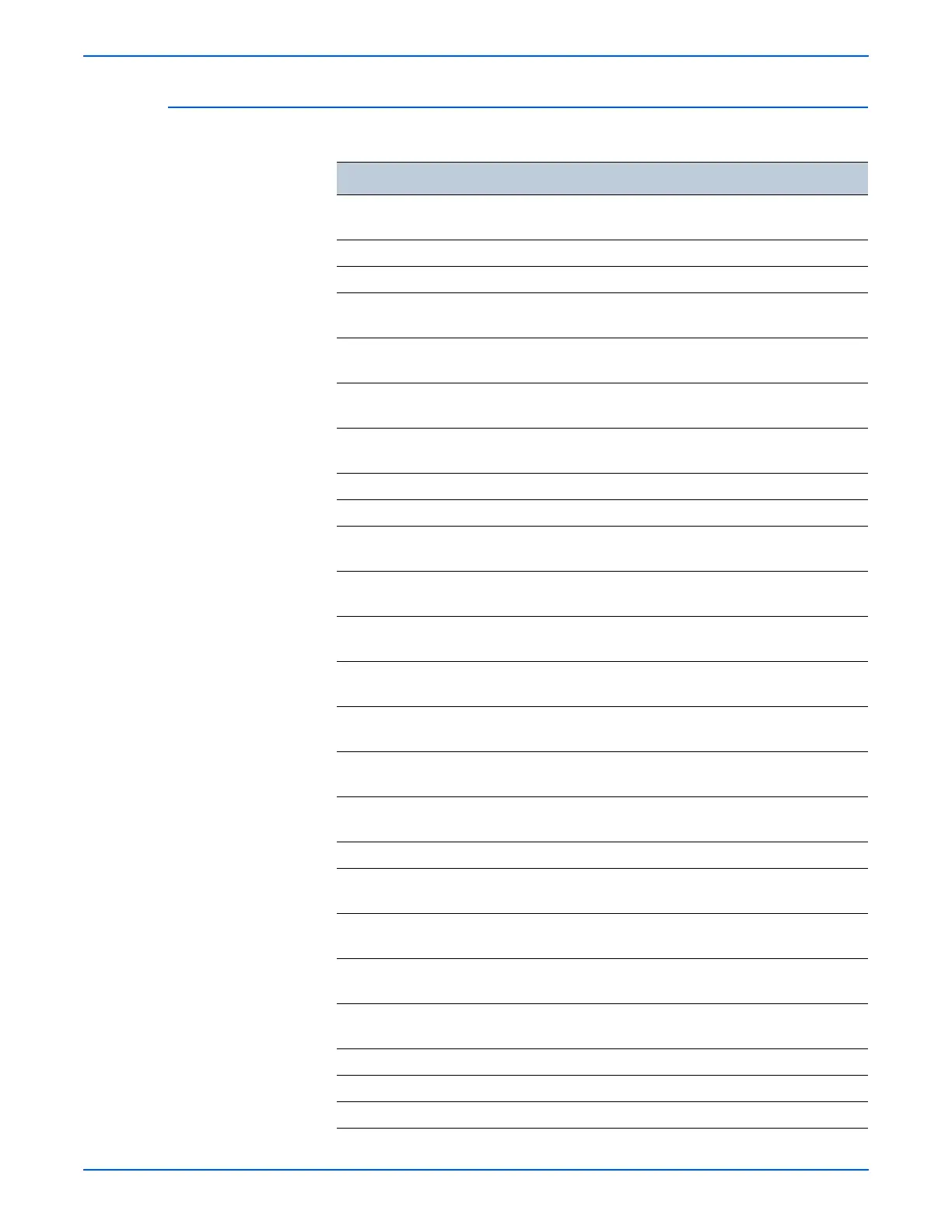Phaser 6280 Color Laser Printer Service Manual 10-3
Plug/Jack and Wiring Diagrams
Print Engine Plug/Jack Designators
Print Engine Plug/Jack Designators
P/J Map Coordinates
Remarks
3 3 E-138 Connects the Image Processor Board and the Hard
Drive.
10 4 J-157 Connects the MCU Board and IF Harness.
12 4 J-157 Connects the MCU Board and the Laser Harness.
13 4 J-157 Connects the MCU Board and the Top Low Voltage
Harness.
14 4 J-157 Connects the MCU Board and the Top Low Voltage
Harness.
15 4 J-157 Connects the MCU Board and the Top Low Voltage
Harness.
16 3 F-138 Connects the MCU Board and the Network Protocol
Adapter.
16 4 I-157 Connects the MCU Board and the HVPS.
17 4 I-157 Connects the MCU Board and Fuser Harness.
18 4 I-157 Connects the MCU Board and Top Low Voltage
Harness.
J19 4 I-156 Connects the MCU Board and the CRU Sensor
Harness.
20 4 J-158 Connects the MCU Board and the K Drive Assembly
(K Sensor Harness).
22 4 I-158 Connects the MCU Board and the Right Side
Harness.
23 4 I-159 Connects the MCU Board and the Right Side
Harness.
24 4 I-159 Connects the MCU Board and the Right Side
Harness.
25 4 I-158 Connects the MCU Board and the Right Side
Harness.
26 4 J-159 Connects the MCU Board and the Humidity Harness.
27 4 I-159 Connects the MCU Board and the Right Side
Harness.
28 4 I-159 Connects the MCU Board and the Right Side
Harness.
29 3 F-138 Connects the Image Processor Board and the
Controller Harness.
29 4 J-159 Connects the MCU Board and the Right Side
Harness.
30 4 I-159 Connects the MCU Board and Right Side Harness.
31 4 J-159 Connects the MCU Board and the CRUM Harness.
40 4 F-149 Connects the LVPS and Top Low Voltage Harness.
