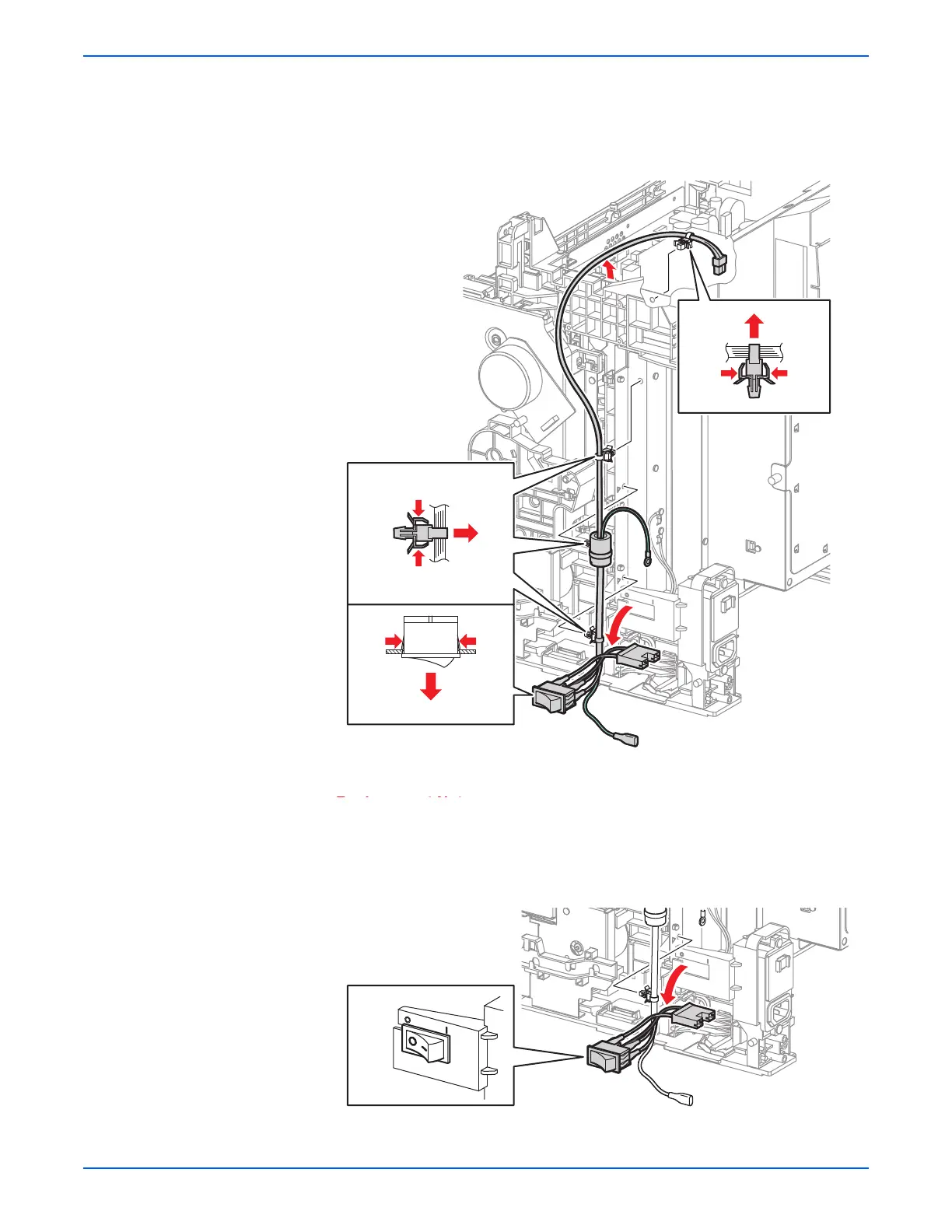8-84 Phaser 6280 Color Laser Printer Service Manual
Service Parts Disassembly
9. Release the Power Switch wiring harness from the 4 clamps.
10. Release the hooks of the Power Switch to remove the Power Switch from
the printer.
11. Remove the Power Switch from the printer.
Be sure to match the On/Off mark of the Power Switch with the mark
on the printer frame.
