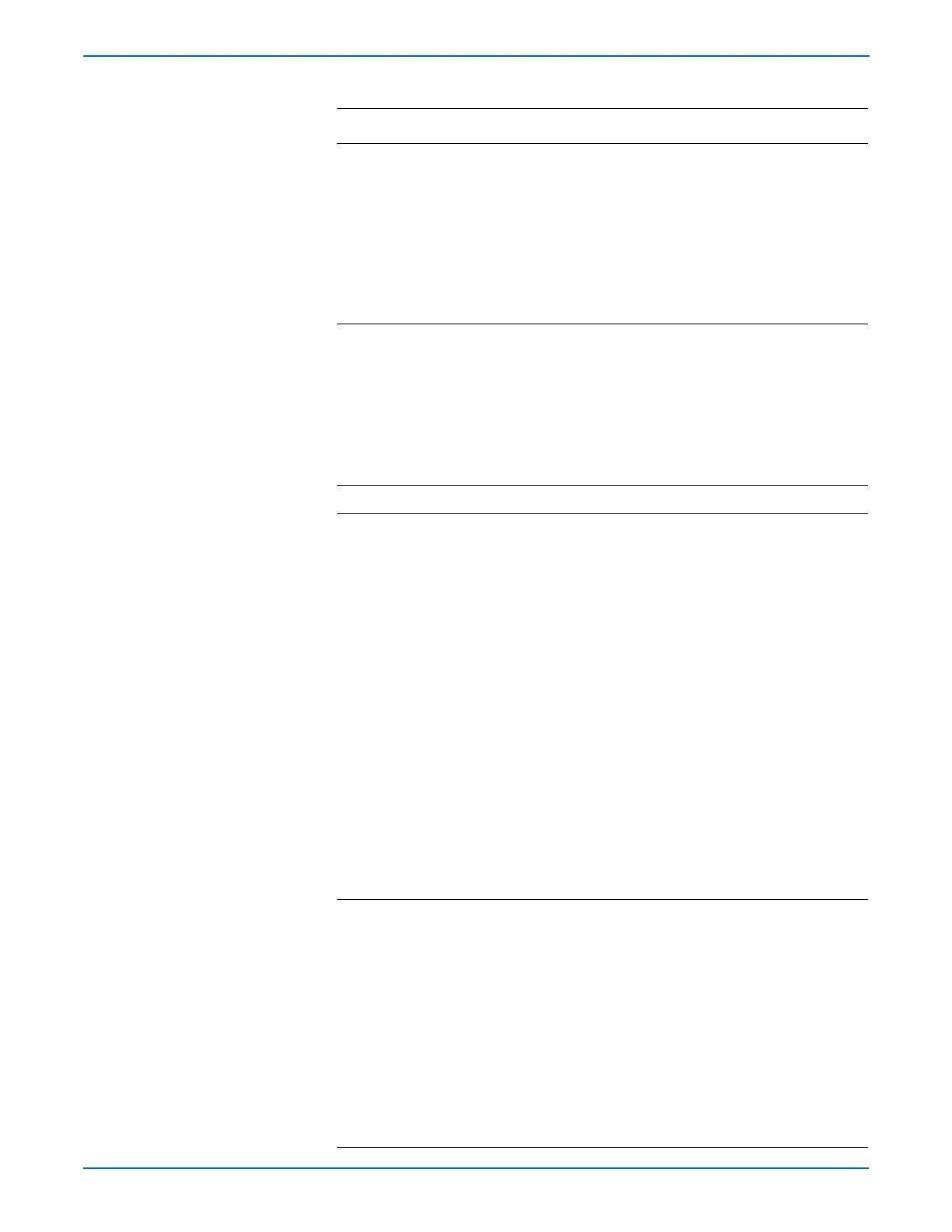3-60 Phaser 6280 Color Laser Printer Service Manual
Error Messages and Codes
4 Perform the Toner Motor test: Service
Mode > Engine Diag > Motor Test >
Toner Motor.
While testing the Toner Motor, close
the Interlock Harness.
■ Yellow Toner Motor (page 4-47)
■ Magenta Toner Motor (page 4-49)
■ Cyan Toner Motor (page 4-49)
■ Black Toner Motor (page 4-50)
Check the gear
of the Auger for
damage. If the
gear is
damaged,
replace the
Dispenser
Assembly
(
page 8-56).
Go to step 5.
5 1. Check the Dispenser wiring harness
connectors.
■ Yellow: P/J18 and P/J181
■ Magenta: P/J18 and P/J182
■ Black: P/J18 and P/J183
■ Cyan: P/J18 and P/J184
2.Are the connectors securely
connected?
Go to step 6. Reconnect the
connectors.
Go to step 6.
6 Does the error still occur? Go to step 7. Complete.
7 Check the Top LV Harness for
continuity.
1.Disconnect P/J Harnesses.
■ Yellow: P/J18 from the MCU Board
and P/J181 from the Dispenser
Assembly
■ Magenta: P/J18 from the MCU
Board and P/J182 from the
Dispenser Assembly
■ Black: P/J18 from the MCU Board
and P/J183 from the Dispenser
Assembly
■ Cyan: P/J18 from the MCU Board
and P/J184 from the Dispenser
Assembly
2.Check continuity between P/J
connectors:
■ Yellow: P/J18 <=> P/J181
■ Magenta: P/J18 <=> P/J182
■ Black: P/J18 <=> P/J183
■ Cyan: P/J18 <=> P/J184
Go to step 8. Complete.
8 Check the Dispenser Assembly signal.
1.Disconnect P/J18 from the MCU
Board.
2.When the Interlock Switch is
activated, is there +24 V across:
■ Ground <=> P/J18-A1/P/J18-A2
pin (Yellow)
■ Ground <=> P/J18-A7/P/J18-A8
pin (Magenta)
■ Ground <=> P/J18-B1/P/J18-B2
pin (Black)
■ Ground <=> P/J18-B7/P/J18-B8
pin (Cyan)
Replace the
Dispenser
Assembly
(
page 8-56).
Replace the
MCU Board
(
page 8-86).
Troubleshooting Procedure Table (continued)
Step Actions and Questions Yes No
