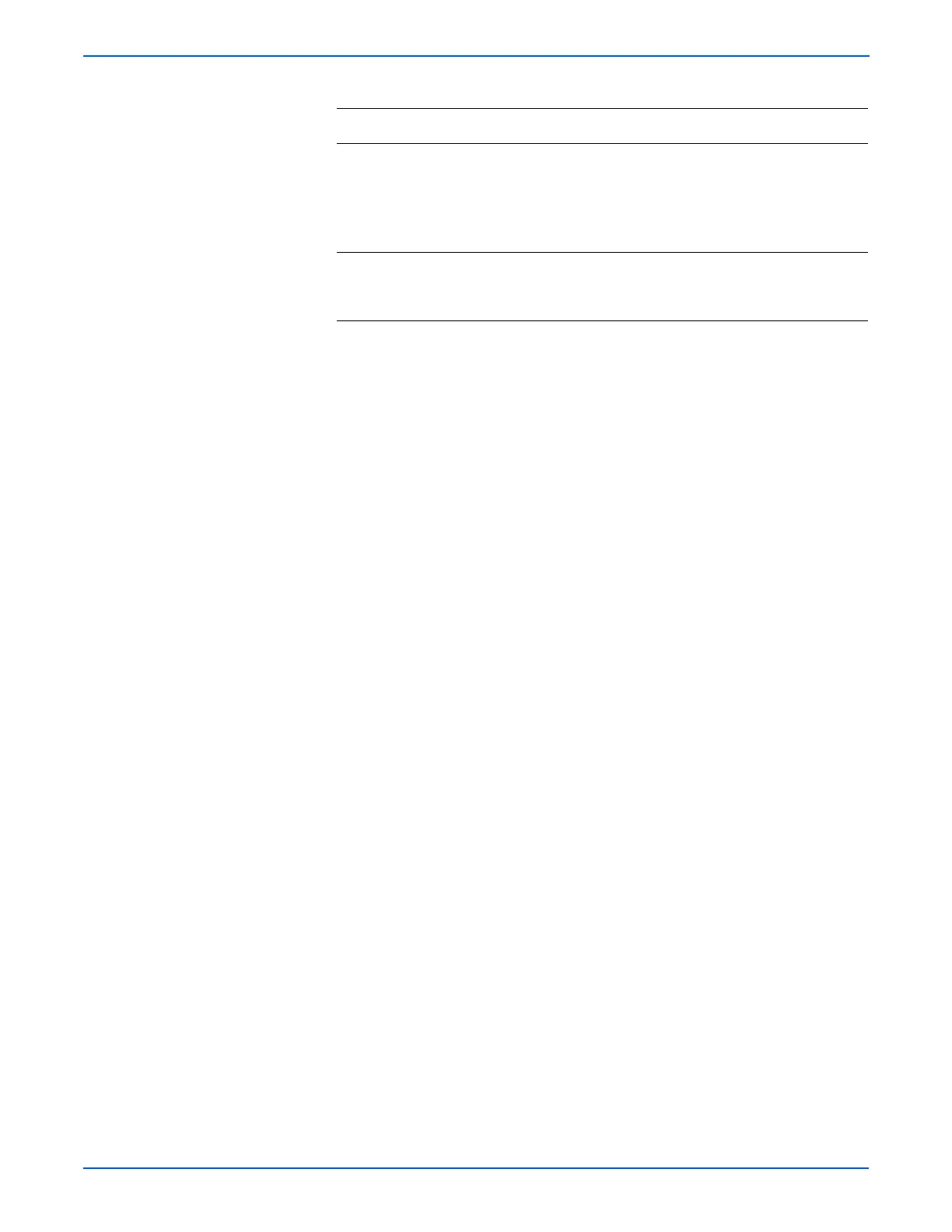3-138 Phaser 6280 Color Laser Printer Service Manual
Error Messages and Codes
20 Check the ADC Sensor signal.
1.Disconnect P/J27 from the MCU
Board.
2.Is there +5 V across ground <=>
J27-7 pin?
Replace the
Transfer Unit
(
page 8-8).
Replace the
MCU Board
(
page 8-86).
21 1.Replace the corresponding Print
Cartridge (page 8-10).
2.Does the error still occur?
Replace the
Laser Unit
(
page 8-50).
Complete.
Troubleshooting Procedure Table (continued)
Step Actions and Questions Yes No
