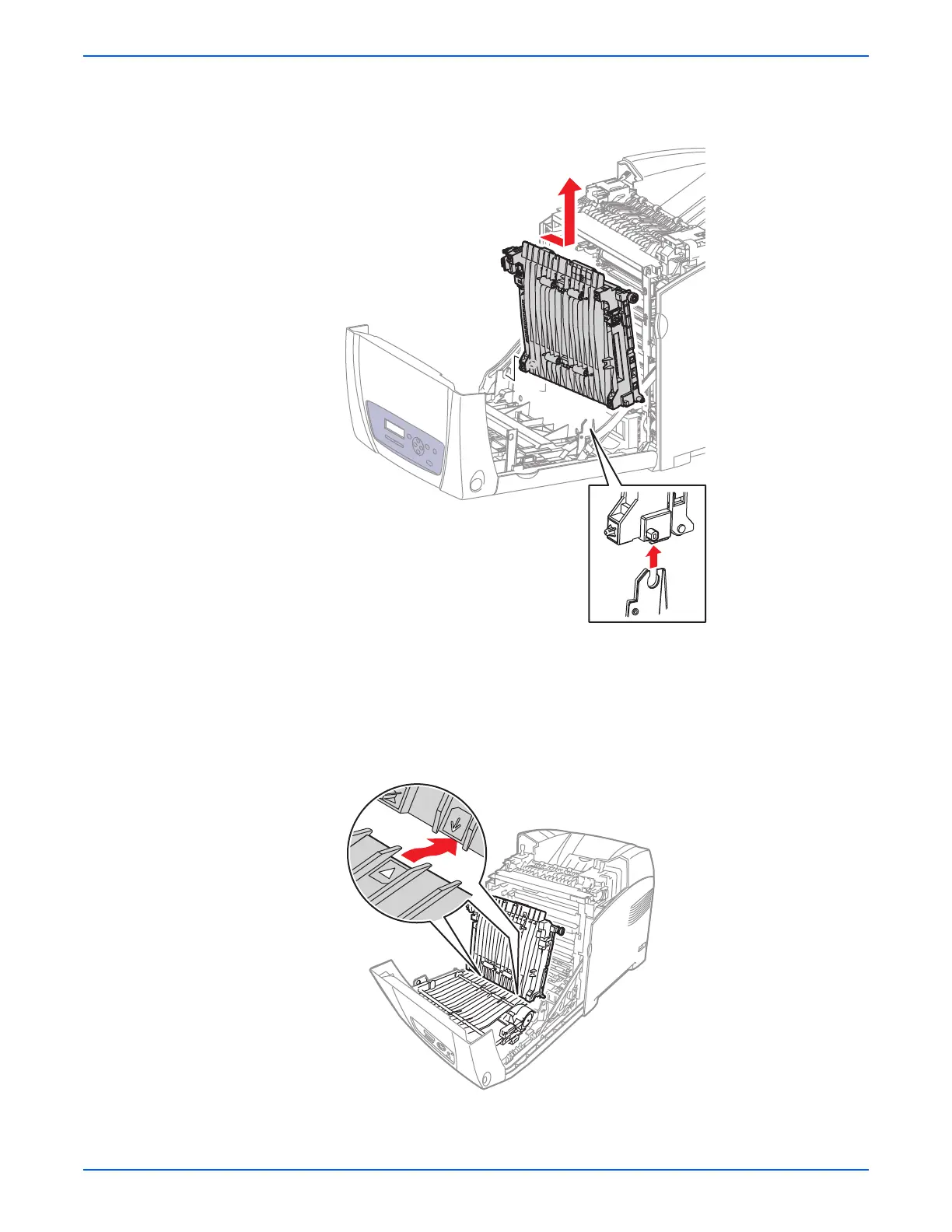Phaser 6280 Color Laser Printer Service Manual 8-9
Service Parts Disassembly
3. Tilt the right side of the Transfer Unit up toward the left side to move the
notch out of the U-shape groove and slide the notch on the left side away
from the hole to remove the Transfer Unit.
If there is a Duplex Unit installed, ensure to align the arrows on the
bottom of the Transfer Unit with the arrows on top of the Duplex Unit.
