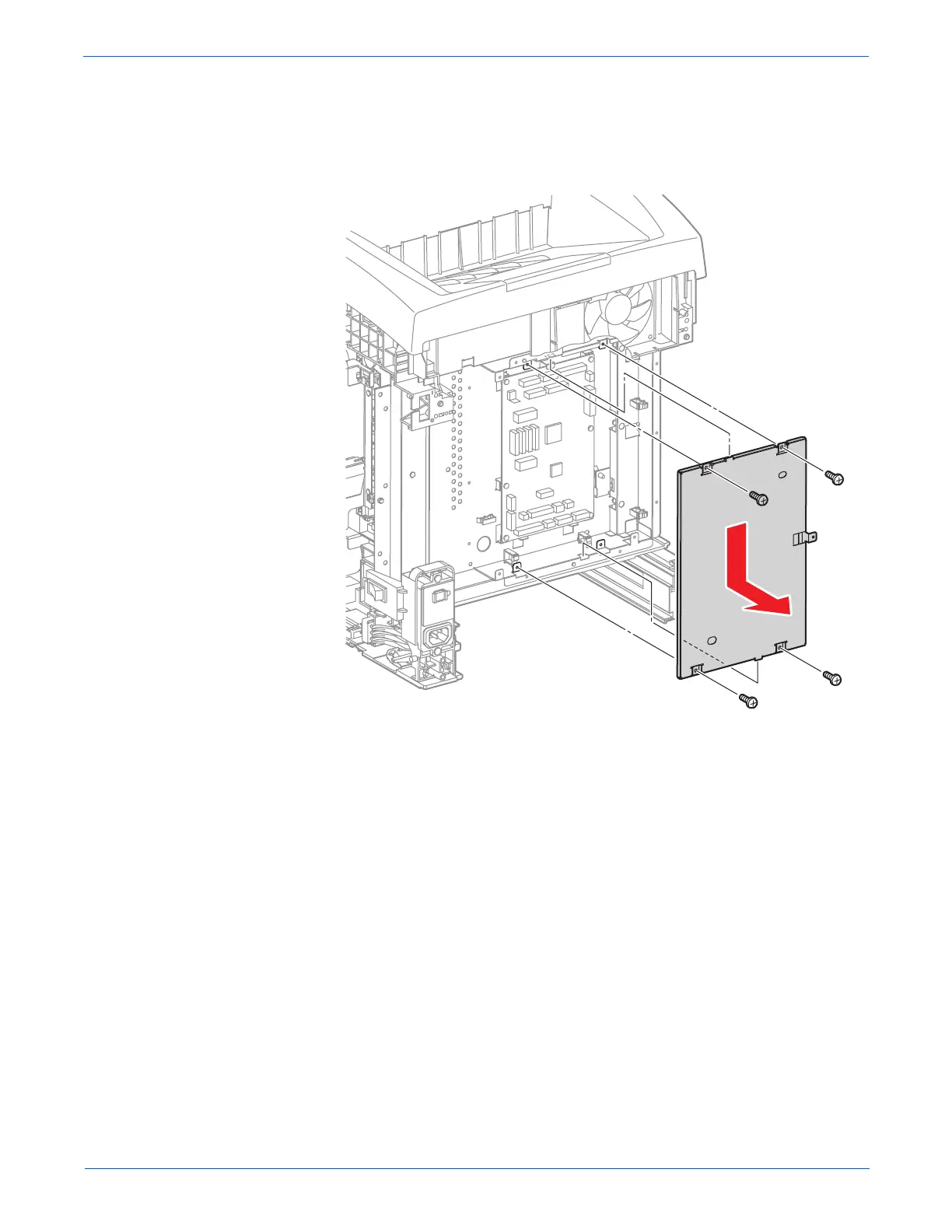Phaser 6280 Color Laser Printer Service Manual 8-95
Service Parts Disassembly
4. Remove the I/P Board Shield Assembly (page 8-96).
5. Remove 4 screws securing the MCU Board Shield.
6. Slide the MCU Board Shield downward to release the two tabs of the
MCU Board Shield from the holes of the Rear Shield to remove it from the
printer.
