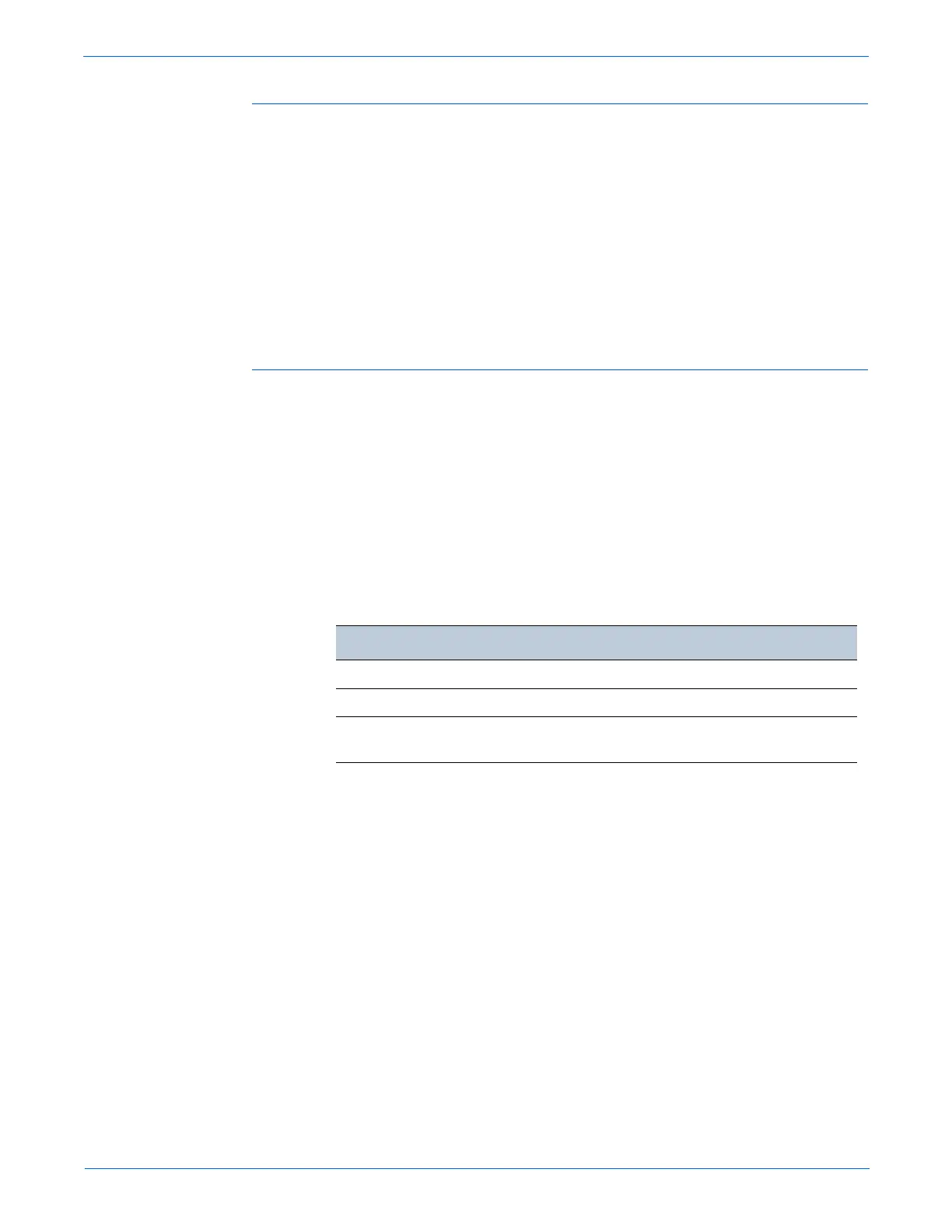Phaser 6280 Color Laser Printer Service Manual 1-35
General Information
Print Meter (Print Volume Report)
User can print the Print Meter page default on A paper size from default tray.
The Print Meter page contains:
■ Date of Initialization
■ Date/Time
■ Job Accounting User Name
■ Pages
■ Sheets
Billing Meters
The Billing Print counter provides the number of pages printed properly
(simplex print is counted as 1 and duplex print is counted as 2, including N
up).
If an error has occurred after the one side printed properly during duplex
printing, it is counted as 1.
Same data is stored in two or more addresses in one IC. Data check is
conducted.
When the Image Processor Board is replaced, IC can be transferred.
Counter Description
Color Print Counter Counts the number of pages printed in color (7 digits).
Mono Print Counter Counts the number of pages printed in mono (7 digits).
Total Print Counter Count the total number of pages printed in color and
mono (7 digits).
