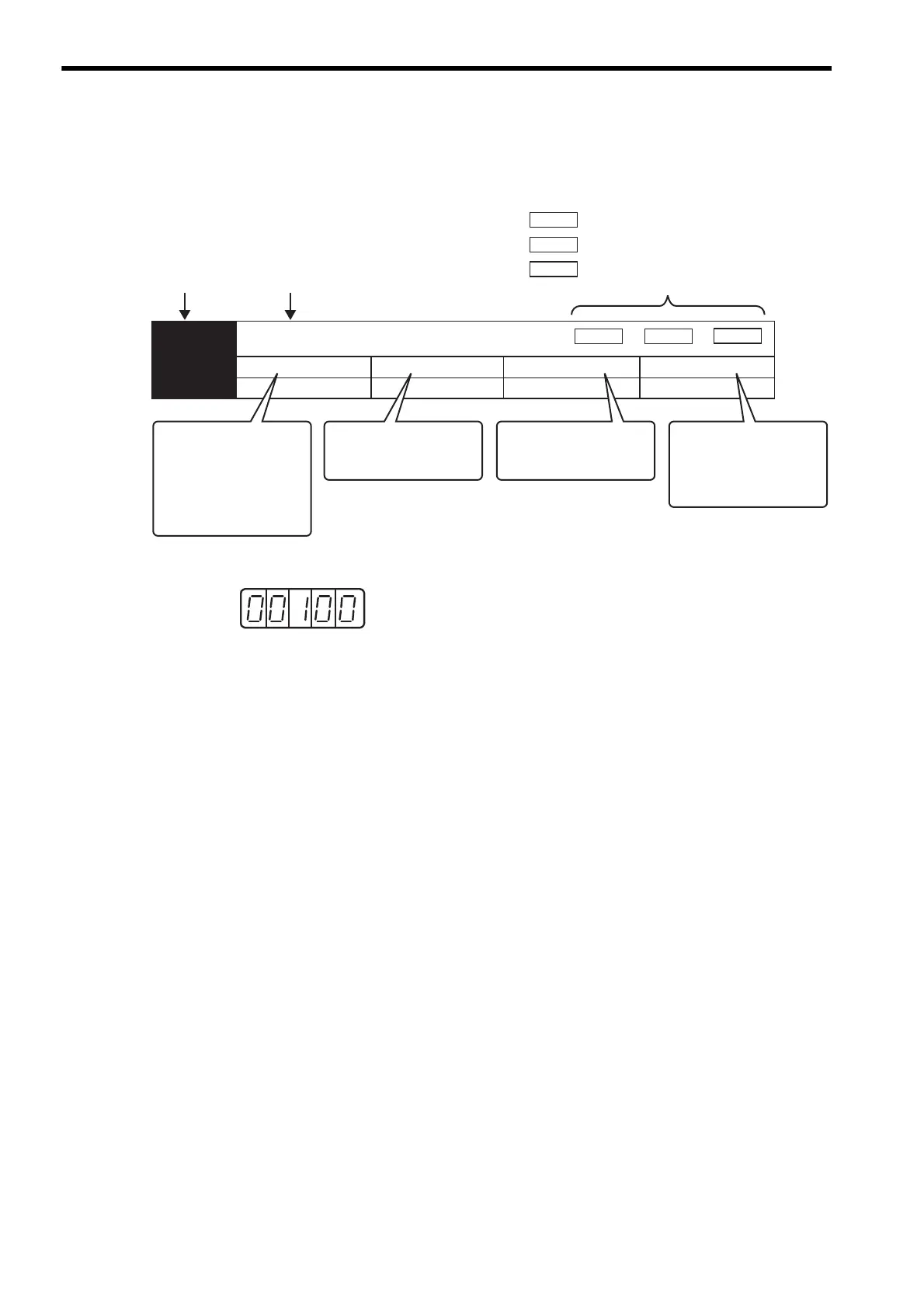7 Digital Operator/Panel Operator
7.3.1 Setting Parameters
7-20
(c) Parameter Indications
In this manual, the parameter is explained with using the following format.
The following alarm shows the setting value of the parameter.
Pn406
Emergency Stop Torque
Setting Range
0 to 800 1% 800 Immediately
Setting Unit Factory Setting Setting Validation
The number of the
parameter
The name of the
parameter
Position
Positoin
Speed
Torque
Torque
Applicable control mode for the parameter
Speed
: Speed control, internally set speed control
: Position control
: Torque control
This section shows the
range of the parameter
settings. The maximum
value can be set even if
the parameter is combined
with the other sepecified
motor.
This section shows the
minimum setting unit
(the setting value).
This section shows the
SERVOPACK's parameter
with factory setting.
This section shows if
the setting is validated
"immediately" or "after
restart" when changing
the parameter.
Decimal display in five digits
