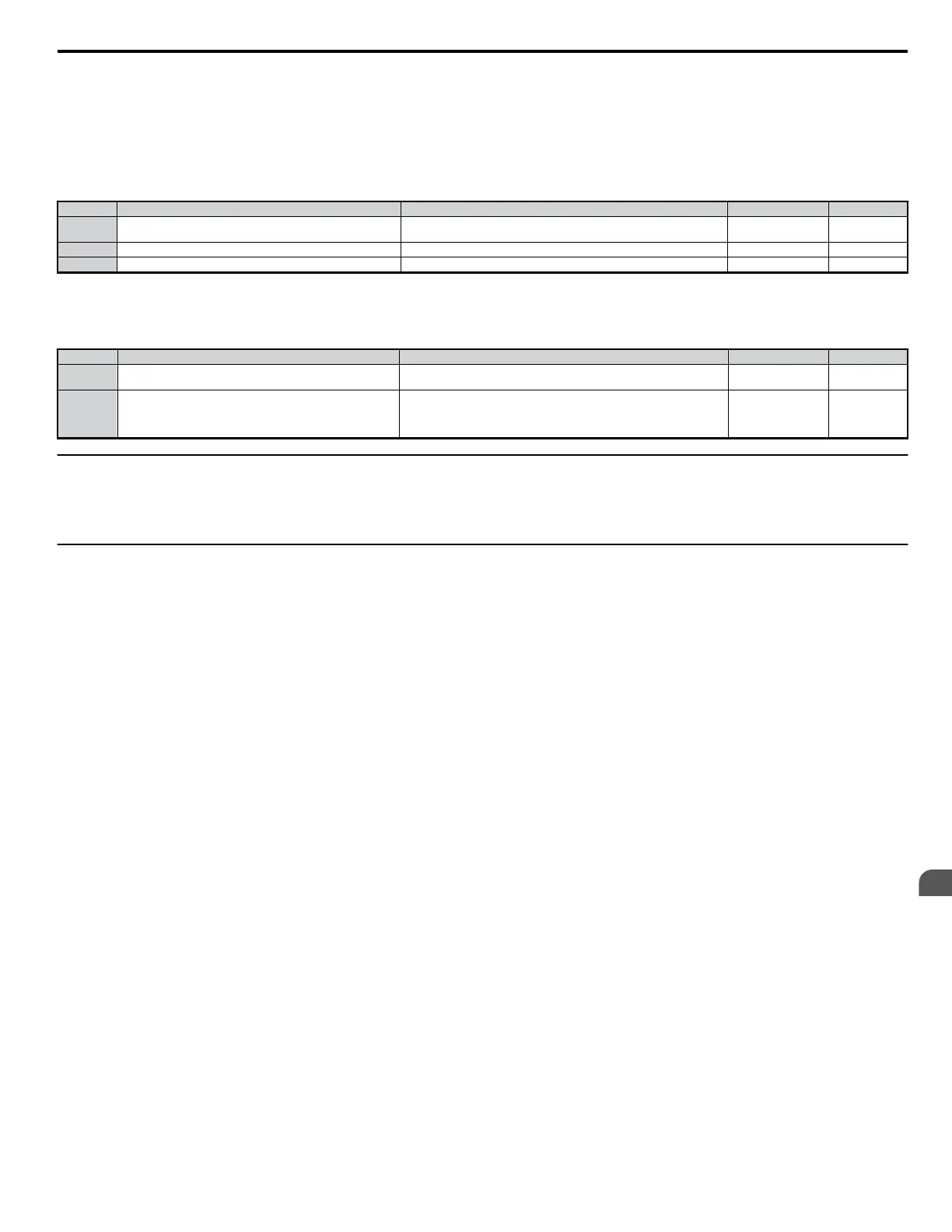n
o4-12: kWH Monitor Initial Value Selection
Saves the values of monitor parameters U4-10 and U4-11. This value is not reset when the power to the drive is cycled. To manually set this value back
to 0, set o4-12 to 1.
Below is an example of how o4-12 displays kilowatt hours when viewing U4-10 and U4-11.
Example: “12345678.9 KWH” indicates that U4-10: 678.9 KWH U4-11: 12345 MWH
Note: No analog monitor output is available.
No. Parameter Name Setting Range Default Page
o4-12 kWH Monitor Initial Value Selection
0: Saves the values of monitor parameters U4-10 and U4-11.
1: Resets monitor parameters U4-10 and U4-11 back to default settings.
0 −
U4-10 kWH, Lower 4 Digits Display units: kWH − −
U4-11 kWH, Upper 5 Digits Display units: kWH − −
n
o4-13: Motor rpm Reset
Resets the value displayed in U4-02, which keeps track of the number of motor revolutions per minute. This count is not reset when the power is shut off,
but can be manually reset to 0 by setting o4-13 to 1.
No. Parameter Name Setting Range Default Page
o4-13 Motor rpm Reset
0: Maintain the current r/min.
1: Reset the number of motor revolutions to 0.
0 −
U4-02 Number of Run Commands
Displays the number of times the run command was entered.
Reset the number of run commands using parameter o4-13.
A maximum of 65535 run commands are counted, after which the value is
reset to 0.
– −
u
q: DriveWorksEZ Parameters
n
q1-01 to q6-07: Reserve for use by DriveWorksEZ
These parameters are reserved for use with DriveWorksEZ. Refer to the DriveWorksEZ manual for more information.
u
r: DriveWorksEZ Connection Parameters
n
r1-01 to r1-40: DriveWorksEZ Connection Parameters
These parameters are reserved for use with DriveWorksEZ. Refer to the DriveWorksEZ manual for more information.
5.10 o: Digital Operator Related Settings
YASKAWA ELECTRIC SIEP C710606 18A YASKAWA AC Drive – V1000 Technical Manual (Preliminary)
209
5
Parameter Details
