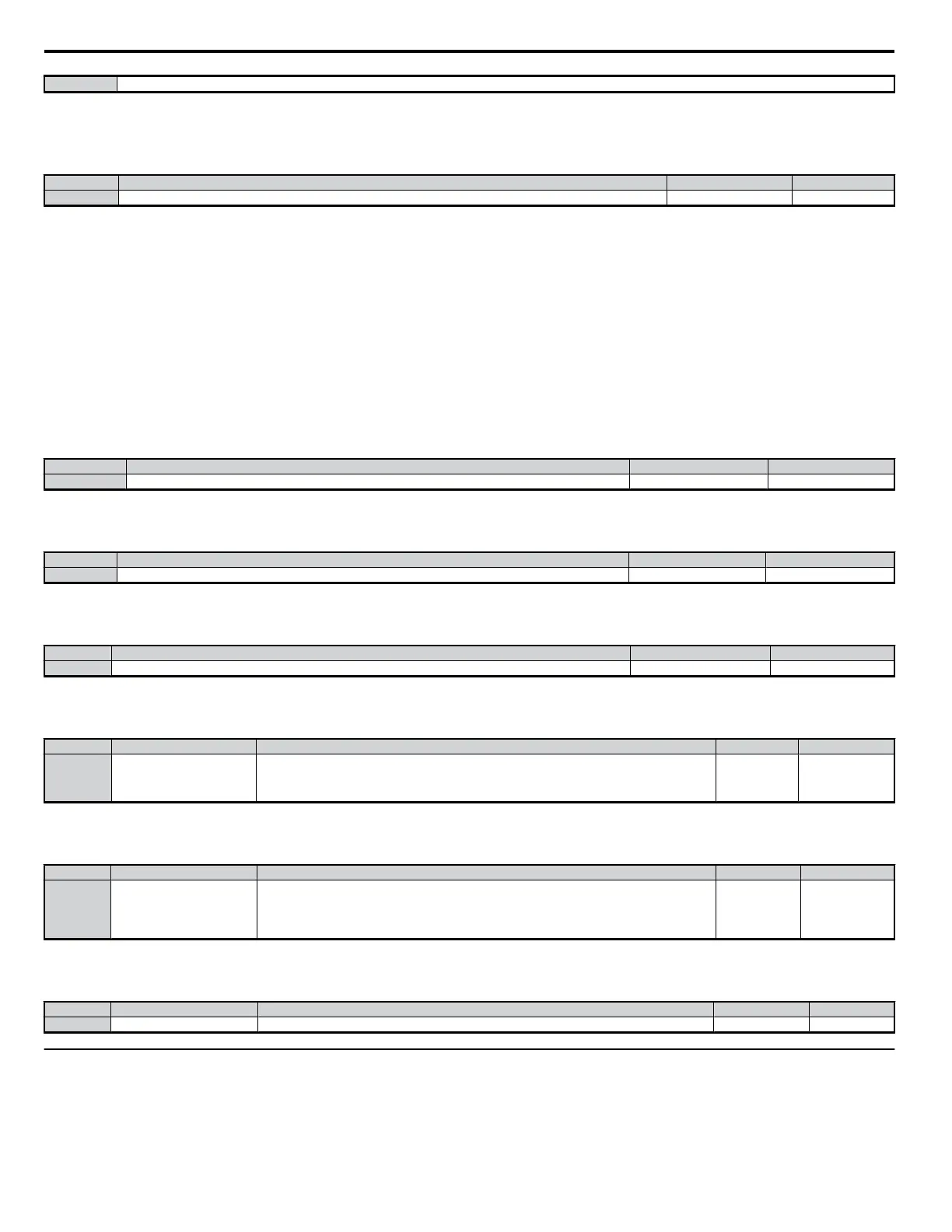1 When the Up 2 reference and Down 2 reference are both on or both off, the frequency reference bias becomes 0. Final reference accelerates or decelerates at the time selected.
Note: Enabled only when d4-03 = 0.
n
d4-06: Frequency Reference Bias (Up/Down 2)
Sets the bias to add or subtract to the frequency reference.
No. Parameter Name Setting Range Default
d4-06 Frequency Reference Bias (Up/Down 2) -99.9 to 100.0 0.0%
Detailed Description
Set d4-06 as a percentage of the maximum output frequency (E1-04).
The conditions below will disable d4-06:
• When the Up/Down 2 function has not been assigned to the multi-function terminals
• When the frequency reference has been changed (this includes any changes made using the multi-function terminals)
• If d4-03 = 0 Hz and d4-05 = 1 at the same time, then terminals set for the Up 2 and Down 2 functions will both open or both close
• Any changes to the maximum frequency set to E1-04
• Any changes to the digital frequency reference value
n
d4-07: Analog Frequency Reference Fluctuation Limit (Up/Down 2)
This parameter is for handling excessive fluctuation in the frequency reference while the terminal set for Up 2 or Down 2 is closed. If the frequency
reference fluctuates passed the level set to d4-07, then the bias value will be held, and the drive will accelerate or decelerate back to the frequency reference.
Once Speed Agree is achieved, the bias will be applied again to the frequency reference. Parameter d4-07 is applicable for both an analog frequency
reference and when the frequency reference is provided via the Pulse Train input.
No. Parameter Name Setting Range Default
d4-07 Analog Frequency Reference Fluctuation Limit (Up/Down 2) 0.1 to 100.0 1.0%
n
d4-08: Frequency Reference Upper Limit (Up/Down 2)
Parameter d4-08 becomes the upper limit for the bias when d4-08 is greater than d4-06. Set as a percentage of the maximum output frequency (E1-04).
No. Parameter Name Setting Range Default
d4-08 Frequency Reference Upper Limit (Up/Down 2) 0.0 to 100.0 0.0%
n
d4-09: Frequency Reference Lower Limit (Up/Down 2)
Parameter d4-09 becomes the lower limit for the bias when d4-09 is less than d4-06.
No. Parameter Name Setting Range Default
d4-09 Frequency Reference Lower Limit (Up/Down 2) -99.9 to 0.0 0.0%
n
d4-10: Up/Down Frequency Reference Limit Selection
Parameter Overview
No. Name Description Range Default
d4-10
Up/Down Frequency Reference
Limit Selection
Selects which value is used as frequency reference lower limit if the Up/Down function is used.
0: The lower limit is determined by d2-02 or analog input (H3-02/10 = 0). The higher of both values
becomes the reference limit.
1: The lower limit is determined by d2-02.
0 or 1 0
n
d4-11: Bi-Directional Output Selection (YEG Only)
Parameter Overview
No. Name Description Range Default
d4-11 Bi-directional Output Selection
Enables or disables conversion of frequency reference or PID output value into bi-directional internal
frequency reference.
0: Disabled - 0 to 100% reference or PID output: Operation in selected direction
1: Enabled - < 50% reference or PID output: Reverse operation > 50% reference or PID output: Operation
in selected direction
0 or 1 0
n
d4-12: Stop Position Gain
Parameter Overview
No. Name Description Range Default
d4-12 Stop Position Gain Sets the gain used by the simple positioning stop function to fine adjust the position. 0.50 to 2.55 1.00
u
d7: Offset Frequencies
n
d7-01 to d7-03: Offset Frequency 1 to 3
These parameters are for fine-tuning the frequency reference as needed by machine tool applications. When a multi-function input terminal programmed
for an Offset Frequency closes, a bias is added to the frequency reference.
5.4 d: Reference Settings
144
YASKAWA ELECTRIC SIEP C710606 18A YASKAWA AC Drive – V1000 Technical Manual (Preliminary)
