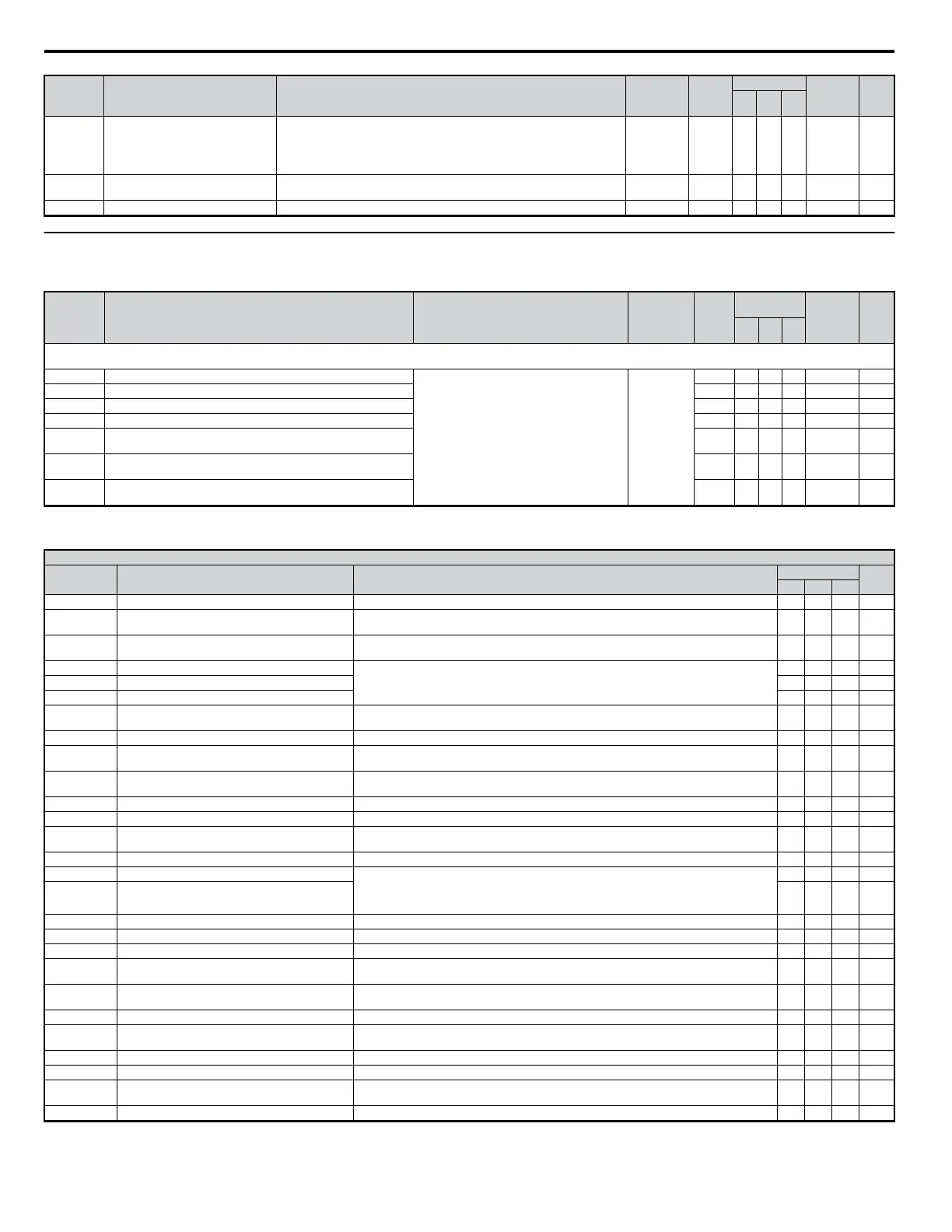No. Name Description Range Def.
Control Mode
Addr.
Hex
Pg.
V/f
OL
V
PM
F7-19 Web Page Access
Selects the mode for modification on the Ethernet option board Web page
settings.
0: All access
1: Only during stop
2: Never
0 to 2 0 A A A 3F7
F7-20 Gateway selection
0: Gateway not used
1: Use Gateway
0 or 1 1 A A A 3F8
F7-21 Communication loss time out Multiplier for communication loss detection timeout value. 0 to 300 0 A A A 3F9
u
H Parameters: Multi-Function Terminals
H parameters assign functions to the multi-function input and output terminals.
No. Name Description Range Def.
Control
Mode
Addr.
Hex
Pg.
V/f
OL
V
PM
H1: Multi-Function Digital Input
H1 parameters to assign functions to the multi-function digital input terminals. Unused terminals should be set to "F".
H1-01 Multi-Function Digital Input Terminal S1 Function Selection
Selects the function of terminals S1 to S7
Refer to H1 Multi-Function Digital Input
Selections on page 306 for a description of
setting values.
1 to 9F <40>
40 A A A 438 —
H1-02 Multi-Function Digital Input Terminal S2 Function Selection 41 A A A 439 —
H1-03 Multi-Function Digital Input Terminal S3 Function Selection 24 A A A 400 —
H1-04 Multi-Function Digital Input Terminal S4 Function Selection 14 A A A 401 —
H1-05 Multi-Function Digital Input Terminal S5 Function Selection
3(0)
<18>
A A A 402 —
H1-06 Multi-Function Digital Input Terminal S6 Function Selection
4(3)
<18>
A A A 403 —
H1-07 Multi-Function Digital Input Terminal S7 Function Selection
6(4)
<18>
A A A 404 —
<18> Parenthetical value is the default when parameter A1-03 = 3330 3-Wire Initialization.
<40> The availability of certain functions depends on the control method used.
H1 Multi-Function Digital Input Selections
H1-o Setting
Function Description
Control Mode
Pg.
V/f OLV PM
0 3-Wire Sequence Closed: Reverse rotation (only if the drive is set up for 3-wire sequence) O O O —
1 Local/Remote Selection
Open: Remote, Reference 1 or 2 (b1-01/02 or b1-15/16)
Closed: Local, LED operator is run and reference source
O O O —
2 External Reference 1/2
Open: Run and frequency reference source 1 (b1-01/02)
Closed: Run and frequency reference source 2 (b1-15/16)
O O O —
3 Multi-Step Speed Reference 1
Used to select Multi-Step Speeds set in d1-01 to d1-16
O O O —
4 Multi-Step Speed Reference 2 O O O —
5 Multi-Step Speed Reference 3 O O O —
6 Jog Reference Selection
Open: Selected speed reference
Closed: Jog Frequency reference (d1-17). Jog has priority over all other reference sources.
O O O —
7 Accel/Decel Time 1 Used to switch between Accel/Decel. Time 1/2 O O O —
8 Baseblock Command (N.O.)
Open: Normal operation
Closed: No drive output
O O O —
9 Baseblock Command (N.C.)
Open: No drive output
Closed: Normal operation
O O O —
A Accel/Decel Ramp Hold Closed: The drive pauses during acceleration or deceleration and maintains the output frequency. O O O —
B Drive Overheat Alarm (OH2) Closed: Displays an OH2 alarm O O O —
C Terminal A2 Enable
Open: Terminal A2 disabled
Closed: Terminal A2 enabled
O O O —
F Not used Select this setting when not using the terminal or when using the terminal in a pass-through mode. O O O —
10 Up Command Open: Maintains the current frequency reference
Closed: Increases or decreases the current frequency reference.
Ensure that the increase and decrease commands are set in conjunction with one another. The
frequency reference source must be set to operator (b1-01 = 0).
O O O —
11 Down Command O O O —
12 Forward Jog Closed: Runs forward at the Jog Frequency d1-17. O O O —
13 Reverse Jog Closed: Runs reverse at the Jog Frequency d1-17. O O O —
14 Fault Reset Closed: Resets faults if the cause is cleared and the Run command is removed. O O O —
15 Fast-Stop (N.O.)
Closed: Decelerates at the Fast-Stop time C1-09.
To restart the Fast-Stop input must be released and Run must be cycled.
O O O —
16 Motor 2 Selection
Open: Motor 1 (E1-oo, E2-oo)
Closed: Motor 2 (E3-oo, E4-oo)
O O O —
17 Fast-stop (N.C.) Open: Decelerates according to C1-09 (Fast-stop Time) O O O —
18 Timer Input Function
Set the timer delay using parameters b4-01 and b4-02.
Ensure this function is set in conjunction with the multi-function output timer (H2-oo= 12).
O O O —
19 PID Disable Closed: PID control disabled O O O —
1A Accel/Decel Time Selection 2 Switches Accel/Decel times. O O O —
1B Program Lockout
Open: Parameters can not be edited. (except U1-01 if reference source is set for operator)
Closed: Parameters may be edited and saved.
O O O —
1E Reference Sample Hold Closed: Samples the analog frequency reference and operates the drive at that speed. O O O —
B.2 Parameter Table
306
YASKAWA ELECTRIC SIEP C710606 18A YASKAWA AC Drive – V1000 Technical Manual (Preliminary)
