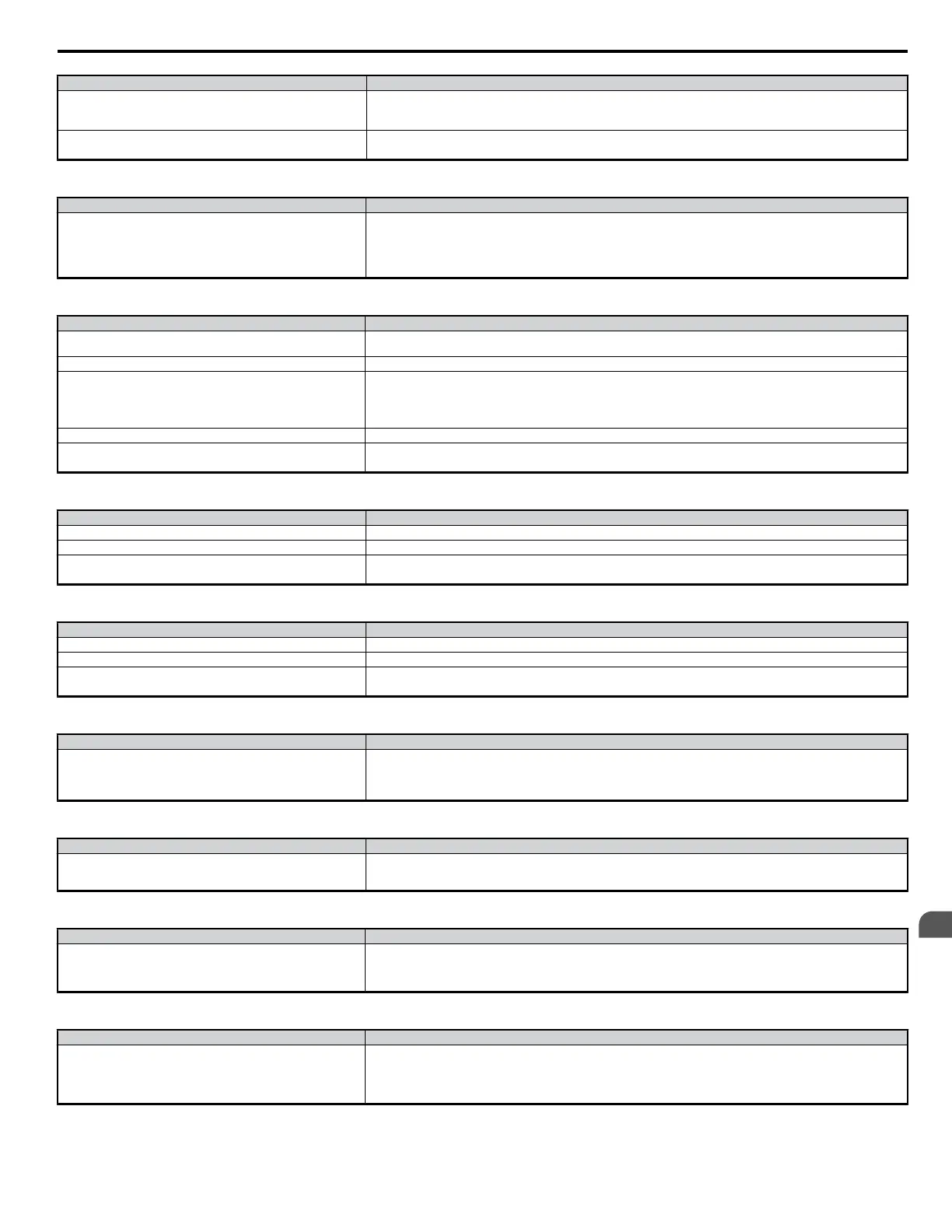Cause Possible Solutions
Upper limit for the frequency reference has been exceeded.
• Set the maximum output frequency and the upper limit for the frequency reference to more appropriate values (E1-04,
d2-01).
• The following calculation yields the upper value for the output frequency = E1-04 x d2-01 / 100
Large load triggered Stall Prevention function during acceleration.
• Reduce the load.
• Adjust the Stall Prevention level during acceleration (L3-02).
n
Buzzing Sound from Motor at 2 kHz
Cause Possible Solutions
Exceeded 110% of the rated output current of the drive while operating
at low speeds.
• If the output current rises too high at low speeds, the carrier frequency automatically reduces and causes a whining or
buzzing sound.
• If the sound is coming from the motor, disable carrier frequency derating (L8-38 = “0”).
• Disabling the automatic carrier frequency derating increases the chances of an overload fault (oL2). Switch to a larger
capacity motor if oL2 faults occur too frequently.
n
Unstable Motor Speed when Using PM or IPM
Cause Possible Solutions
The motor code for PM (E5-01) is set incorrectly. (Yaskawa motors
only)
Set parameter E5-01 in accordance with the motor being used.
The drive is operating at less than 10% of the speed reference. Consult with Yaskawa about using a different type of motor when attempting to operate at 10% of the speed reference.
Motor hunting occurs.
Set and carefully adjust the following parameters in the order listed:
• n8-45 (Speed Feedback Detection Suppression Gain)
• n8-55 (Load Inertia for PM Motors)
• C4-02 (Torque Compensation Primary Delay Time)
Hunting occurs at start. Increase the S-curve time at the start of acceleration (C2-01).
Too much current is flowing through the drive.
• If using a PM motor, set the correct motor code to E5-01.
• If using a specialized motor, set parameter E5-xx to the correct value according to the Motor Test Report.
n
Motor Does Not Operate When the RUN Button on the Digital Operator is Pressed
Cause Possible Solutions
The LOCAL/REMOTE mode is not selected properly. Press the LOCAL/REMOTE button to switch. The LO/RE LED should be on for LOCAL mode.
The drive is not in drive mode. A run command will not be issued. Exit to the drive mode and cycle the run command.
The frequency reference is too low.
• If the frequency reference is set below the frequency set in E1-09 (Minimum Output Frequency), the drive will not operate.
• Raise the frequency reference to at least the minimum output frequency.
n
Motor Does Not Operate When an External Run Command is Input
Cause Possible Solutions
The LOCAL/REMOTE mode is not selected properly. Press the LOCAL/REMOTE button to switch. The LO/RE LED should be off for REMOTE mode.
The drive is not in Drive Mode. A run command will not be issued. Exit to the Drive mode and cycle the run command.
The frequency reference is too low.
• If the frequency reference is set below the frequency set in E1-09 (Minimum Output Frequency), the drive will not operate.
• Raise the frequency reference to at least the minimum output frequency.
n
Motor Stops During Acceleration or When a Load is Connected
Cause Possible Solution
• The load is too heavy.
• The limit of motor response may be reached during rapid
acceleration. This may be a result of improper stall prevention or
automatic torque boost function adjustment. (L3-01 = 2)
Increase the acceleration time (C1-01) or reduce the motor load. Also, consider increasing the motor size and/or drive size.
n
Motor Rotates in One Direction Only
Cause Possible Solution
"Reverse run prohibited" is selected. If b1-04 (Reverse Prohibit
Operation) is set to 1 (reverse run prohibited), the drive will not accept
a reverse run command.
Set b1-04 = “0” to allow reverse run operation.
n
Motor Operates at a Higher Speed than the Speed Command
Cause Possible Solution
PID is enabled. If the PID mode is enabled (b5-01 = 1 to 4), the drive
output frequency will change to regulate the process variable to the
target setpoint. The PID can command a speed up to maximum output
frequency (E1-04).
If PID operation is not target, disable PID by setting b5-01 = “0”.
n
Poor Speed Control Accuracy Above Base Speed in Open-Loop Vector Motor Control Method
Cause Possible Solution
The maximum output voltage of the drive is determined by its input
voltage. Vector control uses voltage to control the currents within the
motor. If the vector control voltage reference value exceeds the drive
output voltage capability, the speed control accuracy will decrease
because the motor currents cannot be properly controlled.
Use a motor with a lower rated voltage compared to the input voltage, or change to flux vector control.
6.9 Troubleshooting Without Fault Display
YASKAWA ELECTRIC SIEP C710606 18A YASKAWA AC Drive – V1000 Technical Manual (Preliminary)
253
6
Troubleshooting
