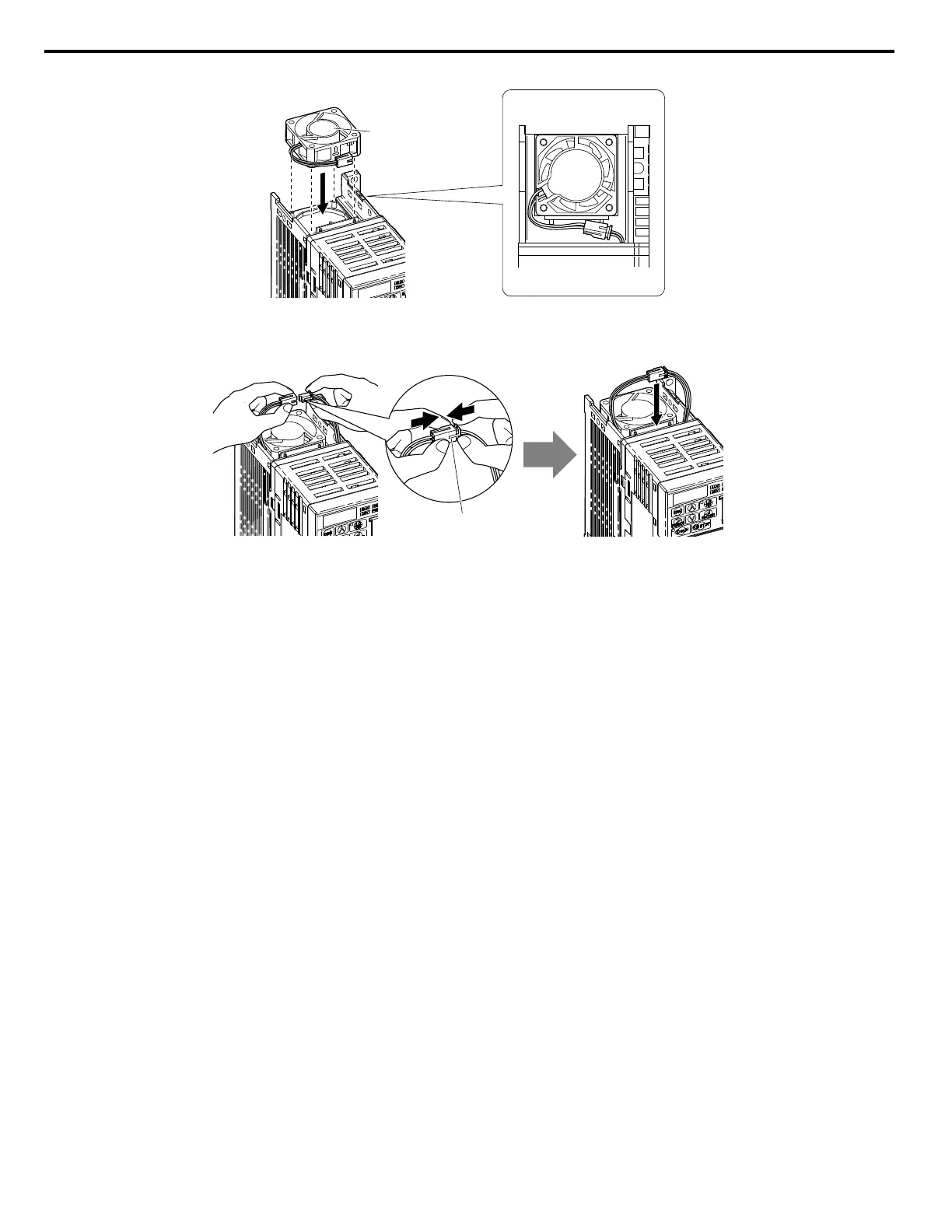1.
Install the replacement cooling fan into the drive, ensuring the alignment pins line up, as shown in the figure below:
A
B
C
A – Label facing up
B – Back
C – Front
Figure 7.2 Cooling Fan Orientation
2.
Ensure the connectors are properly connected and place the cable back into the recess of the drive.
A
A – Push the connectors together so no space remains between them.
Figure 7.3 Connectors
3.
Align the left and right cover tabs to install the fan cover back on the top of the drive.
Note: Ensure that the left and right tabs are locked back into place.
7.4 Drive Cooling Fans
262
YASKAWA ELECTRIC SIEP C710606 18A YASKAWA AC Drive – V1000 Technical Manual (Preliminary)
