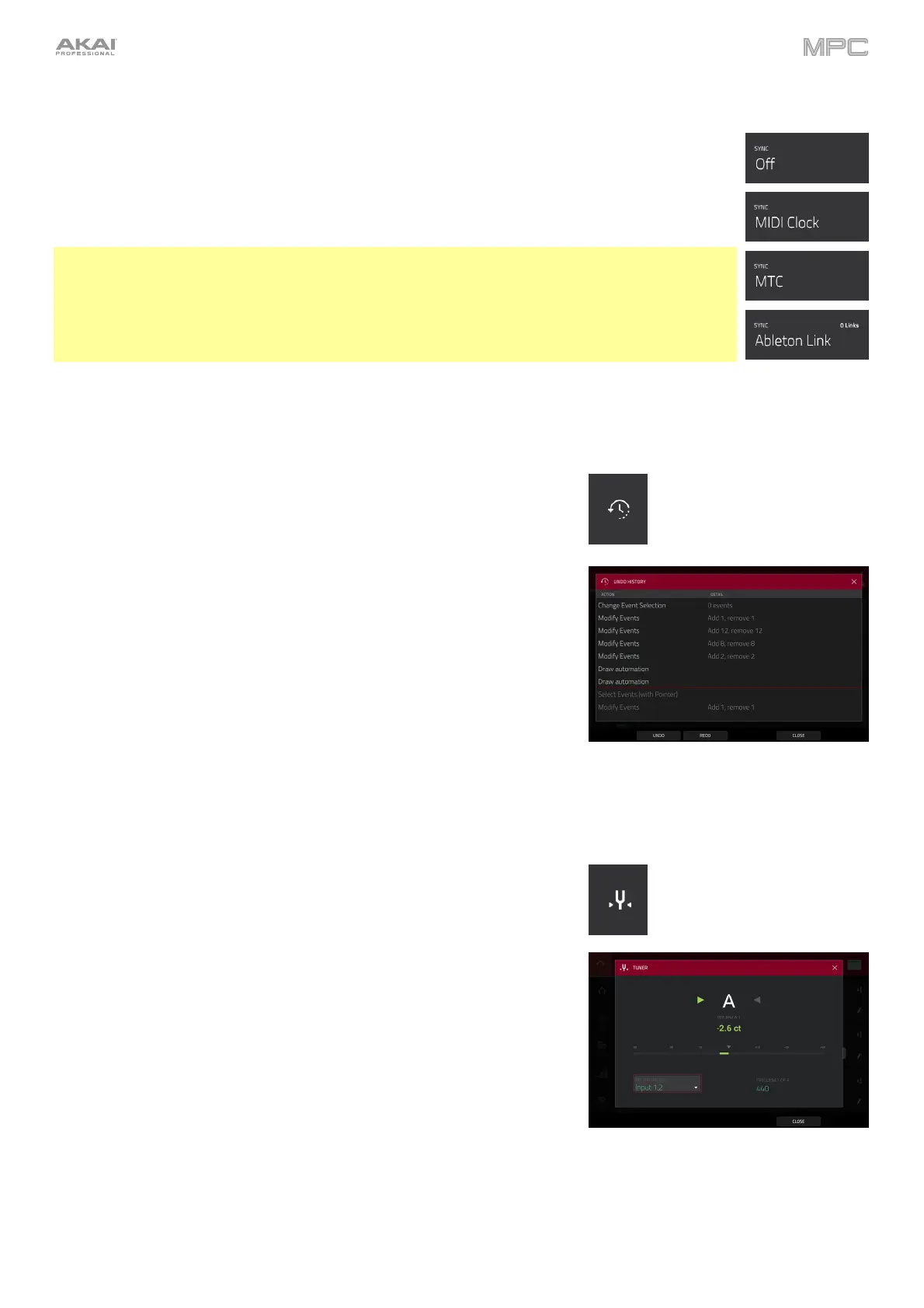102
Sync
Tap the Sync field (in the center of the top of the screen) and then turn the data dial or use the –/+
buttons to set whether your MPC hardware receives MIDI Clock information (MIDI Clock), MIDI
Time Code information (MTC), communication from Ableton Link, or none of these (Off).
Alternatively, double-tap Sync and tap the desired option to select it.
This is the same setting as the Receive menu in Sync tab of your Preferences. See Preferences
> MIDI / Sync for more information.
Important: Audio recording is disabled when receiving MIDI Clock sync. Use MIDI Time Code to
record audio while receiving MIDI sync.
Note: Ableton Link is a new technology that synchronizes beat, phase and tempo of Ableton Live
and Ableton Link-enabled applications over a wireless or wired network. Your MPC hardware
must be connected to a wireless network to receive this information. See Preferences > Wi-Fi to
learn how to connect to a wireless network.
Undo History
Tap the clock icon to open the Undo History window.
The last 10 undoable (and redoable) actions you have performed will
appear in this list in sequence. Each action is named in the Action column
with additional information in the Detail column.
Tap the Undo button to undo the last action.
Tap the Redo button to redo the last action you undid.
The magenta action marker indicates the current “undo state”
location—the last-performed action.
To undo or redo multiple actions at once, click and drag the action
marker to the desired location in the list. The project will immediately
revert to that state. Actions that can be redone (below the action
marker) are grayed out.
Tap Close or the X to close the Undo History window and return to the
previous page.
Tuner
Tap the tuning fork icon to open the Tuner window.
1. In the window that appears:
• Use the Input Channel field to select the input for the instrument
you would like to tune.
• Use the Frequency of A field to set the base tuning frequency.
2. Play a note and use the indicator to adjust your instrument to the
correct pitch.
3. To close the tuner screen, tap Close, the X in the upper-right corner, or
anywhere outside the window.
You can also access the tuner from the Sampler mode by tapping the
tuning fork icon at the top of the touchscreen.