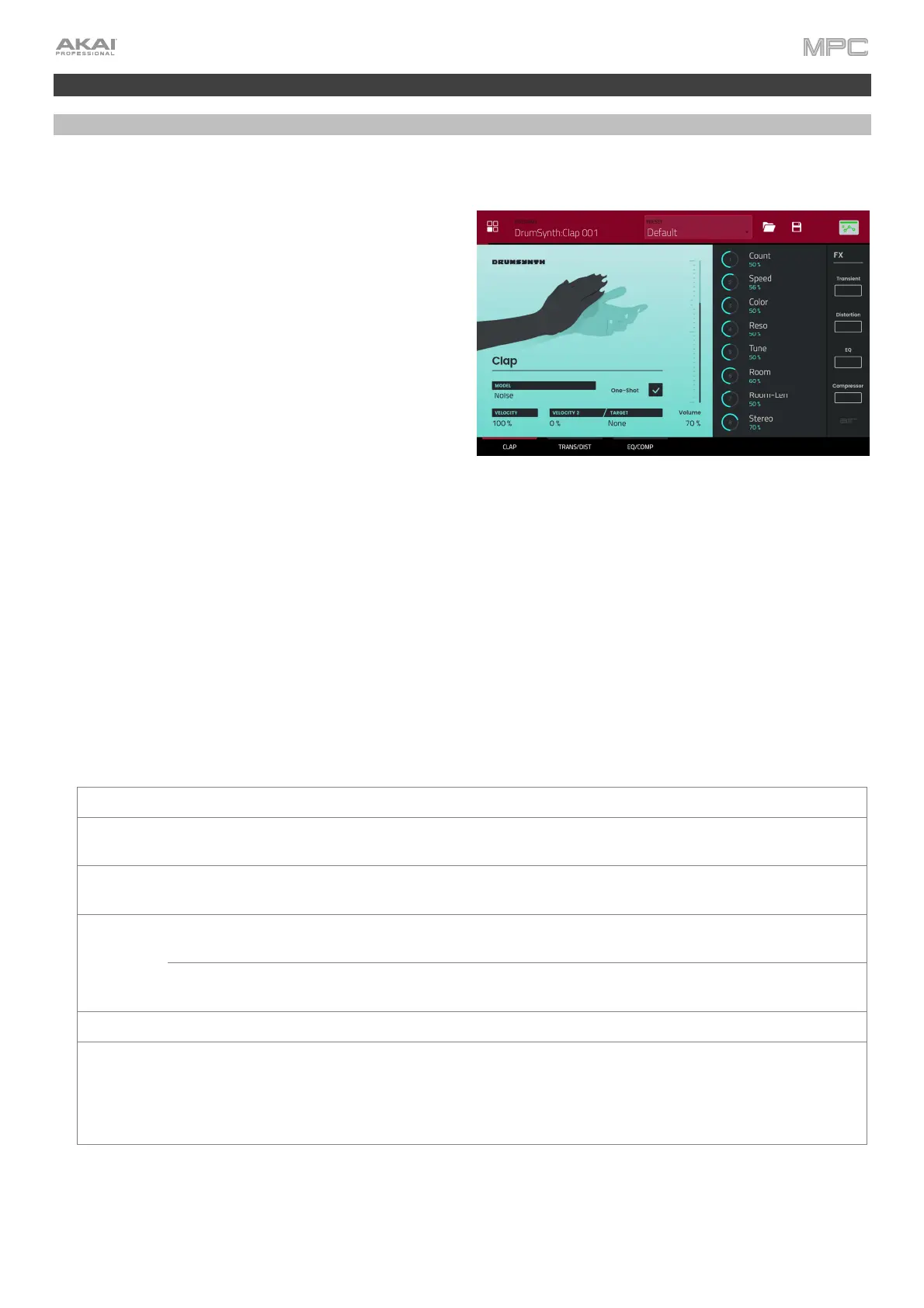464
Updates in MPC 2.9
New Features
AIR DrumSynth
The AIR DrumSynth plugins emulate the sound of classic
drum machines and feature multiple synthesis types,
advanced modeling and carefully crafted, built-in effects
to create powerful contemporary drum sounds.
To use AIR DrumSynth:
1. Create a Plugin program.
2. Double-tap the Plugin field to open the Plugin
window.
3. Expand the MPC Drum Plugins option and select the
desired plugin.
You can add the following drum types as individual
plugins per track: Clap, Crash, HiHat, Kick, Perc,
Ride, Snare and Tom. Each of these instruments has
comprehensive synthesis and effects sections
described below.
In each plugin, you can quickly enable or disable the built-in effects (Transient, Distortion, EQ and Compressor)
while viewing any of the tabs listed below by tapping the buttons on the right side of the touchscreen under FX.
Drum Sound
Use this tab to adjust the basic settings for the drum sound. You can also use the knobs on this tab to quickly
adjust up to eight parameters specifically chosen for each sound.
Parameter Description Value Range
Model Type of drum sound emulated. Varies
One-Shot Allows the drum sound to play entirely when triggered
or only for how long the note length is set.
Enabled, Disabled
Velocity Amount of incoming Velocity applied. When set to 0,
all notes will sound as if Full Level.
0–100%
Velocity 2 Amount of additional Velocity envelope that can be
used to control a parameter.
-100 – 0 – +100%
Target Select the Parameter where the Velocity 2 information
is sent.
Param 1–8
Gain Volume level of the drum sound. -Inf, -68.0 – 0 – +12.0 dB
Parameter
Knobs
Each drum sound has up to eight associated
parameters that can be used to further shape the
sound. The available parameters vary based on the
type of drum sound selected. Use the knobs to adjust
the selected parameter.
Varies