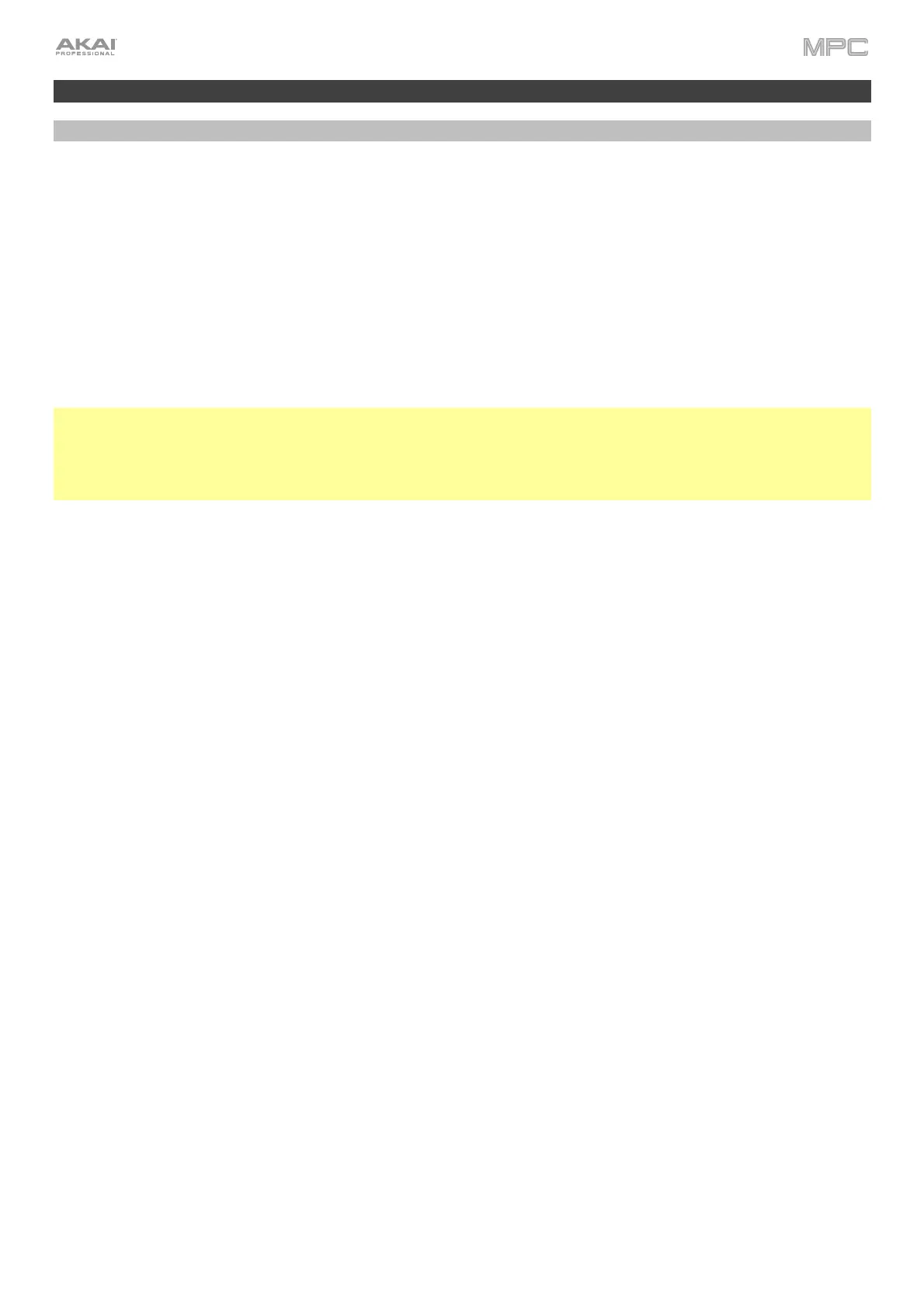523
Updates in MPC 2.13
New Features
MPC Key 37 Support
MPC 2.13 adds support for the Akai Professional MPC Key 37 hardware. For a breakdown of MPC Key 37’s controls,
see Features > MPC Key 37.
Feature Improvements
You can now select a project to automatically load each time you power on your standalone MPC. In the Project
Load/Save tab of the Preferences menu, use the Auto Load File menu to select the desired project.
Note: If the New Project Dialog setting under Project Defaults is set to Demo or Demo/Template/Recent,
selecting Empty Project will load the Auto Load project if one is selected. If no Auto Load project is selected,
choosing Empty project will load an empty project. If you have an Auto Load project selected and would still like to
create an empty project, press and hold Shift and then tap Empty project. If the Project Defaults is set to Off, the
Auto Load project will be loaded on startup.
You can now download plugin instrument and effects content directly to the internal MPC storage drive. See
Operation > Menu > Preferences > Activate Plugins to learn more.
The behavior of MPC hardware Undo buttons has been updated. When Shift is held, the Undo button will be fully lit
if there is an action to Redo. If there is nothing to redo, the button will be dim.
In addition to MPC Key 37, MPC Key 61 now also includes a chord function. Play a chord on the keyboard and then
press and hold Shift and press Latch to enable Chord Mode. Playing any note will now play the full chord
transposed to the new note with a single key press. The first note played in the chord is considered the “home” note
for transposition.