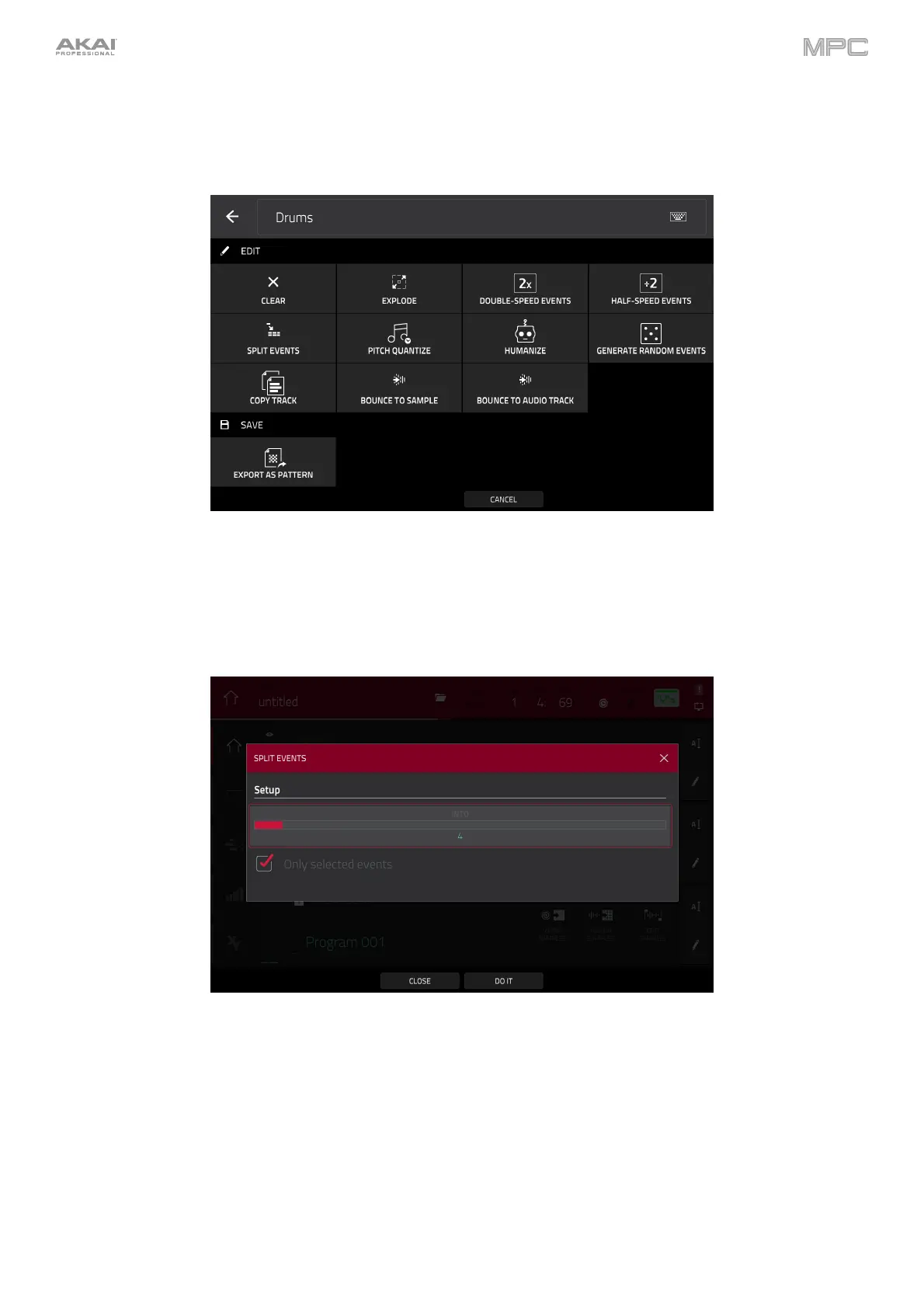411
Split Events
You can now easily split note events, useful for creating intricate hi-hat parts or quintuplet/sextuplet motifs or drum
beats. (This has been added to Operation > Modes > Main Mode > Track Section.)
To edit the track, tap the pencil icon on the right edge of the Main Mode screen. The Track Edit window will
open.
To open the Split Events window, tap Split Events.
To set how many events notes will be divided into, use the Into slider.
To determine which notes will be divided, tap the Only selected events checkbox.
To split the events and close the window, tap Do It.
To close the window without making any changes, tap Close.