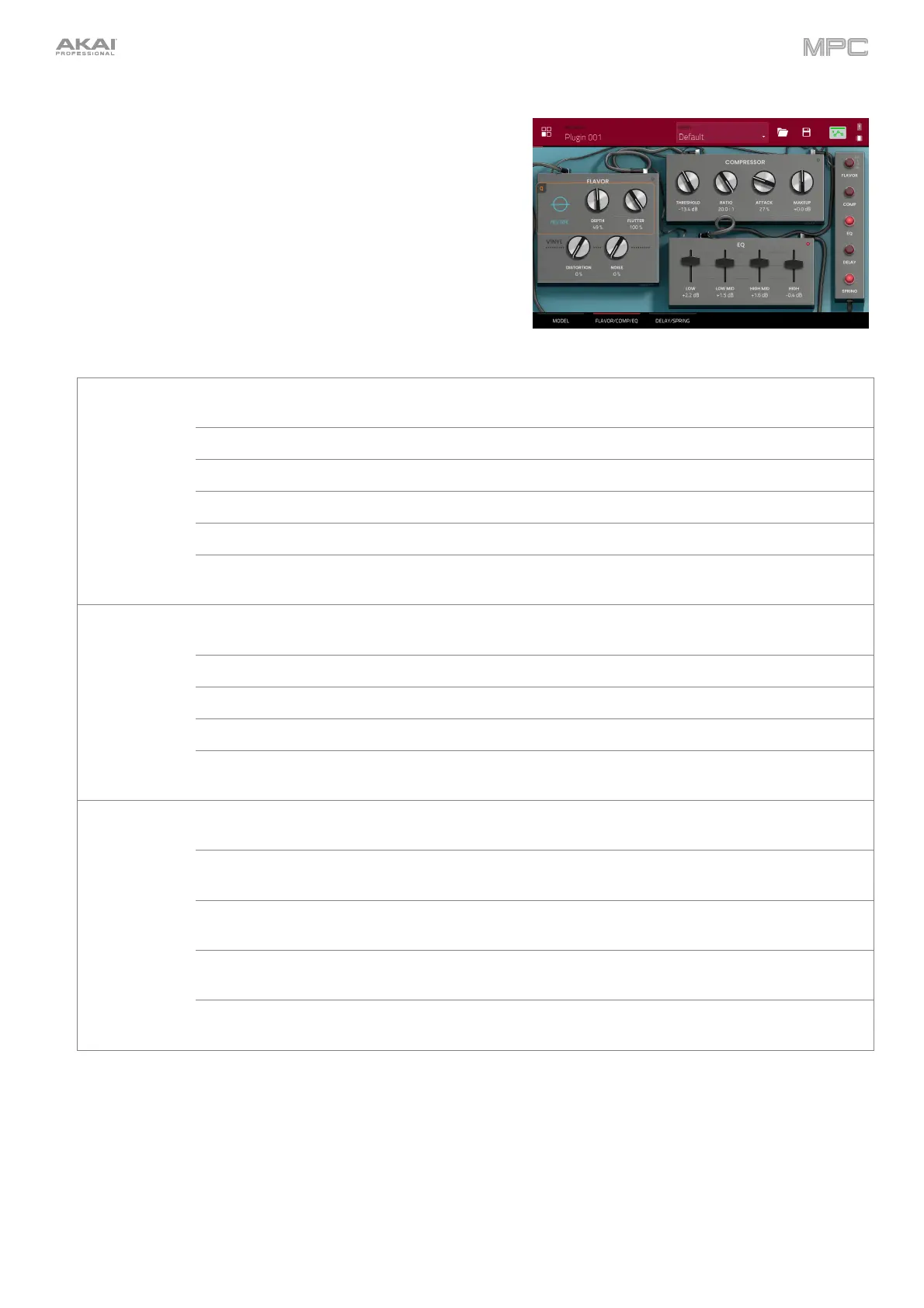474
AIR Mellotron (continued)
Flavor / Compressor / EQ
Use this tab to adjust the settings for the flavor, compressor and
EQ effects. Each effect can be turned on and off by using the
buttons on the right side.
Parameter Description Value Range
Flavor Use the button in the upper-right corner to enable or
disable the flavor effect.
Off, On
Timbre Selects an emulation type to color the sound. Varies
Timbre Depth
mount of timbre emulation applied to the sound. 0–100%
Flutte
mount of speed fluctuation of the sound playback. 0–100%
inyl Distortion
mount of vinyl distortion noise applied to the si
nal. 0–100%
Vinyl Noise Amount of vinyl noise such as clicks and pops applied
to the si
nal.
0–100%
Compressor Use the button in the upper-right corner to enable or
disable the compression effect.
Off, On
Threshold Si
nal level after which the comp
essor will be applied. -30.0 – 0.0 – +10.0 dB
Ratio
mount of compression applied. 1.0:1 – 20.0:1
ttack Len
th of time to apply the compression. 0–100%
Makeup Amount of additional output gain for the compressed
si
nal.
-20.0 – 0.0 – +20.0 dB
EQ Use the button in the upper-right corner to enable or
disable the EQ effect.
Off, On
Low Amount of attenuation or boost applied to the low
frequency band.
-12.0 – 0.0 – +12.0 dB
Low Mid Amount of attenuation or boost applied to the low-mid
frequency band.
-20.0 – 0.0 – +20.0 dB
High Mid Amount of attenuation or boost applied to the high-
mid frequency band.
-20.0 – 0.0 – +20.0 dB
High Amount of attenuation or boost applied to the high
frequency band.
-12.0 – 0.0 – +12.0 dB