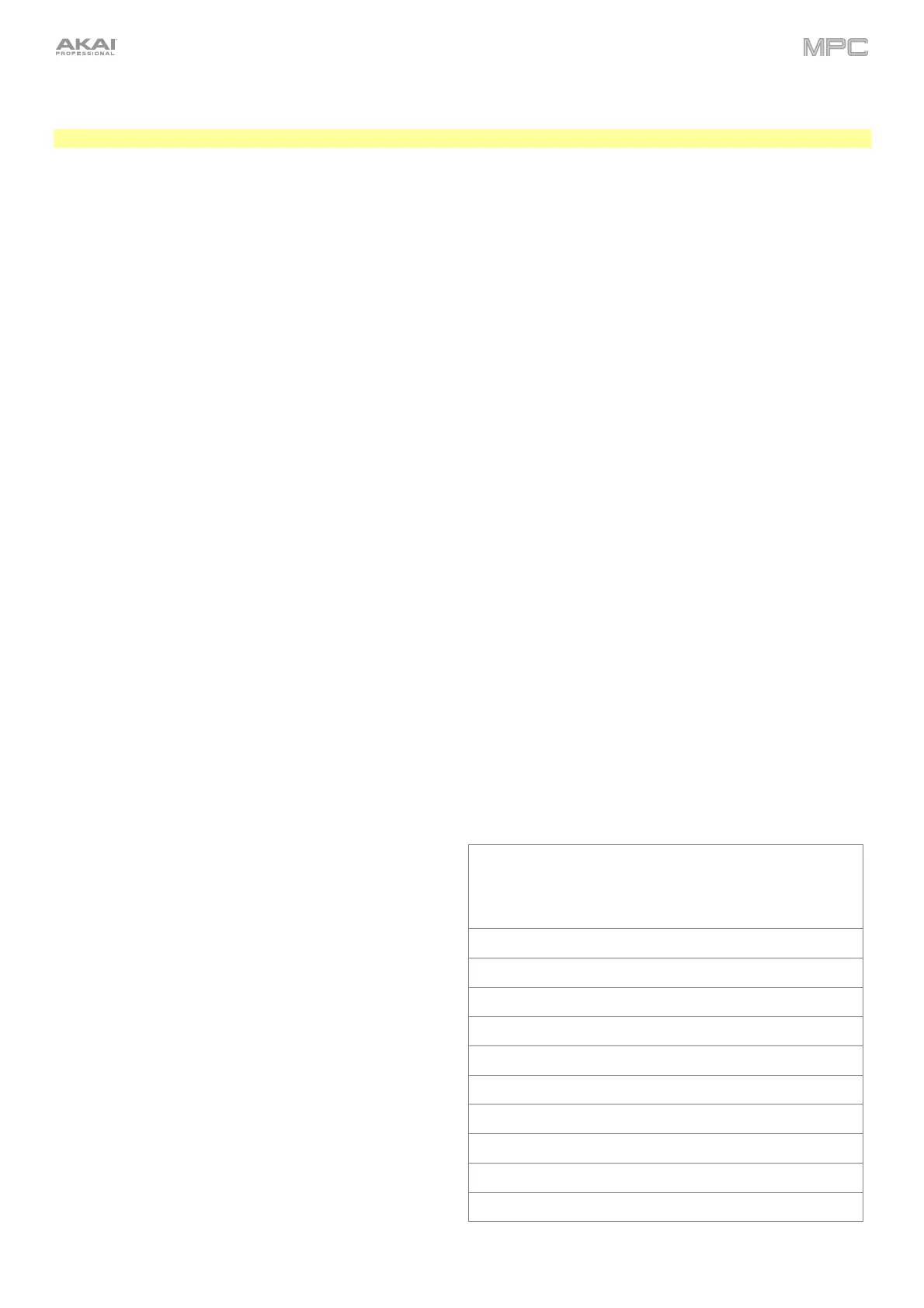510
Activating Instrument Plugins
If you have purchased an MPC instrument, you can activate it on up to three devices.
Note: Activation requires an internet connection.
To activate plugins:
4. Open the Preferences menu by pressing Menu or tapping the icon in the upper-left corner of the screen,
and then tapping the Preferences icon at the bottom of the screen.
5. You will need a valid internet connection to activate your plugins, so if you are not already connected, use
the Wi-Fi or Ethernet menus to select your network.
6. Tap the Activate Plugins option on the left side of the screen.
7. Tap the Log In button to log into your inMusic Profile. You can scan the QR code with a mobile device or
open the URL shown on the page in a browser of your choice. If you do not already have an account, you will
be prompted to create one.
8. Once you have been logged in, you can try out plugin instruments through a free trial, or activate your purchases.
To start a trial, tap the Start Trial button next to the desired plugin.
To register a purchase, use the Enter Serial field to enter your serial number and then tap Register.
To refresh the page with your latest purchases or activations, tap Refresh.
To activate a plugin on your device, tap the Activate button next to its name. Tap Deactivate to
remove the plugin activation from your device.
To download a purchase to your device, first tap the Change button at the bottom of the touchscreen to
select a Content Download Drive. This can be a connected SATA drive, USB drive, or SD card. Then, tap
the download icon to begin downloading the plugin to your drive. The download icon will change to show
the installation progress. Once the process is complete, you can use your plugin with standalone MPC.
To log out of your account, tap Log Out.
Insert Effect Updates
MPC now includes two new AIR insert effects: AIR Amp Simulation and AIR Flavor.
AIR Amp Sim
This effect simulates guitar and bass amplifiers with a
wide range of available cabinet models and tone
shaping options.
Parameter Value Range Default Value
Cab Model D.I., Brit, 1x8”, 1x12”,
2x10”, 2x12”, 4x10”,
4x12”, 1x15” Bass,
4x10” Bass, Radio
4x10”
Drive 0.0–11.0 0.0
Mode Mono, Stereo Stereo
Output -12.0 – 0.0 – +12.0 dB 0.0 dB
Soft Clip 0–100% 0%
Top Boost 0–100% 0%
Bias 0–100% 0%
Bass -12.0 – 0.0 – +12.0 dB -12.0 dB
Mid -12.0 – 0.0 – +12.0 dB 0.0 dB
Mid Freq 250 Hz – 4.00 kHz 1.00 kHz
Treble -12.0 – 0.0 – +12.0 dB 0.0 dB