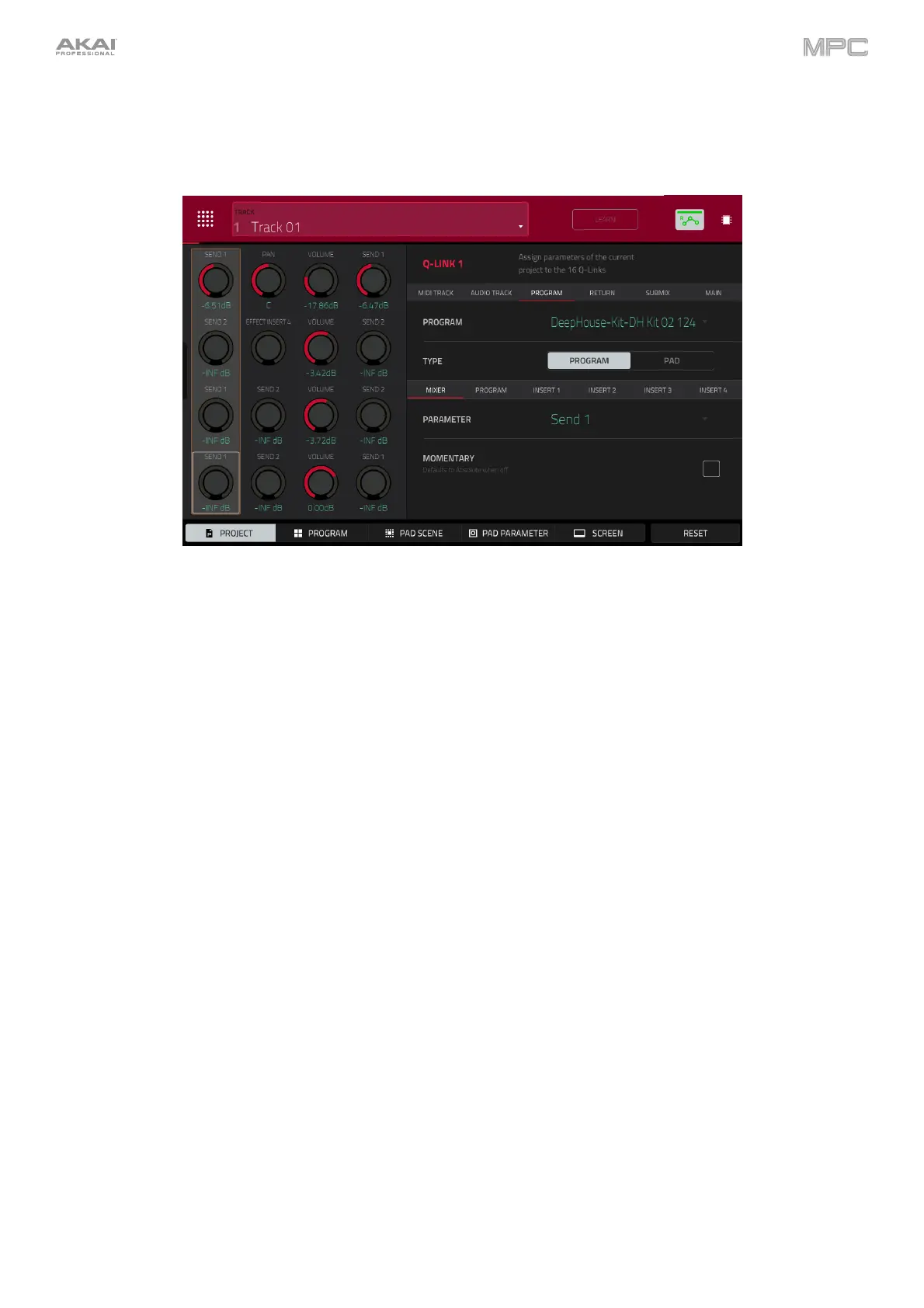317
Project
In the Project Q-Link Edit Mode, the Q-Link knobs control 16 parameters within the current project.
Next to the top row of Q-Link knobs on the screen, tap one of these tabs to select the type of parameters you want
to control with the Q-Link knobs:
MIDI Track: MIDI track parameters. Use the MIDI Track field to select one of the MIDI tracks in your project.
Audio Track: audio track parameters. Use the Audio Track field to select one of the audio tracks in your project.
Program: program parameters. Use the Program field to select one of the programs in your project.
Return: return parameters. Use the Return field to select one of Returns 1–4.
Submix: submix parameters. Use the Submix field to select one of Submixes 1–8.
Main: main output parameters. Use the Main field to select one of the output pairs: Outputs 1/2–7/8 in
Standalone Mode or Outputs 1/2–31/32 in Controller Mode (MPC Live/MPC Live II do not use Out 7,8 and MPC
One/MPC Key 61/MPC Key 37 do not use Out 3,4–7,8 in Standalone Mode, but displays them to maintain
compatibility with MPC X, which does use them).
Next to the second row of Q-Link knobs on the screen, tap one of these tabs to select the type of parameters you
want to control with the Q-Link knobs:
Mixer: general mixer parameters
Program (in the Program tab if a drum program or clip program is selected): program parameters
Insert 1–4 (not available in the MIDI Track tab or Program tab if a MIDI program is selected): parameters for its
program insert effects
If the Program tab is selected, use the Type selector to determine whether the Q-Link knobs will control the parameters
of the entire program (Program) or for a single pad (Pad).
To select a program, use the Program field next to the top row of Q-Link knobs on the screen.
To select a pad (if Type is set to Pad), use the Pad field.