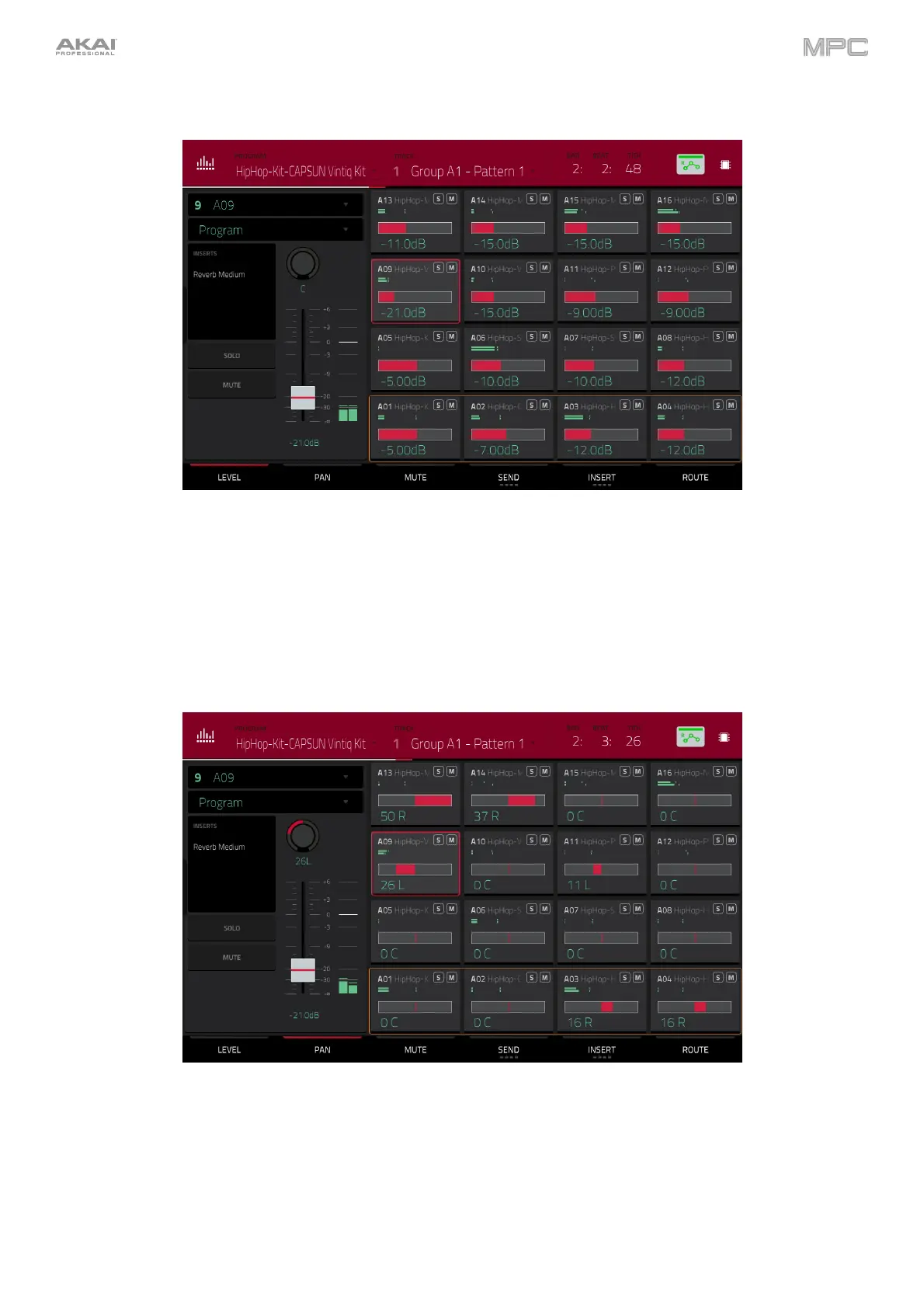290
Levels
When the Level tab is selected, use the data dial or –/+ buttons to adjust the level of the currently selected pad.
The level sliders and meters in each pad show a visual representation of the level. Double-tap a pad on the screen to
open a large version of the level slider and meter.
Panning
When the Pan tab is selected, use the data dial or –/+ buttons to adjust the panning of the currently selected pad.
The pan sliders in each pad show a visual representation of the level. Double-tap a pad on the screen to open a large
version of the pan knob.