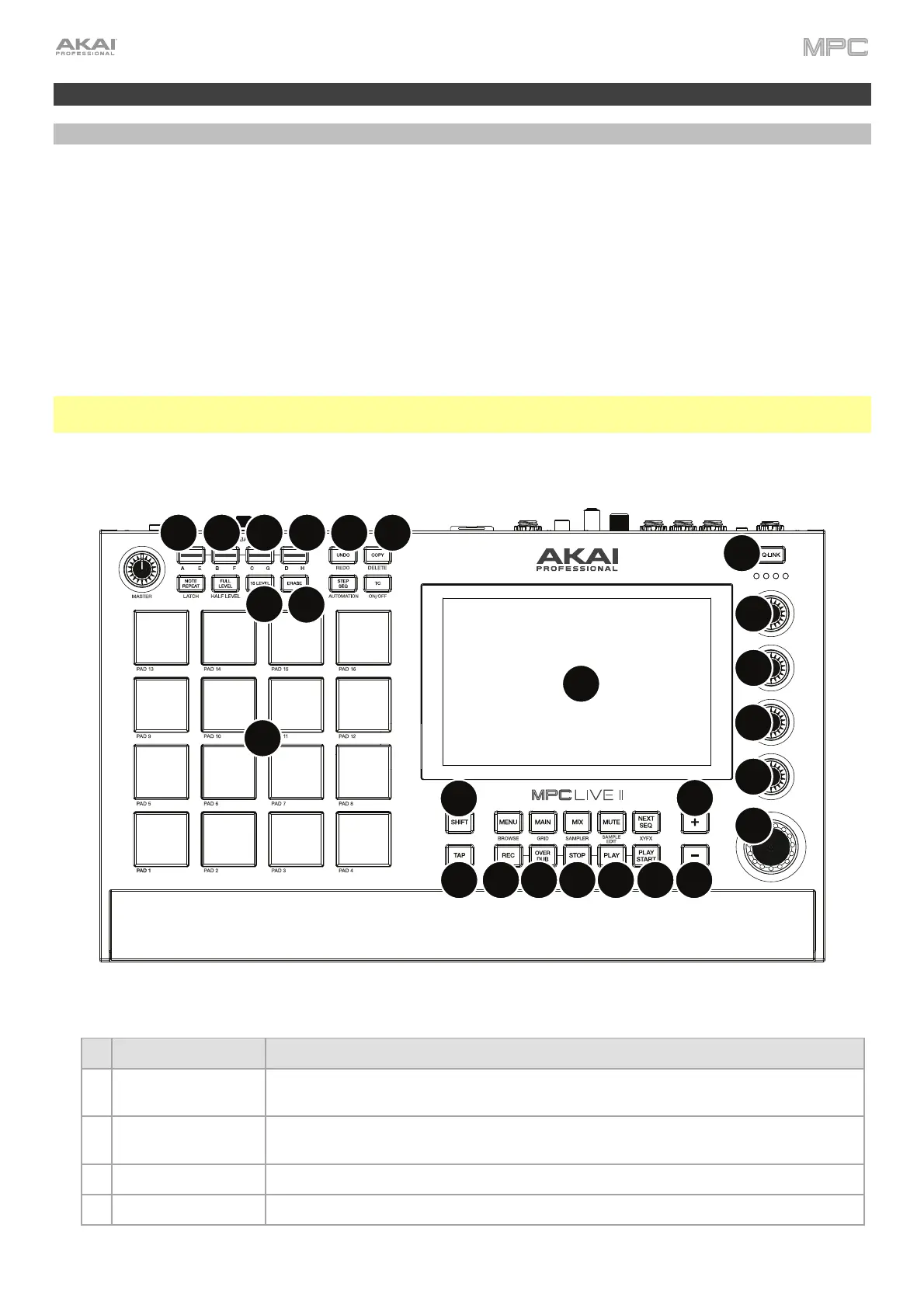457
Updates in MPC 2.7.3
New Features
MPC Live II Support
MPC 2.7.3 adds support for the Akai Professional MPC Live II hardware.
MPC Live II Ableton Live Control
The MPC Live II hardware is also pre-mapped to control Ableton Live 10.1.2 or later. See Addenda > Updates in
MPC 2.7 > New Features > Ableton Live Control for more information on how to use Live Control Mode.
Note: You can control Ableton Live over a Wi-Fi network for cableless operation, or connect MPC Live II to your
computer using an Ethernet cable for a more tightly controlled setup.
MPC Live II Control Map
1
2
3
4
4
5
6
6
6
6
7
89
10
11
12
13
14
15
16
18
19
20
21
17
Basic Controls
# Device Control Ableton Live Function
1 Display
In Ableton Live Control Mode, MPC Live II's display will show a dynamic representation of
Ableton Live's software.
2 Pads
Press the pads to launch clips or scenes. Press the 16 Level button to toggle between
launching clips (the button is off) and launching scenes (the button is on).
3 Data Dial Adjusts the highlighted field.
4 -/+ Decreases or increases the value of the highlighted field.
