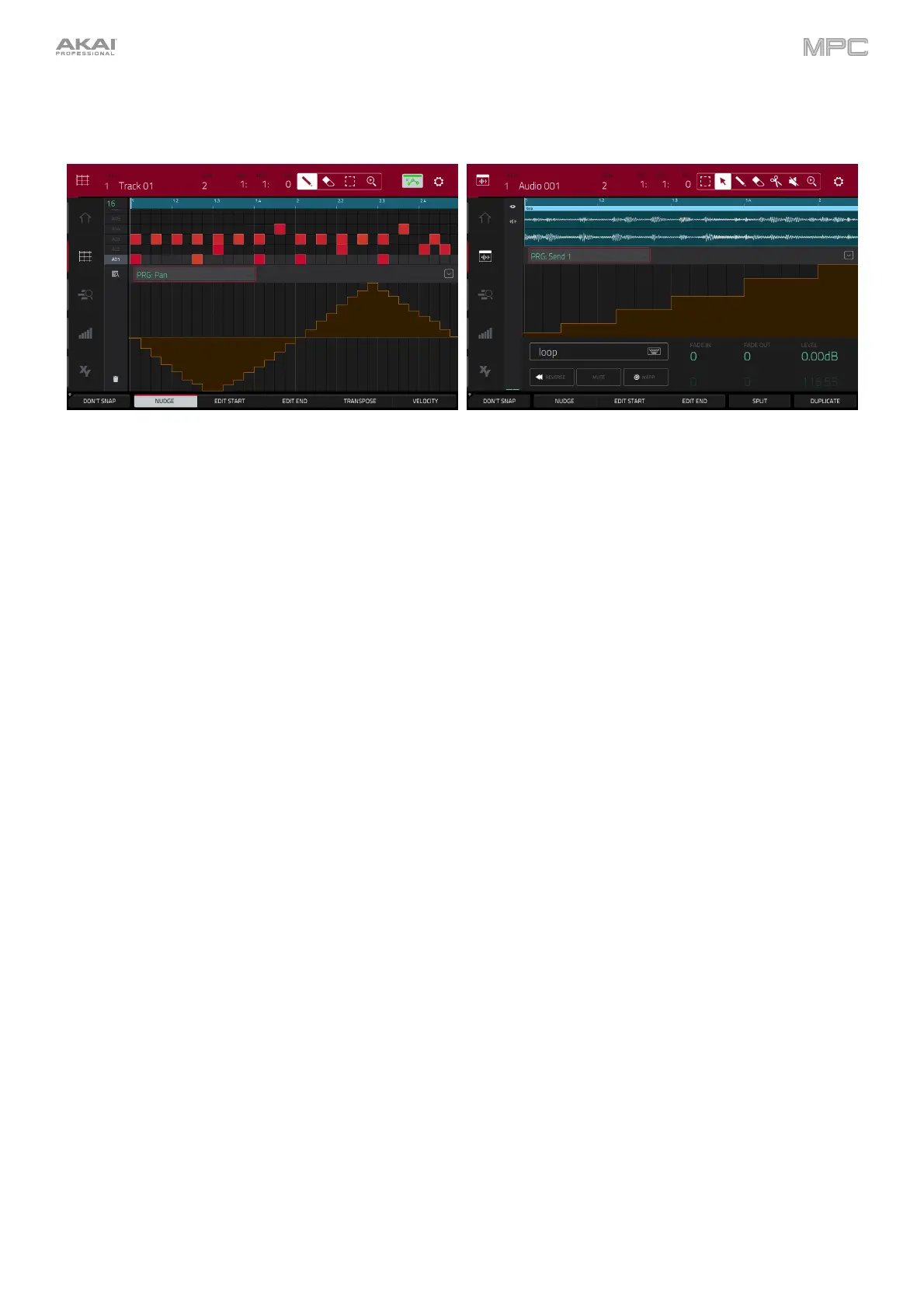444
Grid Automation Lanes
You can now input, view and edit automation in Grid View and Audio Edit Mode.
To add automation to a sequence:
1. Select a MIDI program or Audio program.
2. For MIDI programs, tap the grid icon to open Grid View. For Audio programs, tap the waveform-and-box icon
to open Audio Edit Mode.
3. Tap the up arrow on the parameter bar to expand the velocity/automation lane.
4. By default, Velocity is shown in this lane for MIDI programs and PRG: Volume is shown for Audio programs.
Double-tap this field to open the Parameter drop-down menu.
5. In the menu that appears, tap Add New to add an automation parameter. You can choose from a variety of
parameters depending on the type of program, insert effects added and other options.
To edit automation, do any of the following in Grid View or Audio Edit View:
• Use the pencil tool to draw your automation in the automation lane.
• Use the eraser tool to erase automation points. If you erase all automation points, the parameter will be
removed.
• Tap the trash can icon to delete all automation for the selected parameter at once (Grid View only).
You can also edit automation using the Step Sequencer (see below).