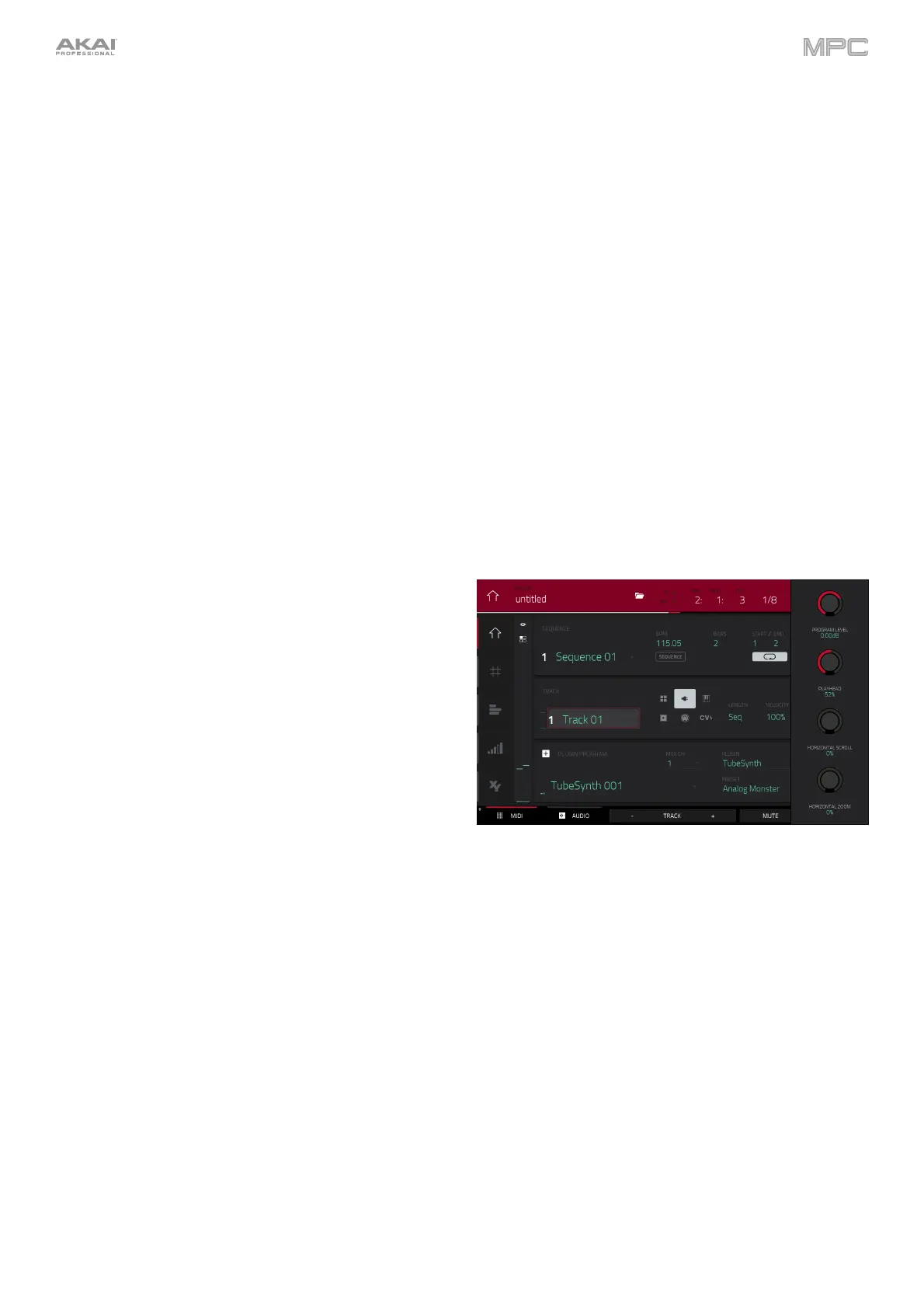463
Retrospective Record
Your MPC hardware now captures MIDI events in the background, allowing you to recall performances when record
was not enabled.
To capture events using retrospective record, hold Shift and press Record after playing some notes to add
the recent events to the current track.
Single or Multi Record Arm
You can now configure the behavior of the Record Arm buttons by adjusting the Record Arm setting under
Preferences > Sequencer.
• In Single mode, selecting a different track will automatically arm that track and disarm all other tracks. This is
the default mode and is the same as previous MPC releases. To arm multiple tracks to record in Single
mode, hold Shift and tap each track's record button.
• In Multi mode, you can tap any track's record button to add it to the group of armed tracks. This is useful
when doing multitrack recording.
Q-Link Overlay
MPC Live, MPC Live MKII, MPC One and MPC Touch
now display visual feedback when a Q-Link knob is
touched. A panel will appear on the right side of the
touchscreen showing the available parameters being
controlled and their values.
(This has been added to Preferences > General).
