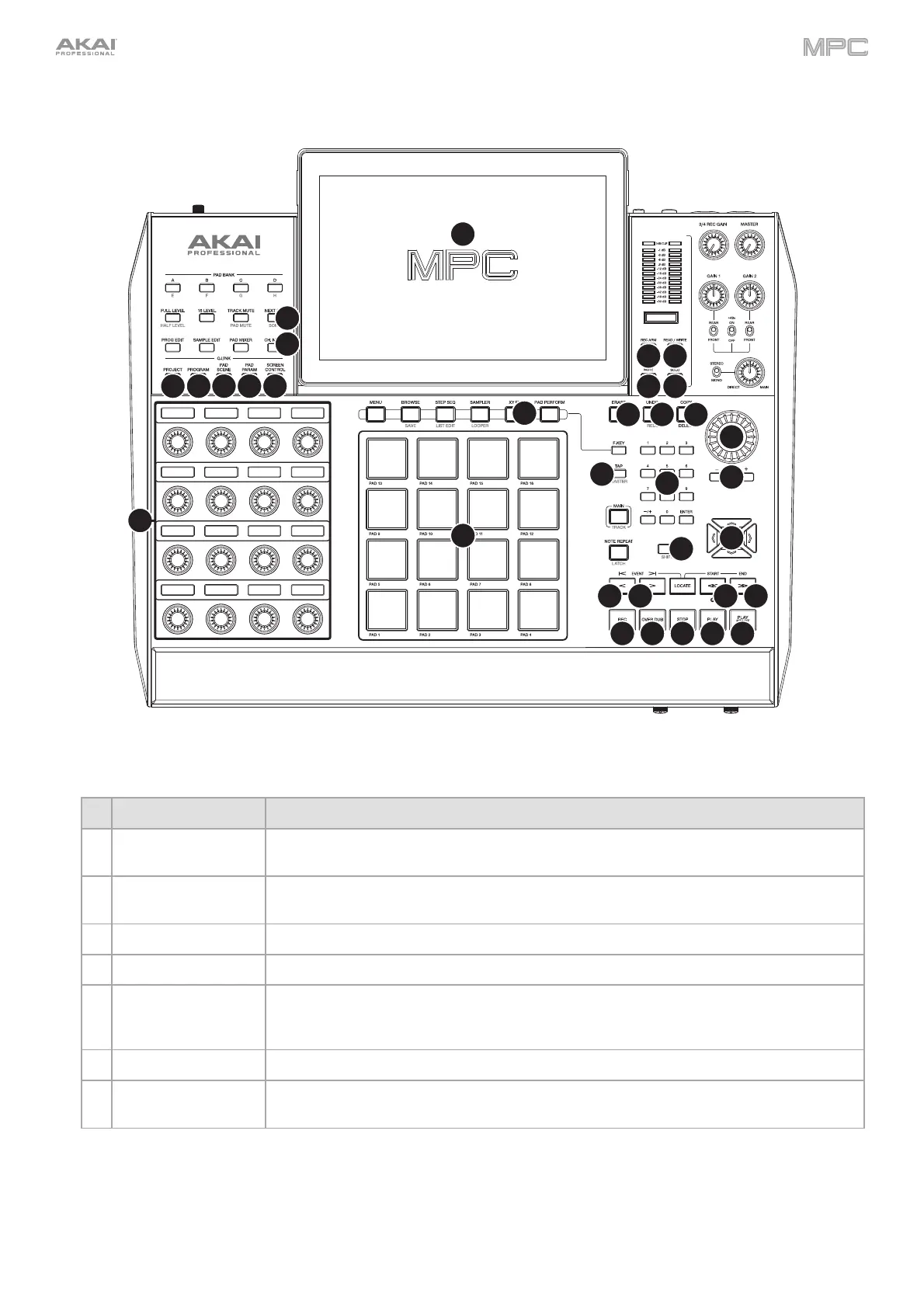451
MPC X Control Map
1
2
3
4
5
6
7
8
9
10
33
31
26
12
15
11
16
17
18
19
20
13 14
21
23
24
25
22
28
29
27
30 32
General Controls and Features
# Device Control Ableton Live Function
1 Display
In Ableton Live Control Mode, MPC X's display will show a dynamic representation of
Ableton Live's software.
2 Pads
Press the pads to launch clips or scenes. Press the XYFX button to toggle between
launching clips (the button is off) and launching scenes (the button is on).
3 Data Dial Adjusts the highlighted field.
4 -/+ Decreases or increases the value of the highlighted field.
5 Numeric Input If the selected field on the screen is a number, press these numbered buttons as you
would on a standard numeric keypad to enter a value. Press the keypad’s Enter to enter
it. (A numeric keypad with additional operations will appear on the screen, as well.)
6 Directional Cursors Moves the 4x4 Session Matrix focus on the display by one row or one column at a time.
7 Shift
Hold this button to access secondary button functions. See Shift Controls for more
details.
