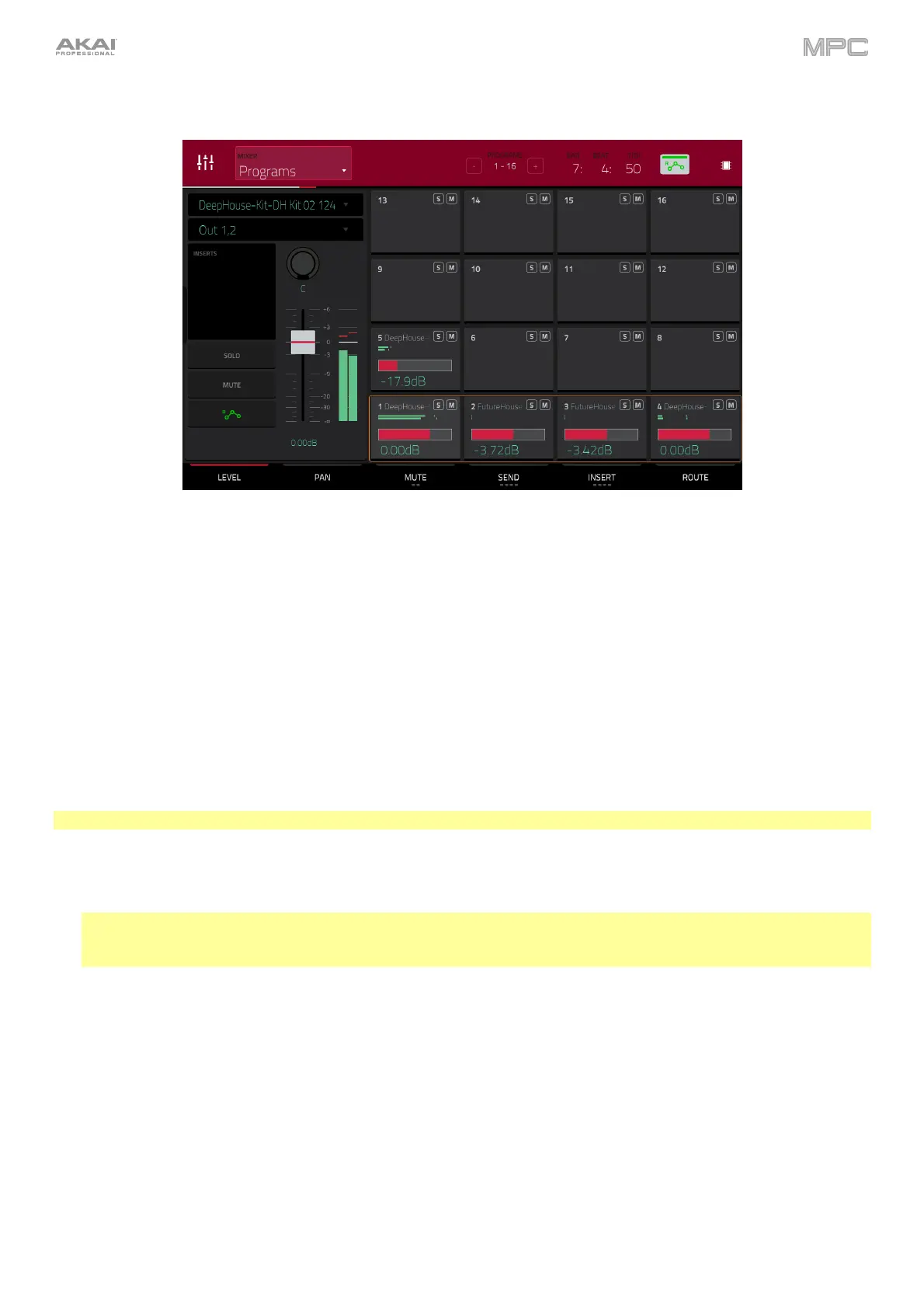299
Programs
The Program Mixer shows levels, panning, mute states, send and insert effects, and routing for all programs.
To view a specific setting on all programs, tap Level, Pan, Mute/Solo, Send, Insert, or Route at the bottom of the
screen. Tap Mute/Solo to switch between them. Tap Send or Insert to cycle through the four available slots for each.
When a program is selected, you can view and adjust all of its settings in the left side of the screen rather than using
the tab buttons at the bottom.
When viewing the program channel strip:
Note: This is the same as the program channel strip in Main Mode.
The first field shows the current program number and name (which you can change).
The second field shows where the program is routed, which you can change: Out 1,2–7,8 or Out 1–8 in Standalone
Mode, Out 1,2–31,32 or Out 1–32 in Controller Mode. You can also select a submix (Sub 1–8) in Controller Mode.
Note: When set to a mono channel, the left and right channels are summed post-pan knob. If the pan knob is set
to the center position, the left and right channels will be summed and padded. If the pan knob is set to the
maximum left or right positions, only the respective channel will be sent to the output.
The Inserts field shows any enabled or disabled effects for that program. Tap the area under Inserts to open a
window where you can load, change, and enable or disable the effects for all four insert slots.
Tap Solo or Mute to solo or mute the program (respectively).