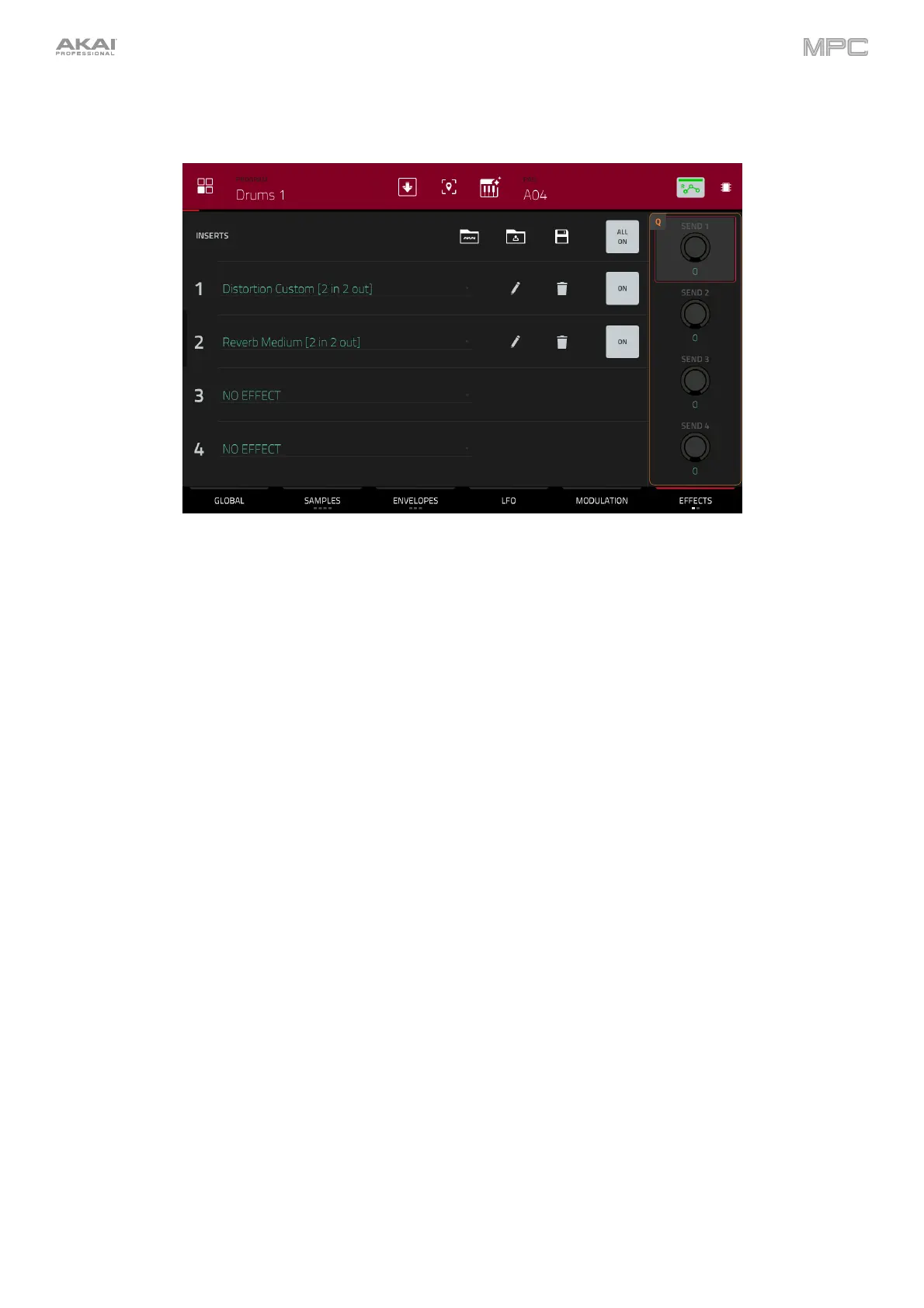236
Effects
Tap Effects to cycle through its two available tabs.
Inserts
You can select up to four insert effects for each pad. To learn how to use insert effects, please see General Features >
Effects > Insert Effects.
To add an effect:
1. Double-tap the desired Inserts slot. A list of effects will appear.
2. Swipe up or down to move through the list.
You can tap the Type and Manufacturer buttons to sort your effects by those categories.
3. To load an effect, double-tap it, or tap Select.
To close the list, tap Close.
To remove an effect from its slot, tap the trash can icon.
To enable or disable the effect, tap the On/Off button for the slot.
To enable or disable all four insert effects, tap the All On/Off button in the upper-right corner.
To load a factory FX rack, tap the Akai folder icon. You can choose from a number of preset combinations of insert
effects by applications like Drums and Percussion, Voice, LoFi, Mastering, and more.
To load a saved FX rack, tap second folder icon.
To save an FX rack, tap the disk icon.