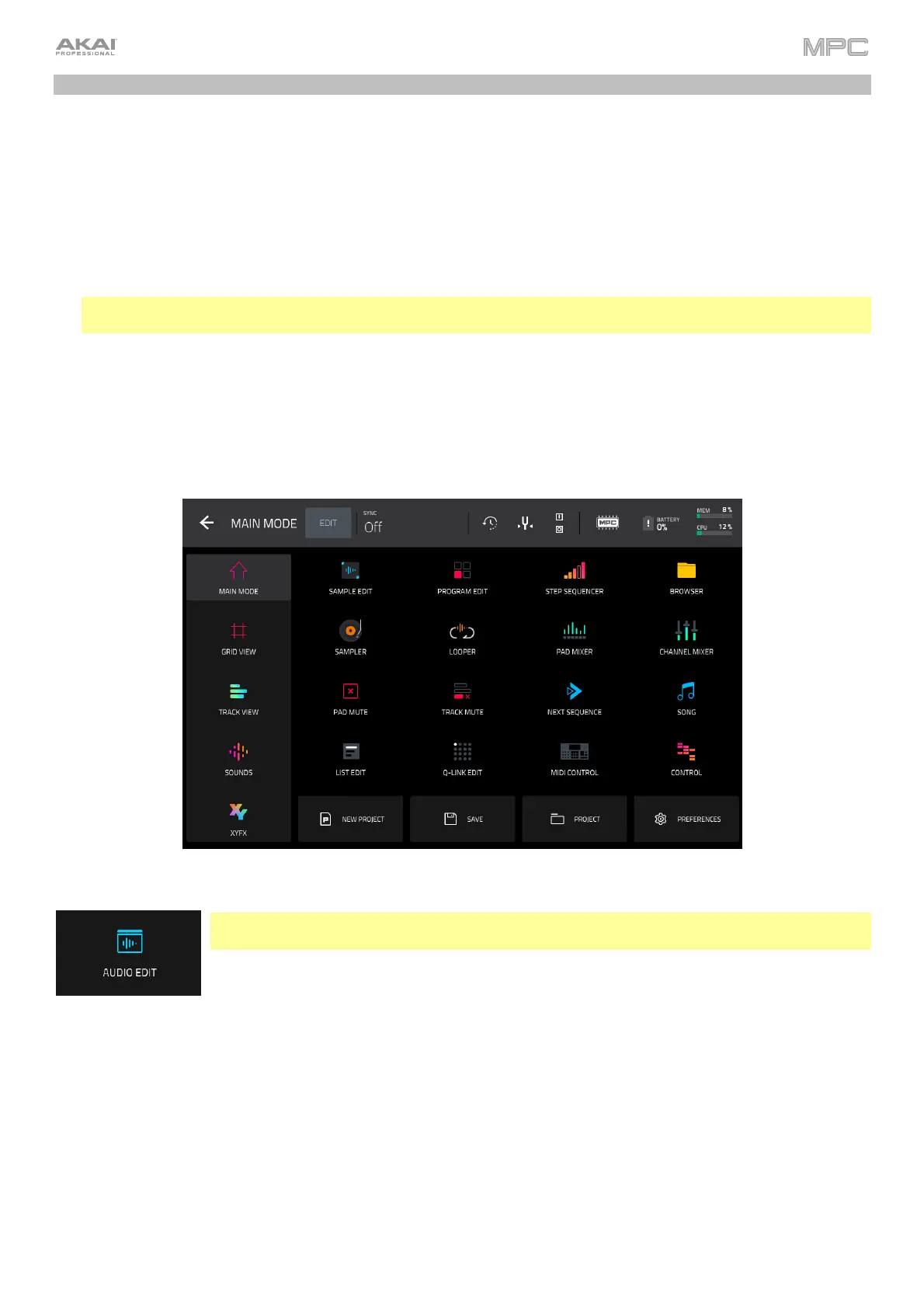91
Menu
The Menu lets you select any of the 21 modes, save or start a new project, set your preferences, switch between
Standalone Mode and Controller Mode (except MPC Studio and MPC Touch), or view your system resources.
To open the Menu, press Menu, or tap the icon in the upper-left corner of the screen while on the normal page of
your current mode.
When viewing the Menu, do any of the following:
To enter a mode, tap it.
Important: If a sequence is currently playing, you will not be able to enter Song Mode. Stop playback before
entering Song Mode.
To return to the previous mode, tap the gray area in the upper-left corner, or press Menu again.
To start a new project, tap New Project at the bottom of the screen.
You can also press and hold the Menu button and press a pad to select a menu mode. The pads follow the 4x4
layout of the main body of the Mode Menu.
Note: The Menu above is available when the currently selected track is a MIDI track. When an
audio track is selected, it will show an icon for Audio Edit Mode instead of Grid View.
Click a part of the screen above to skip directly to that part of this user guide.
You can also edit the Menu layout by tapping the Edit button. Once enabled, tap and drag the menu icons to your
preferred location, and then tap Edit again to save your changes. This is useful for putting your most-used modes in
the left-most column so that they are easily accessed in any mode by swiping to the right from the left edge of the
touchscreen. See Addenda > Updates in MPC 2.11 > New Features > Menu Editing and Shortcuts Panel for
more information.