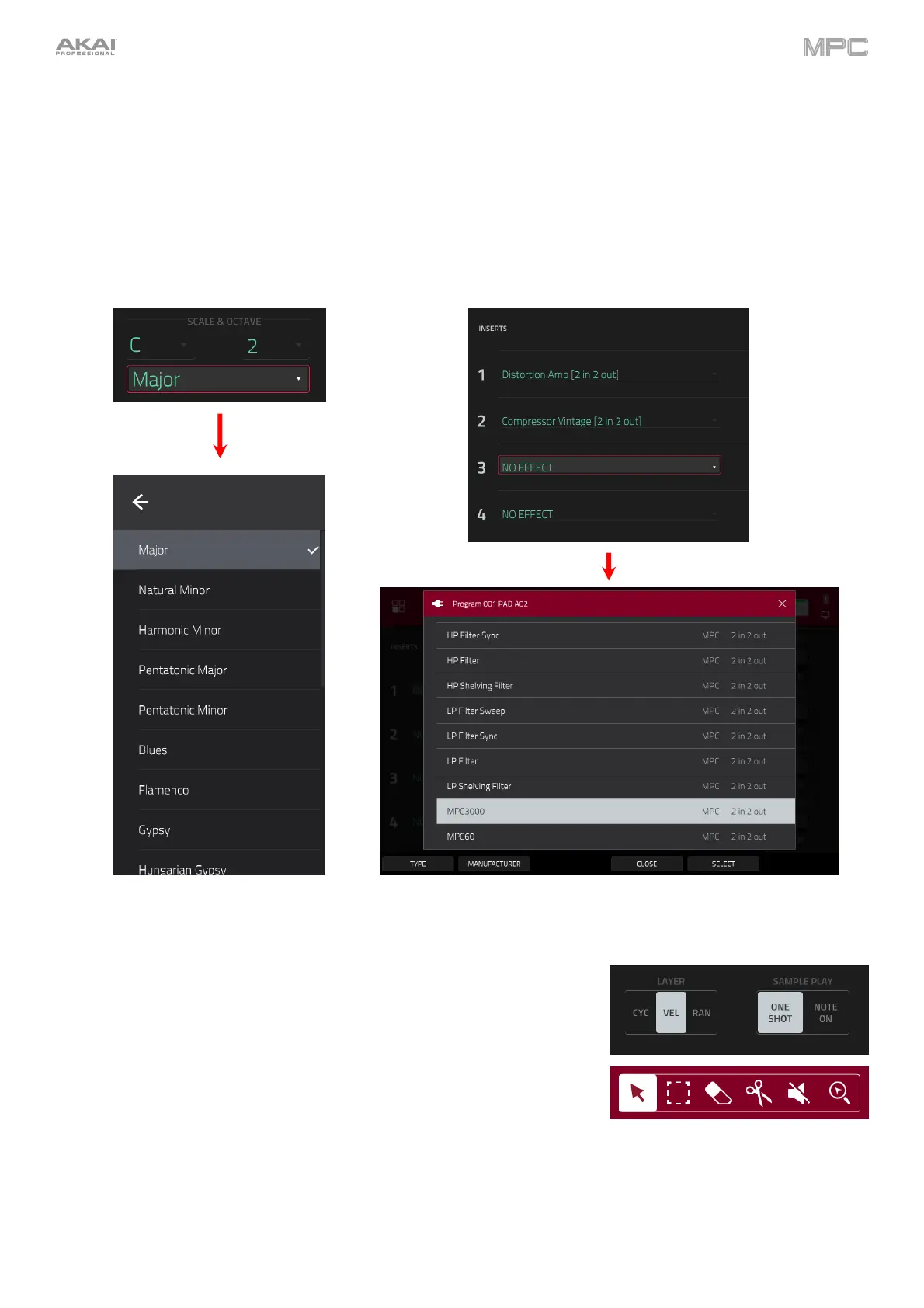77
Drop-Down Menus / Lists
To select an option for a drop-down menu, do any of the following:
• Tap the field to select it, and then use the data dial or –/+ buttons to select an option.
• Double-tap the field. In the list that appears (examples below), tap the desired option. Alternatively, use the
data dial or the –/+ buttons to select an option.
In some windows, tap the relevant button at the bottom of the screen to confirm your selection or to cancel
without changing anything.
Selectors
Selectors show all available options. One of them is always selected. The
selected option is highlighted while the others are dark.
To select an option, tap it.