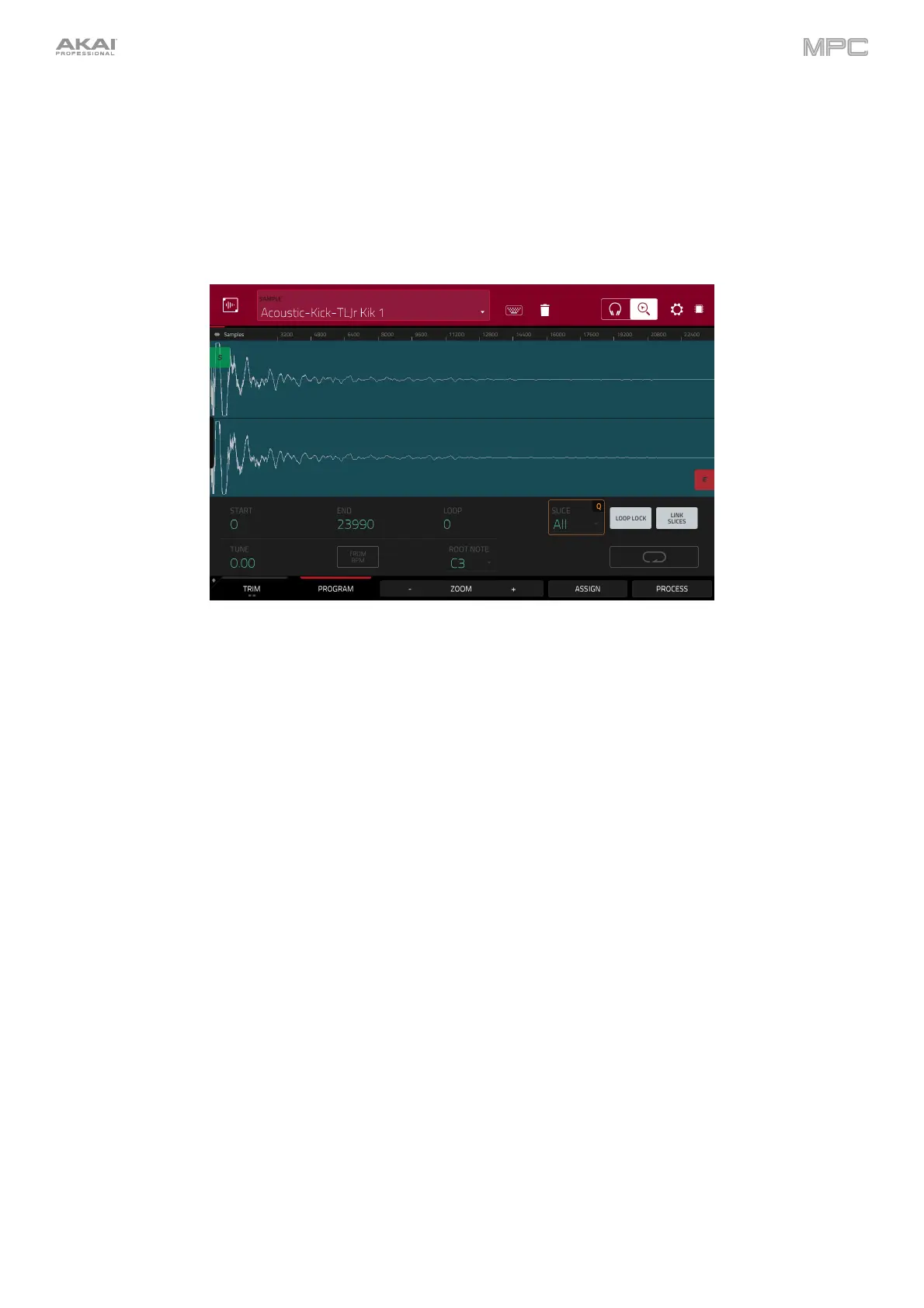211
Program Mode
Program Mode lets you edit a sample in the context of the program in which you’ll use it. You can adjust the pad
parameters as though you were in Program Edit Mode, auditioning and hearing how it will sound in the program’s
audio path.
To enter Program Mode, tap the Program button at the bottom of the screen. The pads will show their assigned
samples in the current Program.
Use the Start and End fields to set the position of the start point and end point of the sample (respectively).
Alternatively, tap and drag the start (S) or end (E) marker left or right, or use the first column of Q-Link knobs (Start
X1__) to adjust the start point or the second column of Q-Link knobs (End X1__) to adjust the end point.
Program Mode includes a loop function. When on, the region of the sample between the loop point and end point will
repeat. This is useful when trying to find an ideal spot to begin the sample. The loop cannot be earlier than the start point.
To adjust the loop point, do any of the following:
• Use the Loop field.
• Tap and drag the start (S) marker (if Loop Lock is on) or the loop marker (if Loop Lock is off).
• Use the first column of Q-Link knobs (Start X1__; if Loop Lock is on) or the third column of Q-Link knobs
(Loop X1__; if Loop Lock is off). The top-most Q-Link knobs (13 and 15) provide coarse adjustment. The
bottom-most Q-Link knobs (1 and 3) provide fine adjustment.
To turn Loop Lock on or off, tap the Loop Lock button. When on, the loop point is the same as the start point.
When off, the loop point is independent from the start point.
To turn the loop function on or off, tap the Loop button to cycle between the four modes:
Off: The sample will not loop.
Forward: When the loop reaches its end point, it will start playing again from the loop point.
Reverse
: When the loop reaches its end point, it will play in reverse. When it reaches the loop point again, it will
return to the end point and continue playing in reverse.
Alternating: When the loop reaches its end point, it will play in reverse. When it reaches the loop point again, it
will start playing forward again from the loop point.
To switch between Forward and off, press and hold Shift, and then tap Loop at the bottom of the screen.