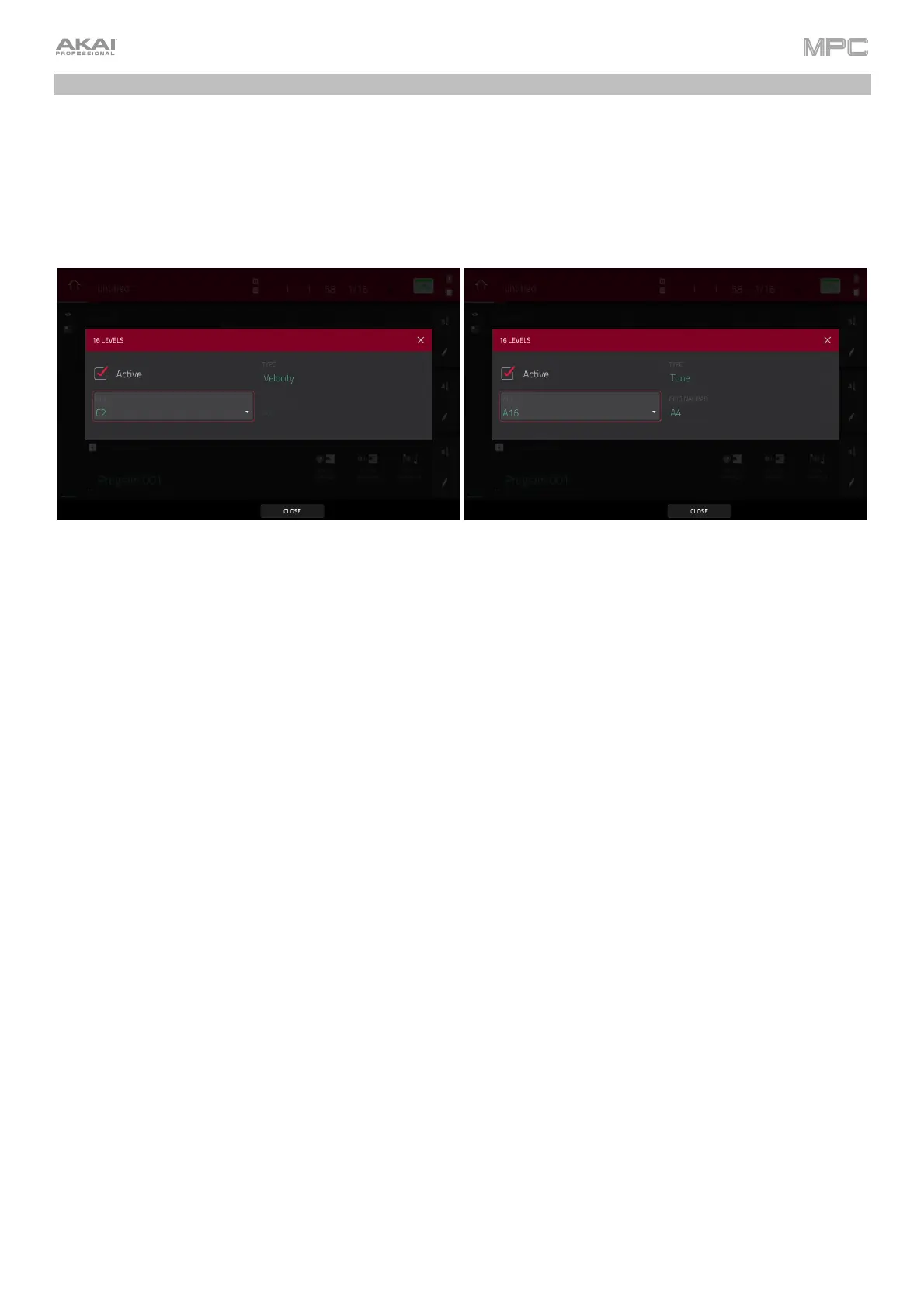111
16 Level
Press the 16 Level button on your MPC hardware to activate or deactivate 16 Level.
When first activated, the selected pad (Pad A01 by default) will be temporarily copied to all 16 pads. The pads will now
output the same note number as the initial pad, but a selectable parameter will be fixed at values that increase as the
pad numbers increase (e.g., Pad 1 is the minimum, Pad 16 is the maximum), regardless of how hard you press them.
In the 16 Levels screen that appears, use the Type selector to choose the parameter: Velocity, Tune, Filter, Layer,
Attack, Decay, Probability, or Ratchet.
To select a pad, do any of the following (while the 16 Levels window is open):
• Press and hold 16 Level, and then press the desired pad.
• Tap the 16 Levels checkbox to uncheck it (temporarily disabling the feature), press the desired pad, and
then tap the 16 Levels checkbox again to check it.
• Tap the Pad field, and use the data dial or –/+ buttons.
• Double-tap the Pad field, and tap the desired pad in the list that appears.
If Type is set to Tune, use the Original Pad field to select which you pad you want to use the original pitch of the
sample/samples. Alternatively, hold Shift and press the desired pad.
If Type is set to Layer, pads with multiple samples will play back each layer according to the Velocity Start and
Velocity End settings for each layer.
If Type is set to Probability, the 16 pads will represent the probability that the note will play, from lowest to highest.
If Type is set to Ratchet, the 16 pads will represent increasing ratchet subdivision values.