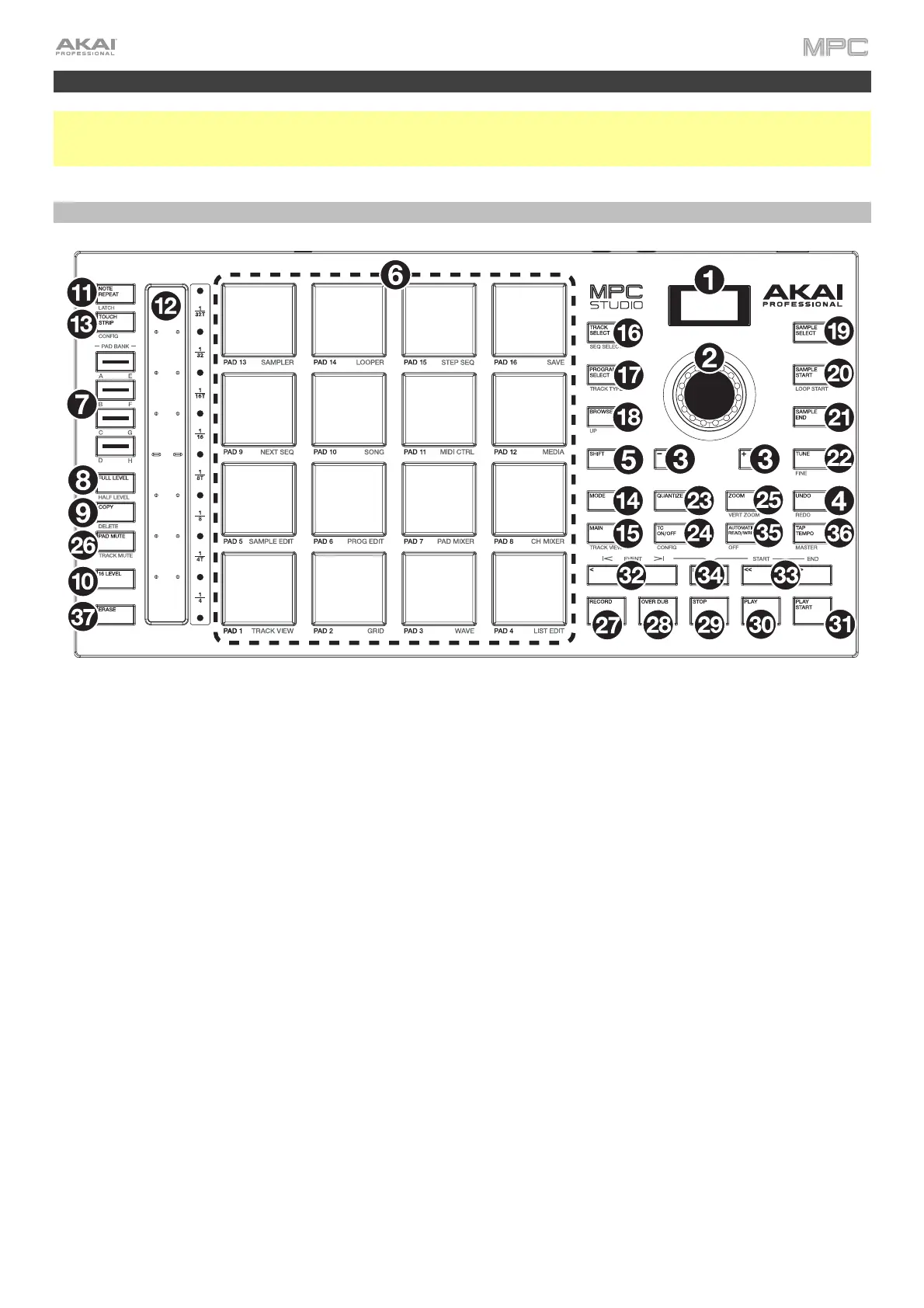41
MPC Studio mk2
Note: This hardware differs from other MPC hardware in this manual in that it acts primarily as a controller for the MPC
software. To learn more about how to use the MPC software, consult the MPC software User Guide. This can be
accessed by opening the MPC software, and then navigating in the menu to Help > MPC Help > MPC Software Manual.
Top Panel
Navigation & Data Entry Controls
1. Display: This RGB LCD display shows information relevant to MPC Studio’s current operation. Much of this
information is also shown in the software. Use the Mode and Select buttons to change what is shown on the
display, and use the data dial or -/+ buttons to adjust the currently selected setting/parameter.
2. Data Dial: Use this dial to scroll through the available menu options or adjust the parameter values of the
selected field in the display. Pressing the dial also functions as an Enter button.
3. –/+: Press these buttons to increase or decrease the value of the selected field in the display.
4. Undo / Redo: Press this button to undo your last action.
Press and hold Shift and press this button to redo the last action you undid.
5. Shift: Press and hold this button to access some buttons’ secondary functions (indicated by white writing).
Pad & Touch Strip Controls
6. Pads: Use these pads to trigger drum hits or other samples. The pads are velocity-sensitive and pressure-
sensitive, which makes them very responsive and intuitive to play. The pads will light up different colors,
depending on how hard you play them (ranging from yellow at a low velocity to red at the highest velocity). You
can also customize their colors.
Press and hold the Mode button and press each pad to quickly jump to the mode printed below the pad in orange.
7. Pad Bank Buttons: Press any of these buttons to access Pad Banks A–D. Press and hold Shift while pressing
any of these buttons to access Pad Banks E–H. Alternatively, double-press one of these buttons.
8. Full Level / Half Level: Press this button to activate/deactivate Full Level. When activated, the pads will always
trigger their samples at the maximum velocity (127), regardless of the amount of force you use.
Press and hold Shift and then press this button to activate/deactivate Half Level. When activated, the pads will
always trigger their samples at half-velocity (64).
