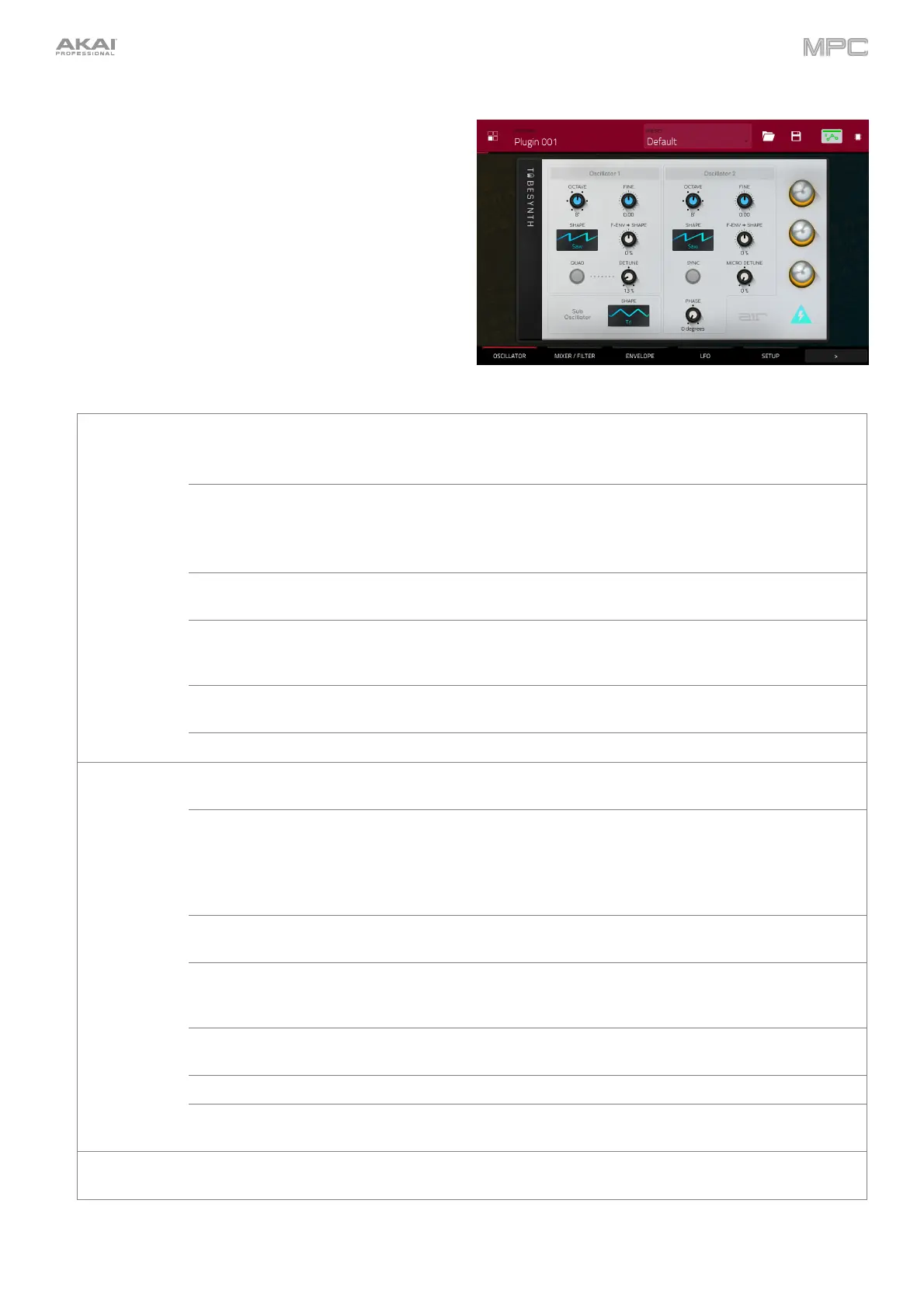419
AIR TubeSynth
The AIR TubeSynth plugin emulates the sound of classic
vintage analog polysynths. TubeSynth is based on the
highly acclaimed AIR Vacuum Pro desktop synth plugin
and also includes 5 integrated AIR effects.
Oscillator
Use this tab to adjust the settings for the two variable
Oscillators and the Sub Oscillator.
Parameter Description Value Range
Oscillator 1 Octave Coarse tuning of the oscillator by octaves.
The Wide setting provides additional Fine
tuning controls.
Wide, 32', 16', 8', 4', 2'
Fine Fine tunin
of the oscillator by semitones.
When Octave is set to Wide:
-70.00 – 0.00 – +70.00
When Octave is set to 32'–2':
-12.00 – 0.00 – +12.00
Shape Waveshape of Oscillator 1 (continuously
variable).
Triangle, Saw, Square, Pulse
F-EnvShape Amount of Filter Envelope output subtracted
from or added to the value defined by the
Osc 1 Shape parameter.
-100 – 0 – +100%
Quad Enables or disables four-voice emulation for
the oscillator.
Off, On
Detune
Adjusts tuning of the additional Quad voices.
0–100%
Oscillator 2 Octave Coarse tuning of the oscillator by octaves all
the way down to LFO speed.
LFO, 32', 16', 8', 4', 2'
Fine Fine tuning of the oscillator.
When Octave is set to LFO:
0.01 – 20.00 Hz
When Octave is set to 32'–2':
-12.00 – 0.00 – +12.00
semitones
Shape Waveshape of Oscillator 2 (continuously
variable).
Noise, Saw, Square, Pulse
F-EnvShape Amount of Filter Envelope output subtracted
from or added to the value defined by the
Osc 2 Shape parameter.
-100 – 0 – +100%
Sync Enables or disables syncing of Oscillator 2 to
Oscillator 1.
Off, On
Micro Detune Additional detuning of Oscillator 2. 0–100%
Phase Position of the waveshape when the sound is
tri
ered.
0–360 degrees
Sub Oscillator Shape Waveshape of the sub oscillator (continuously
variable).
Triangle, Saw, Square, Pulse